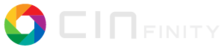To download streamable files, I have to do this: 1) do NOT click on the right facing arrow; instead outside of the image on the right side in the white area, click the right mouse button and choose "Save page as" 2) this will make an html file but there is also a directory created called flowers2_files and flowers1_files 3) in that subdirectory, you will find .jpg files which are the ones to load ft4qhb.jpg and ppm3hx.jpg)
On Sat, Nov 19, 2022 at 8:48 AM Phyllis Smith <phylsmith2...@gmail.com> wrote: > Here are the location of the 2 files and the exact steps to create a > reproducible crash ON MY LAPTOP (so maybe it is me?). Wondering if Andrea > can reproduce on Arch since he always keeps his system up to date? > > Input files at: > https://streamable.com/ppm3hx > https://streamable.com/ft4qhb > Exact steps: > 1) Startup CinGG from a window using new bcast files like: > CIN_CONFIG=/tmp/bcast1 bin/cin > 2) Load file of rainbow colors (from ppm3hx streamable) using strategy > "replace current project". Click off error message. > 3) Load file of flowers (from ft4qhb streamable) using strategy "append in > new tracks". > 4) Using the Video pulldown, choose "attach effect" and pick the Overlay > effect. > 5) Check the Settings pulldown and see that Format is currently at RGBA-8; > switch to RGB-8. > 6) Type "q" for quit in the main program window and choose "No". > 7) Now run again using the same startup type of: CIN_CONFIG=/tmp/bcast1 > bin/cin > 8) Do not do anything else, just use the File pulldown and choose "Load > backup". You can X the Tip window. > 9) Using the Settings pulldown, choose Format and switch to RGBA-8. > 10) Wait for it -- Boom, it crashes and any time you try to Load backup, > it crashes. >
-- Cin mailing list Cin@lists.cinelerra-gg.org https://lists.cinelerra-gg.org/mailman/listinfo/cin