This is an automated email from the ASF dual-hosted git repository.
pmouawad pushed a commit to branch master
in repository https://gitbox.apache.org/repos/asf/jmeter.git
The following commit(s) were added to refs/heads/master by this push:
new 99d8946 Improved README. (#605)
99d8946 is described below
commit 99d8946e884f10c2954b435f1d4c90f70f7e3529
Author: Graham Russell <gra...@ham1.co.uk>
AuthorDate: Fri Jul 17 17:28:53 2020 +0100
Improved README. (#605)
Changed structure, formatting and wording.
Fixed broken link.
HTTP->HTTPs
---
README.md | 120 +++++++++++++++++++++++++++++++++++++-------------------------
1 file changed, 72 insertions(+), 48 deletions(-)
diff --git a/README.md b/README.md
index c6292fb..cce7bfa 100644
--- a/README.md
+++ b/README.md
@@ -1,25 +1,36 @@
<h1 align="center"><img src="https://jmeter.apache.org/images/logo.svg";
alt="Apache JMeter logo" /></h1>
-<h4 align="center">Open Source application designed to load test applications
and measure performance. By The Apache Software Foundation</h4>
-<br>
+
+An Open Source Java application designed to measure performance and load test
applications.
+
+By The Apache Software Foundation
[](https://travis-ci.org/apache/jmeter/)
[](https://codecov.io/gh/apache/jmeter)
-[](http://www.apache.org/licenses/LICENSE-2.0.html)
+[](https://www.apache.org/licenses/LICENSE-2.0.html)
[](https://stackoverflow.com/questions/tagged/jmeter)
[](https://maven-badges.herokuapp.com/maven-central/org.apache.jmeter/ApacheJMeter)
[](https://www.javadoc.io/doc/org.apache.jmeter/ApacheJMeter_core)
[](https://twitter.com/intent/tweet?text=Powerful%20load%20testing%20with%20Apache%20JMeter:&url=https://jmeter.apache.org)
-## What is it
+## What Is It?
+
+Apache JMeter can measure performance and load test static and dynamic web
applications.
+
+It can be used to simulate a heavy load on a server, group of servers,
+network or object to test its strength or to analyze overall performance under
different load types.
-Apache JMeter may be used to test performance both on static and dynamic
resources, Web dynamic applications.
-It can be used to simulate a heavy load on a server, group of servers, network
or object to test its strength or to analyze overall performance under
different load types.
+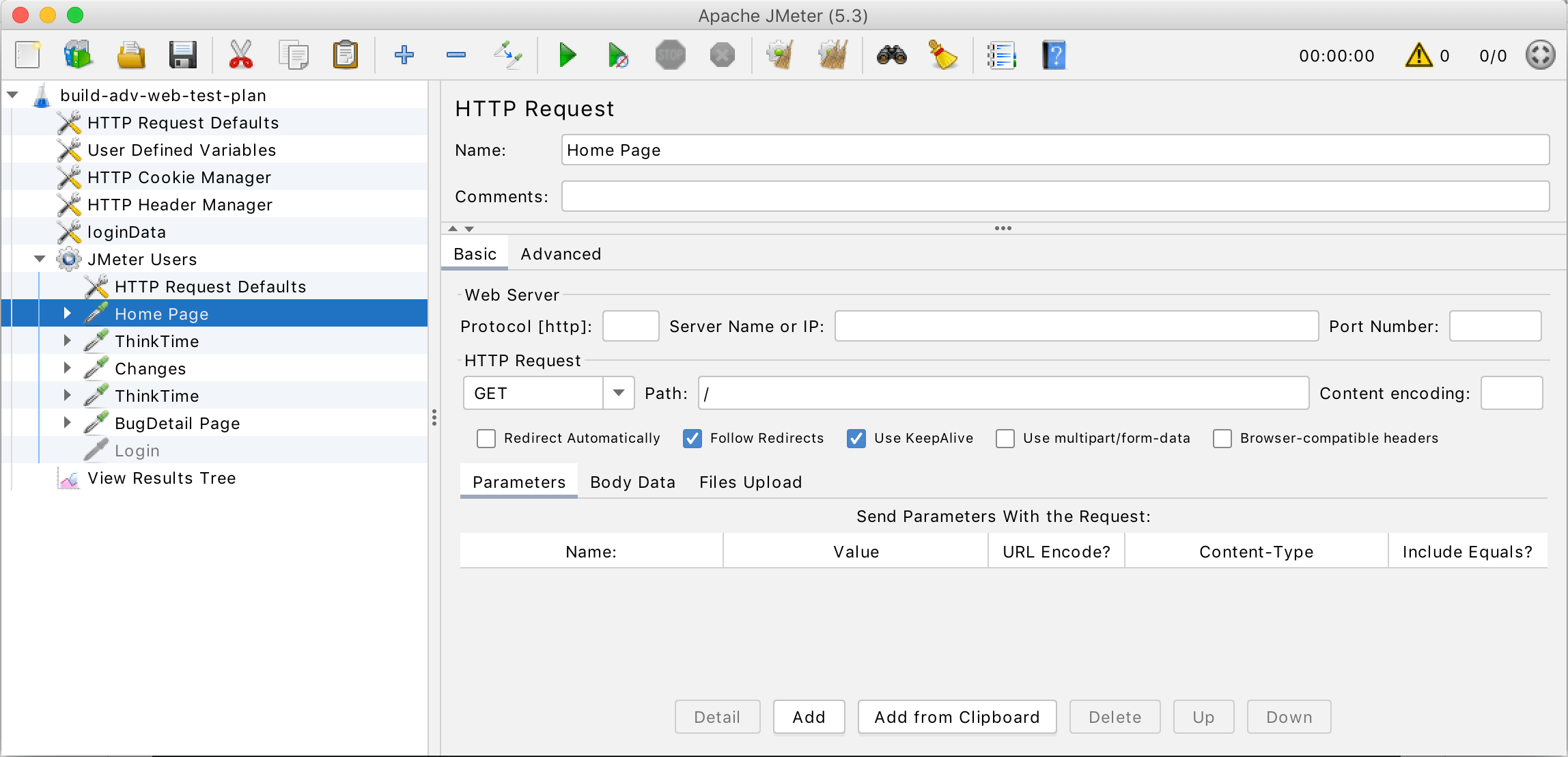
-<img alt="JMeter screen"
src="https://raw.githubusercontent.com/apache/jmeter/master/xdocs/images/screenshots/jmeter_screen.png";>
+## Features
-Apache JMeter features include:
+Complete portability and 100% Java.
-Ability to load and performance test many different
applications/server/protocol types:
+Multi-threading allows concurrent sampling by many threads and
+simultaneous sampling of different functions by separate thread groups.
+
+### Protocols
+
+Ability to load and performance test many applications/server/protocol types:
- Web - HTTP, HTTPS (Java, NodeJS, PHP, ASP.NET,...)
- SOAP / REST Webservices
@@ -32,40 +43,48 @@ Ability to load and performance test many different
applications/server/protocol
- TCP
- Java Objects
-Full featured Test IDE that allows fast Test Plan **recording (from Browsers
or native applications), building and debugging.**
+### IDE
-[**Command-line mode (Non GUI / headless
mode)**](http://jmeter.apache.org/usermanual/get-started.html#non_gui) to load
test from any Java compatible OS (Linux, Windows, Mac OSX, ...)
+Fully featured Test IDE that allows fast Test Plan **recording**
+ (from Browsers or native applications), **building** and **debugging**.
-A complete and [**ready to present dynamic HTML
report**](http://jmeter.apache.org/usermanual/generating-dashboard.html)
+### Command Line
-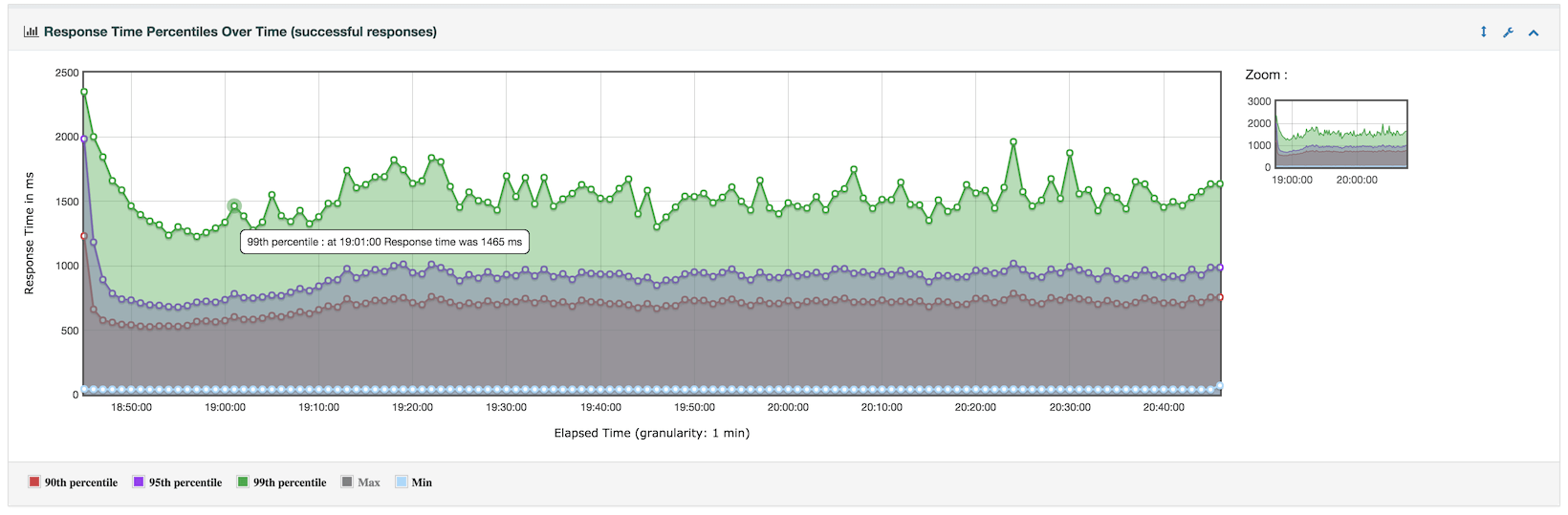
+[Command-line mode (Non GUI / headless
mode)](https://jmeter.apache.org/usermanual/get-started.html#non_gui)
+to load test from any Java compatible OS (Linux, Windows, Mac OSX, ...)
-[**Live
reporting**](http://jmeter.apache.org/usermanual/realtime-results.html) into
3rd party databases like InfluxDB or Graphite
+### Reporting
-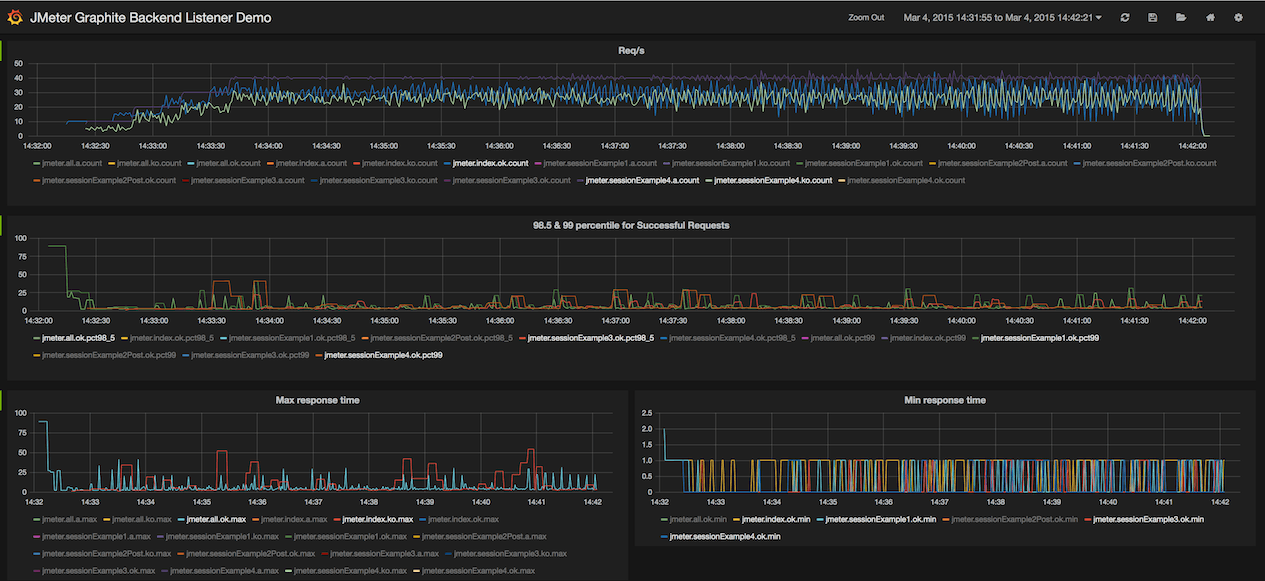
+A complete and ready to present [dynamic HTML
report](https://jmeter.apache.org/usermanual/generating-dashboard.html)
-Easy correlation through ability to extract data from most popular response
formats,
[**HTML**](http://jmeter.apache.org/usermanual/component_reference.html#CSS/JQuery_Extractor),
[**JSON**](http://jmeter.apache.org/usermanual/component_reference.html#JSON_Extractor),
[**XML**](http://jmeter.apache.org/usermanual/component_reference.html#XPath_Extractor)
or [**any textual
format**](http://jmeter.apache.org/usermanual/component_reference.html#Regular_Expression_Extractor)
+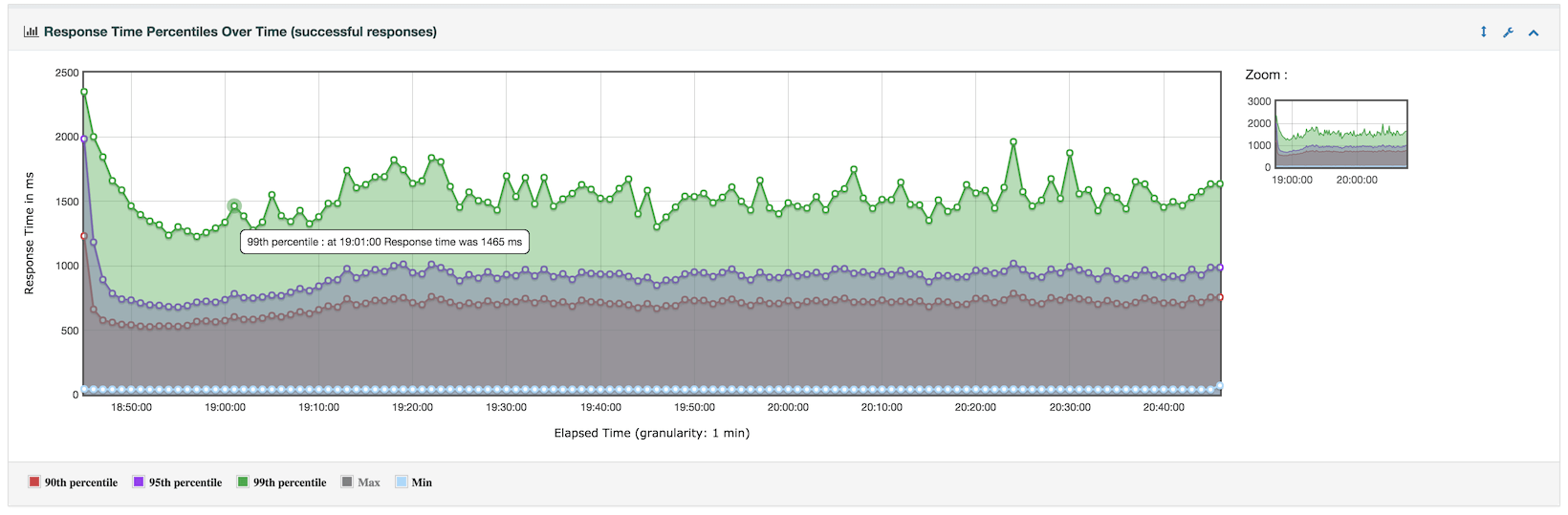
+
+[Live reporting](https://jmeter.apache.org/usermanual/realtime-results.html)
+into 3rd party databases like InfluxDB or Graphite
-Complete portability and 100% Java purity
+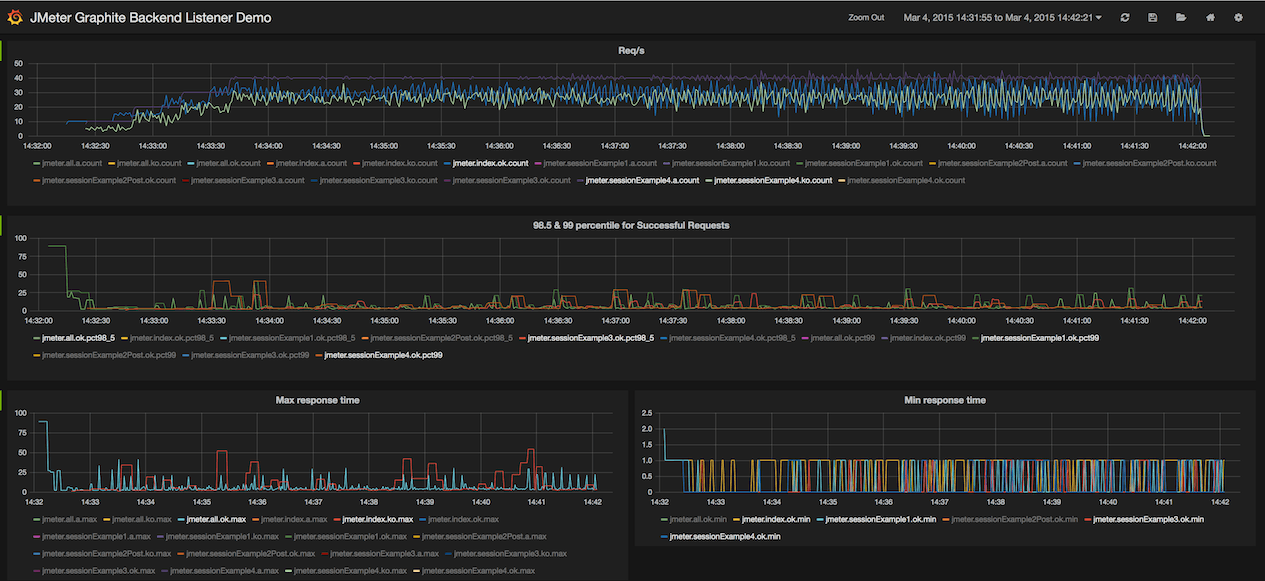
-Full multi-threading framework allows concurrent sampling by many threads
-and simultaneous sampling of different functions by separate thread groups.
+### Correlation
-Caching and offline analysis/replaying of test results.
+Easy correlation through ability to extract data from most popular response
formats,
+[HTML](https://jmeter.apache.org/usermanual/component_reference.html#CSS/JQuery_Extractor),
+[JSON](https://jmeter.apache.org/usermanual/component_reference.html#JSON_Extractor),
+[XML](https://jmeter.apache.org/usermanual/component_reference.html#XPath_Extractor)
or
+[any textual
format](https://jmeter.apache.org/usermanual/component_reference.html#Regular_Expression_Extractor)
-Highly Extensible core:
+### Highly Extensible Core
- Pluggable Samplers allow unlimited testing capabilities.
-- **Scriptable Samplers** (JSR223-compatible languages like Groovy)
-- Several load statistics may be chosen with **pluggable tiers**.
-- Data analysis and **visualization plugins** allow great exensibility and
personalization.
-- Functions can be used to provide dynamic input to a test orprovide data
manipulation.
-- Easy Continuous Integration through 3rd party Open Source libraries for
Maven, Gradle and Jenkins
+- **Scriptable Samplers** (JSR223-compatible languages like Groovy).
+- Several load statistics can be chosen with **pluggable tiers**.
+- Data analysis and **visualization plugins** allow great extensibility and
personalization.
+- Functions can be used to provide dynamic input to a test or provide data
manipulation.
+- Easy Continuous Integration via 3rd party Open Source libraries for Maven,
Gradle and Jenkins.
## The Latest Version
-Details of the latest version can be found on the [JMeter Apache
-Project web site](https://jmeter.apache.org/)
+Details of the latest version can be found on the
+[JMeter Apache Project web site](https://jmeter.apache.org/)
## Requirements
@@ -83,7 +102,7 @@ The following requirements exist for running Apache JMeter:
If required, these should be downloaded and placed in the lib directory
- JDBC - available from the database supplier
- JMS - available from the JMS provider
- - [Bouncy Castle](http://www.bouncycastle.org/test_releases.html) -
+ - [Bouncy Castle](https://www.bouncycastle.org/) -
only needed for SMIME Assertion
- Java Compiler (*OPTIONAL*):
@@ -122,7 +141,7 @@ and it may be browsed starting from the file called
[index.html](printable_docs/
## Reporting a bug/enhancement
-See [Issue Tracking](https://jmeter.apache.org/issues.html)
+See [Issue Tracking](https://jmeter.apache.org/issues.html).
## Build instructions
@@ -140,7 +159,8 @@ but won't be used at run-time.
_This is useful for testing what happens if the optional jars are not
downloaded by other JMeter users._
-If you are behind a proxy, you can set a few build properties in
`~/.gradle/gradle.properties` for gradle to use the proxy:
+If you are behind a proxy, you can set a few build properties in
+`~/.gradle/gradle.properties` for gradle to use the proxy:
```properties
systemProp.http.proxyHost=proxy.example.invalid
@@ -157,49 +177,52 @@ systemProp.https.proxyPassword=your_password
JMeter is built using Gradle.
-The following command would build and test JMeter:
+The following command builds and tests JMeter:
```sh
-./gradlew build [-Djava.awt.headless=true]
+./gradlew build
```
-The optional property definition is required if the system
-does not have a suitable GUI display.
+If the system does not have a GUI display then:
-The output artifacts (jars, reports) are placed to `build` folders.
+```sh
+./gradlew build -Djava.awt.headless=true
+```
+
+The output artifacts (jars, reports) are placed in the `build` folder.
For instance, binary artifacts can be found under
`src/dist/build/distributions`.
-The following command would compile the application and enable you to run
`jmeter` from the `bin`
-directory. Note: it completely refreshes `lib/` contents, so it would remove
clustom plugins
-should you have them installed.
+The following command would compile the application and enable you to run
`jmeter`
+from the `bin` directory. Note: it completely refreshes `lib/` contents,
+so it would remove clustom plugins should you have them installed.
```sh
./gradlew createDist
```
-Alternatively you could start GUI via
+Alternatively you could get Gradle to start the GUI:
```sh
./gradlew runGui
```
-## Developer information
+## Developer Information
-Building and contributing is explained in details at [building
JMeter](https://jmeter.apache.org/building.html)
+Building and contributing is explained in details at
+[building JMeter](https://jmeter.apache.org/building.html)
and [CONTRIBUTING.md](CONTRIBUTING.md). More information on the tasks
available for
building JMeter with Gradle is available in [gradle.md](gradle.md).
-The code is maintained at GitHub:
+The code can be obtained from:
-- <https://github.com/apache/jmeter>
-- <https://gitbox.apache.org/repos/asf/jmeter.git>
+- https://github.com/apache/jmeter`
+- https://gitbox.apache.org/repos/asf/jmeter.git
-## Licensing and legal information
+## Licensing and Legal Information
For legal and licensing information, please see the following files:
- [LICENSE](LICENSE)
-
- [NOTICE](NOTICE)
## Cryptographic Software Notice
@@ -210,7 +233,7 @@ may have restrictions on the import, possession, use,
and/or re-export
to another country, of encryption software. BEFORE using any encryption
software, please check your country's laws, regulations and policies
concerning the import, possession, or use, and re-export of encryption
-software, to see if this is permitted. See <http://www.wassenaar.org/>
+software, to see if this is permitted. See <https://www.wassenaar.org/>
for more information.
The U.S. Government Department of Commerce, Bureau of Industry and
@@ -238,5 +261,6 @@ Java Cryptography Extension (JCE) API to provide
Apache JMeter does not include any implementation of JSSE or JCE.
+## Thanks
**Thank you for using Apache JMeter.**
