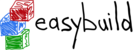Dear Kenneth,
Kenneth Hoste <kenneth.ho...@ugent.be> writes:
Dear Loris,
On 04/02/2020 08:39, Loris Bennett wrote:
Hi,
I am still struggling with CPLEX. I have added a missing entry to
qanda, which seems to get me through the pre-install dialog.
What I am not sure about is the how noqanda works. Currently I have,
unchanged from the original easyblock:
noqanda = [r'Installing\.\.\..*\n.*------.*\n\n.*============.*\n.*$']
noqanda is a list of patterns for output lines that stay in place for a while,
but are not questions waiting for an answer.
The output from the installer, however, contains lines like
[----------|----------|---------- >
How should I deal with this?
You'll need to escape the '[', ']' and '|', so try this:
noqanda = [
r'Installing\.\.\..*\n.*------.*\n\n.*============.*\n.*$',
r'\[[-\|]*\]',
]
OK, thanks. There are in fact two different lines
[==================|==================|==================|==================]
and
[------------------|------------------|------------------|------------------]
So I added
noqanda = [
r'Installing\.\.\..*\n.*------.*\n\n.*============.*\n.*$',
r'\[[-\|]*\]',
Cheers,
Loris
PS The installation does seem to start, as over a period of several
minutes, various temporary directories are created, but at the end I
just have two empty subdirectories.
It's possible the installer is shot down too early by run_cmd_qa, it'll kill the
running command if it runs into output that looks like an unknown question.
Even with the correction above, the installation still fails. Comparing
with the output got from just running the installer directly, I'm fairly
sure I get as far as this:
PRESS <ENTER> TO CONTINUE:
===============================================================================
Installing...
-------------
[==================|==================|==================|==================]
[------------------|------------------|------------------|------------------]
===============================================================================
Please Wait
-----------
===============================================================================
Please Wait
-----------
===============================================================================
Installing the engines in your Python environment
-------------------------------------------------
If you want to use the CPLEX or CP Optimizer engines through their Python
APIs, you need to tell Python where to find them. To do so, enter the
following command into a terminal :
<<<<<<
python /trinity/home/build/tmp/CPLEX_Studio1210/python/setup.py install
>>>>>>
PRESS <ENTER> TO CONTINUE:
===============================================================================
Improve the product
-------------------
Do you agree to let IBM collect product usage data (including installation,
starting the IDE, creating a model, solving it) to improve your user
experience?
No model content or proprietary data will be sent.
1- Yes
2- No
ENTER THE NUMBER OF THE DESIRED CHOICE: 2
===============================================================================
Installation Complete
---------------------
IBM ILOG CPLEX Optimization Studio 12.10.0 has been successfully installed
to:
/trinity/home/build/tmp/CPLEX_Studio1210
PRESS <ENTER> TO EXIT THE INSTALLER:
In my easyblock I have
qanda = {
"PRESS <ENTER> TO CONTINUE:": '',
'Press Enter to continue viewing the license agreement, or enter'
' "1" to accept the agreement, "2" to decline it, "3" to print it,'
' or "99" to go back to the previous screen.:': '1',
'ENTER AN ABSOLUTE PATH, OR PRESS <ENTER> TO ACCEPT THE DEFAULT :':
self.installdir,
'IS THIS CORRECT? (Y/N):': 'y',
'PRESS <ENTER> TO INSTALL:': '',
'ENTER THE NUMBER OF THE DESIRED CHOICE:': '2', # new
"PRESS <ENTER> TO EXIT THE INSTALLER:": '',
"CHOOSE LOCALE BY NUMBER:": '',
"Choose Instance Management Option:": '',
}
Is there something else from the output above that needs to be dealt
with in either qanda or noqanda?