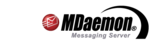On Tue, 20 Jan 2004 03:55:25 +0700
Mugijanto wrote:
> Pak tlg kita diceritain dulu (sebelum baca dokumentasi nanti) gimana
> ttg Mdaemon 7.0, satu hal yang saya pingin ngerti apa bisa kita
> mensort supaya e-mail kecil keluar dulu?
Belum bisa yg seperti itu, tp kita bisa buat sendiri dg CF yg
dikombinasi dg Task Scheduler (pernah saya sampaikan di Milis ini).
Saya copykankan sebagian dari release note s/d Beta S (masih bisa
berubah krn belum sampai versi RC, Release Candidate).
--------------------------------
MDaemon 7.00 - February 10, 2004
--------------------------------
MAJOR NEW FEATURES
------------------
* PERFORMANCE - IMPROVED MULTI-THREADING/MULTI-CPU CAPABILITIES *
Several internal changes were made to add more execution threads and
to better utilize computers with multiple CPUs.
First, the local & RAW queue MTA now runs in its own thread separate
from the GUI thread. This means that local mail will always be
delivered immediately and there is no longer a place for scheduled
delivery of local mail. Accordingly, those options were removed
from the Scheduler GUI. RAW messages and messages sent to MDaemon@
will also be processed much faster now. By placing the local
delivery MTA in its own execution thread the GUI will remain
responsive even while thousands of local messages are being shuffled
into user directories.
Second, all incoming messages whether from SMTP, DomainPOP, or
MultiPOP now dump their messages into an Inbound queue and leave them
there for the new MTA to deliver. This means there are no more "no
timeout" states while session windows attempt to crack and deliver
messages. Also, sessions omplete faster and are thus freed up for
new connections. A new thread running in the redesigned MTA will
pick up messages dumped by the SMTP, DomainPOP, and MultiPOP engines
and will crack and deliver them independently. The format of data
stored in the Inbound queue is not documented and is not intended to
be useful outside of MDaemon.exe. The queue is processed continually
unless switched off via a new toolbar button you can get by going to
Windows | Reset Toolbars.
Third, a maintenance thread was added which operates independently of
the GUI and all other threads. This thread performs house keeping
operations every few seconds and is also responsible for keeping the
queue counters updated. This frees up the GUI from having to police
these operational areas.
Fourth, several operations that write configuration data to disk were
placed in their own threads. This includes the writing of mailing list
members and alias members to disk.
Lastly, massive changes were made to the incoming SMTP engine. Each
incoming SMTP connection now spawns its own execution thread which runs
independently of the GUI and all other threads. In the past, MDaemon's
three-threaded MDI/message pumping architecture served well but limited
the number of simultaneous inbound SMTP connections to a low value. By
providing each incoming SMTP connection with its own execution thread
the performance is greatly increased and the load on the GUI is reduced.
Please remember that the total number of threads system-wide on
Microsoft's latest and greatest server OS is approximately 2000.
* SECURITY - IMPROVED AUTOMATIC IP SCREENING *
Some new controls were added to the Tarpit/Automatic IP Screen dialog
box. These controls will allow you to specify the maximum number of
connections any site can make within a given time period. If a site
exceeds this limit they will be placed into the IP Screen file and pre-
vented from making connections for XX minutes. Trusted hosts are
exempt.
* SECURITY - IMPROVED PROTECTION AGAINST DICTIONARY ATTACKS *
Some new controls were added to the Tarpit/Automatic IP Screening dialog
box. These new controls will allow you to set the maximum number of
authentication errors that will be tolerated before a site is placed
into the IP Screen file and prevented from making connections for XX
minutes. Trusted hosts are exempt.
* SECURITY - STRONG PASSWORDS *
By default MDaemon will now require more secure passwords when creating
new accounts or changing existing passwords. This behavior can be
controlled via a new switch in the Misc. Options screen.
Strong and secure passwords:
a) may not be less than XX chars long
b) must contain both letters and numbers
c) must contain both upper and lower case letters
d) may not contain the account mailbox or full name data
You can determine the minimum password length by editing the following
key in MDaemon.ini:
[Special]
MinPasswordLength=XX (default 6)
* MUCH IMPROVED LOOKOUT THEME FOR WORLDCLIENT *
Web mail just got better. The new WorldClient Lookout theme is faster,
better looking, and more user friendly than ever. Many improvements
and changes have gone into this area of the software. Check it out.
* HTML COMPOSE FOR WORLDCLIENT *
An HTML editor has been added to WorldClient. When composing messages
in any theme using Internet Explorer 5.5 or higher a full HTML editor
will be available in place of the old simple edit control. The HTML
editor will allow you to change fonts, make text bold, create tables,
align text left/right, and many other HTML tricks.
When a message is composed using HTML markup the resulting message file
will be created by WorldClient using the multipart/alternative content
type for maximum mail client compatibility.
The HTML editor is enabled by default but you can change that by editing
WorldClient's Domains.ini and setting:
[Default:UserDefaults]
EnableHTMLCompose=No (default is Yes)
* IMPROVED USER FUNCTIONALITY VIA WORLDCLIENT *
WebAdmin is no longer required in order to allow users to edit their
own password, auto-responder and mail forwarding settings. This
functionality has been directly incorporated into WorldClient and is
available on the Options screen.
* OUTLOOK/WORLDCLIENT MAPI CALENDAR SYNC VIA COMAGENT *
The 'Address Book' tab within ComAgent has been renamed to 'Synchroni-
zation' and a new option has been added which allows you to select an
Outlook calendar folder to synchronize with the built-in WorldClient
calendar system. This will provide access to your Outlook calendar from
within WorldClient. This is a full two-way synchronization process
which means you can add/edit/delete calendar entries using either
WorldClient or Outlook and ComAgent will keep the two calendars
automatically synchronized. So, now, ComAgent keeps your address book
and your calendar folder synchronized with Outlook and WorldClient.
The initial first time synch of the calendar data could take several
minutes depending on the number if calendar items you currently have
within WorldClient and Outlook. This is because the software must
generate unique identifiers for each calendar entry. Once completed,
keeping the calendars synchronized from that point forward will be much
faster.
Calendar synchronization is only possible when using MAPI as the data
provider (this is what Outlook uses). Outlook Express (WAB) does not
have a calendar of its own.
* IMPROVED SPAM FILTERING ENGINE *
MDaemon's Spam Filter now includes SpamAssassin 2.60. This version uses
a totally new database format which is faster and more efficient. We've
included a new SA-Learn program with this installation which the
installer will use to migrate your existing Bayesian and auto-whitelist
database files to the new Berkeley DB format. Once you are satisfied
that the Bayesian and auto-whitelist processes are working you can
safely backup and delete all files starting with 'old_' in the
\SpamAssassin\Bayes and \SpamAssassin\Auto_Whitelist dirs. These are
backups of your original database files in the old format and are no
longer used.
When learning takes place the new SA-Learn will update MDaemon's log and
GUI so that you know what the results of the learning process were.
SpamAssassin 2.60 no longer supports terse reporting. Therefore the
terse reporting option has been removed from the Spam Filter GUI. The
reporting formats were altered slightly to provide more critical
information to the user in the logs and on the AntiSpam tab in the GUI.
Similarly, the option to include headers within non-spam messages has
changed. By default now these headers will be included in non-spam
messages and the checkbox to govern this has been removed from the Spam
Filter GUI.
The 87_MDaemon_Report.cf file will be overwritten with a new version
with every install of MDaemon (including this one). Don't waste time
customizing this file. If you want customized SpamAssassin report
formats put them into your own separate file.
* SPAM FILTER PRIVATE WHITE LISTS *
A new switch was added to the Spam Filter White List (auto) tab. When
enabled MDaemon can query your users private address book files with
each incoming message. If the sender of the message is in the address
book file then the message will be automatically white listed. This
switch acts as a master on/off switch for the feature. Application of
this feature to individual accounts is governed by a new switch in the
account editor options tab. By default the feature is enabled for all
accounts but globally disabled by the master on/off switch.
Keeping your address book updated and synchronized with WorldClient,
Outlook, Outlook Express, the Windows Address Book, and other MAPI mail
clients which use the Windows Address Book can be easily done using
ComAgent.
For maximum effectiveness configure your mail client to automatically
place addresses that are replied to into your address book file.
This should dramatically lower the possibility of a Spam Filter false
positive.
* SPAM FILTER AUTOMATIC UPDATE SERVICE *
We have added a system which can automatically update the rules files
that SpamAssassin is using. A new tab has been added to the Scheduler
GUI which will let you activate and setup times to check for updates.
The update process uses HTTP to connect to our web server here at Alt-N
and pull any new spam detection files. This works just like AntiVirus
updates except that the frequency of actual data to update will be much
lower. The Spam Filter files are not updated as often as AntiVirus
files are. However, sometimes spammers figure out how to get around our
rules and we have to update them. We will put out an update each time
the open source SpamAssassin project issues a new release (after a
reasonable testing period) and also anytime we feel that the rules need
updating for your protection.
Whenever an update actually pulls new files from our server an email
will be dispatched to the Content Filter administrators detailing
exactly what took place.
Checking for updates ONCE PER WEEK is recommended since most weeks there
will be nothing new. An update of ONCE PER DAY is the absolute maximum
that the software will allow you to automate. However, there is a
"Check for update now" button which will let you manually do as many
update checks as you want. These restrictions are necessary to conserve
bandwidth for all of us. We only have 2 servers dedicated for this
project at present. This can change in the future should the need
arise.
We have created an automated system running at Alt-N which monitors the
SpamAssassin open source project and automatically pulls any official
changes off their site and packages them up as an update for your
MDaemon. We have only a single manual step in the process for quality
assurance and testing purposes.
This service is currently provided totally free of charge.
* IMPROVED CONTROL OVER BAYESIAN CLASSIFIER *
A new 'Advanced' button was added to the Bayesian tab within the Spam
Filter. This button opens a dialog box with settings to let you control
automatic Bayesian learning and also the size of the Bayesian database
files.
Automatic learning is useful to reinforce the knowledge the Bayesian
classifier has learned and prevent it from expiring too quickly from the
database.
* CONFIGURATION FILE SHARING *
A mechanism for sharing .DAT and .INI files across multiple MDaemon
servers has been put in place. Suppose you want MDaemon 'a' to share
the IPScreen.dat file that MDaemon 'b' is using. To do this, you must
delete the IPScreen.dat file from the APP directory of MDaemon 'a' and
then set the following key in the MDaemon.ini file for MDaemon 'a':
[Directories]
SharedDATFolder=<path to APP directory of MDaemon 'b'>
You could even have both MDaemon 'a' and 'b' share the file from an
arbitrary location by specifying the above key for both servers and
removing any local copies of files you want to share.
The algorithm works like this: MDaemon always looks in it's own APP
directory for .dat and .ini files first. Then if the file is not there
it checks the directory specified by the above MDaemon.ini key. In this
way multiple MDaemon's can share configuration files as long as they all
are able to access a common disk location.
It is currently not possible to share the MDaemon.ini file.
* IMPROVED WORLDCLIENT / GROUPWARE INTEGRATION *
WorldClient now supports adding, editing, and deleting appointments from
MDaemon GroupWare calendar folders.
MDaemon GroupWare is a separately licensed product available at
http://www.altn.com.
Some new WorldClient template tags were added which aid in supporting
GroupWare calendar folders:
a) <$CALSUBJECT$> expands to the first line of the calendar event text.
b) <$IF CALISALLDAYEVENT$> is true for all day events
c) <$IF CALISMULTIDAYEVENT$> is true for multi-day events.
When GroupWare is installed for the first time it will trigger MDaemon
to create a set of GroupWare folders for each domain on the server. As
part of this process a contacts folder is created which will be auto-
matically populated with Outlook and WorldClient compatible contact
records. For those who have already installed GroupWare these folders
and contact records can be created at any time via a new option on the
Accounts->Exporting menu.
MDaemon will automatically police this folder and add/delete contact
records as accounts are added/deleted. If for some reason this behavior
is not desireable you can disable this via a new checkbox found on the
GroupWare options dialog box.
* IMPROVED LOGGING GUI AND AUTOMATIC LOG ARCHIVAL *
The log file options GUI was converted to a tabbed dialog style. Also a
new set of options for ZIP compressing and archiving logs has been
added.
You can tell MDaemon to archive all logs (*.log and *.old) that are more
than XX days old. MDaemon will ZIP them all up and move them to the
\Logs\OldLogs\ directory. After archiving, the original log files are
removed from disk. This process will not archive/delete files that are
in use and it will not work at all if you have the 'Create a standard
set of log files' option selected as that option polices itself.
* IMPROVED LIST SUB/UNSUB PROCESS *
List sub and unsub requests now generate a unique "request ID number"
and this is used to identify requests rather than the previous really
long encrypted string on the subject of the confirmation email. The
request ID number is unpredictably random for security reasons. Also,
you can edit the confirmation email text by altering the SubConf.dat
(subscribe) and UnSubConf.dat (unsubscribe) files in the MDaemon\App
directory.
Lastly, MDaemon will report the time left to respond to confirmation
emails in a more user friendly manner.
* SPECIAL STATISTICS LOG FILE FOR USE WITH REPORTING TOOLS *
MDaemon will create a new log file for use with statistical reporting
tools. The log file will follow the naming and rotation settings that
the other log files follow. It is in CSV format and here is the layout:
string StartTime ; YYMMDDHHMMSS (hour is in military format)
string EndTime ; YYMMDDHHMMSS (hour is in military format)
string Type ; SMTPI, SMTPO, POP, DPOP, MPOP, or RAS
int ID ; Session ID number
string Sender ; Email address of the message sender (if any)
string Recipient ; Email address of the message recipient (if any)
string List ; Email address of the mailing list (if list
message)
string Gateway ; Gateway domain name (if gateway message)
string PeerIP ; IP address of other side of connection (if any)
string VirusName ; Name of first virus encountered in message (if
any)
string RBL ; RBL host names of matches (space separated, if
any)
float SpamScore ; Heuristic score message received (if any)
long Bytes ; Total bytes in/out including protocol (if any)
boolean SSL ; 1 if SSL was used, 0 otherwise
* IMPROVED AUTO RESPONDER SYSTEM *
You can now set starting and ending dates and times for your auto respon
ders. This is accessed via the Schedule button on the auto responder
editor. When utilized, the current date and time must fall within the
specified range for the auto responder to be triggered.
The auto responder GUI was redesigned.
* CONTEXT SENSITIVE HELP *
We have added context sensitive help. The ? char, F1, and Shift-F1
traditional links into a CS system should now be fully functional.
Because we have no help files for non-English versions context-sensitive
help is only available for users of the English versions.
CHANGES AND ADDITIONAL NEW FEATURES
-----------------------------------
[ banyak banget, nanti aja dilihat saat release deh ]
--
syafril
-------
Syafril Hermansyah
MDaemon-L Moderators, menggunakan MDaemon 7.0R beta S under W3K
--
--[MDaemon-L]------------------------------------------------
Milis ini untuk Diskusi antar pengguna MDaemon Mail Server.
Mohon tidak posting dalam format HTML!
Arsip : <http://mdaemon-l.dutaint.com>
Moderator : <mailto:[EMAIL PROTECTED]>
Henti Langgan : <mailto:[EMAIL PROTECTED]>
Berlangganan : <mailto:[EMAIL PROTECTED]>
Versi Terakhir : MD 6.8.5, LD 2.1.0, WA 2.0.5, MDAV 2.2.2, MDGW 1.0.4