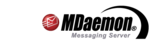On 17/12/11 08:50, Ganda/YID wrote: > Pak kalo kita mengalami error seperti berikut "Configuration files could > not be archived, err: 527" pada saat melakukan backup, ini kenapa y pak?
Itu problem di Operating System http://www.wiki-errors.com/err.php?wiki=527 How to easily fix (error 527)? There are two (2) ways to fix 527 Error: Advanced Computer User Solution (manual restore): 1) Start your computer and log on as an administrator. 2) Click the Start button then select All Programs, Accessories, System Tools, and then click System Restore. 3) In the new window, select "Restore my computer to an earlier time" option and then click Next. 4) Select the most recent system restore point from the "On this list, click a restore point" list, and then click Next. 5) Click Next on the confirmation window. 6) Restarts the computer when the restoration is finished. Novice Computer User Solution (completely automated): 1) Download (Error 527) repair utility. 2) Install program and click Scan button. 3) Click the Fix Errors button when scan is completed. 4) Restart your computer. -- syafril ------- Syafril Hermansyah Running MDaemon 12.5.3 Beta A The first rule of all intelligent tinkering is to keep all the parts. -- Aldo Leopold, quoted in Donald Wurster's "Nature's Economy" --[MDaemon-L]------------------------------------------------ Milis ini untuk Diskusi antar pengguna MDaemon Mail Server. Netiket: <http://www.netmeister.org/news/learn2quote> Arsip: <http://mdaemon-l.dutaint.com> Dokumentasi : <http://mdaemon.dutaint.co.id> Henti Langgan: Kirim mail ke MDaemon-L-unsubscribe [at] dutaint.com Berlangganan: kirim mail ke MDaemon-L-subscribe [at] dutaint.com Versi terakhir MD 12.5.2, SP 4.1.3, OC 2.2.8, SG 2.0.6, PP 2.0.0