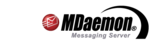On 04/10/18 11:06, Suzy Ariyani (s...@ptbmi.com) wrote: >> Dynscrn log. >> > 181004 091709316 D [00000044] 0x41502190 LocationScreen: found: > IP:223.24.175.119 [di...@ptbmi.com] (Thailand) > 181004 091709316 D [00000044] 0x41502104 Refusing WC access: > IP:223.24.175.119 [di...@ptbmi.com]
Kalau ingin user itu bisa akses ke MDaemon kantor maka gunakan koneksi internet roaming atau country thailand tidak difilter. http://mdaemon.dutaint.co.id/mdaemon/18.5/index.html?screening_location-screening.htm lengkapnya bisa baca disini https://www.mail-archive.com/mdaemon-l@dutaint.com/msg43055.html > Hhhmmm... istilah baru bagiku.. "Two Factor Authentication" maksudnya?? > dimana setting2nya?? per account http://mdaemon.dutaint.co.id/mdaemon/18.5/index.html?ae_worldclient_webadmin.htm Per Group of account http://mdaemon.dutaint.co.id/mdaemon/18.5/index.html?template-manager_web-services.htm Two-Factor Authentication MDaemon supports Two-Factor Authentication (2FA) for users signing into Webmail or MDaemon's Remote Administration web-interface. Accounts that sign into Webmail via HTTPS can activate Two-Factor Authentication for that account on the Options » Security screen in Webmail. From then on the user must enter a verification code when signing into Webmail or Remote Administration. The code is obtained at sign-in from an authenticator app installed on the user's mobile device or tablet. This feature is designed for any client that supports Google Authenticator. See the Webmail help file for more information on setting up 2FA for an account. http://help.altn.com/mdaemon/worldclient/en/index.html?options_security.htm Two Factor Authentication Two Factor Authentication (i.e. 2-Step Verification) can make your account more secure by requiring you to enter a verification code whenever you sign in to Webmail, in addition to entering your normal email address and password. The verification code constantly changes and is obtained at the time of sign-in from the Google Authenticator app installed on your phone or device. This means that even if someone manages to obtain your password they will still not be able to sign in to your Webmail account, because they will be unable to get the verificaiton code. To set up Two Factor Authentication: 1.Install the Google Authenticator app, or a Google Authenticator compatible app, on your phone or device. 2.Sign in to Webmail using https:// in the browser rather than http://. 3.Go to the Options » Security page, and enter your Current Password under the Password Required option. 4.Click Setup Two Factor Authentication. 5.In your authenticator app, choose Set up account and then Scan a barcode, and scan the barcode on the page. 6.If you cannot scan the barcode, click Show Secret and then enter the secret code and your email address into the app. 7.Enter the Verification Code that appears in your app, and click Verify Pairing. dari release note MD 18.5.0 https://www.mail-archive.com/mdaemon-l@dutaint.com/msg43833.html CHANGES AND NEW FEATURESS [19962] Exempt Webmail from Location Screening Added a user option in Webmail to exempt Two Factor Authentication logins from Location Screening. If a user has BypassLocationScreeningTFA=Yes in the [User] section of their User.ini file, and Two Factor Auth is enabled for the user, Location Screening is bypassed. This allows users to login to Webmail in countries that would normally be blocked by Location Screening. -- syafril ------- Syafril Hermansyah MDaemon-L Moderators, running MDaemon 18.5.0-64 bit Harap tidak cc: atau kirim ke private mail untuk masalah MDaemon. Wisdom.... comes not from age, but from education and learning. --- Anton Chekhov -- --[mdaemon-l]---------------------------------------------------------- Milis ini untuk Diskusi antar pengguna MDaemon Mail Server di Indonesia Netiket: https://wiki.openstack.org/wiki/MailingListEtiquette Arsip: http://mdaemon-l.dutaint.com Dokumentasi : http://mdaemon.dutaint.co.id Berlangganan: Kirim mail ke mdaemon-l-subscr...@dutaint.com Henti Langgan: Kirim mail ke mdaemon-l-unsubscr...@dutaint.com Versi terakhir MD 18.0.2, SG 5.5.0