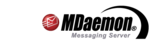> > Saya coba hapus profil outlooknya dan buat profil baru lagi tetapi > > belum menyelesaikan masalahnya. > > > Karena mailnya keburu sudah ada di outbox folder nya outlook.
Baik pak saat ini, sudah berhasil diatasi. Tadi sempat masih ada di outbox banyak sekali dan sekarang sudah tidak ada. > Apakah CF rule Temporary block message recall tidak berfungsi? > > https://www.mail-archive.com/mdaemon-l@dutaint.com/msg49901.html Tidak bisa pak. Saya coba ganti dengan yang ini : How to stop or capture recall requests sent from Outlook to an MDaemon mailing list 1 Outlook contains an Exchange Server-specific feature where users can attempt to 'recall' a sent message and remove it from Exchange users' inbox. When an Outlook user attempts to recall a message sent to an MDaemon mailing list using Outlook, leaves the option to notify the sender of success/failure enabled, and a recipient using Outlook opens the recall message, then Outlook sends a notification message to the list. Which would then be distributed to all the list users. With a large list, this can cause a flood of messages on the list. MDaemon can prevent this type of activity by creating a content filter fule that looks for the string 'would like to recall the message' in the body of messages being sent to the list, moves it to the bad message queue, and notifies the sender. To create the rule: Open the MDaemon console Click Security Click Content Filter Click the New rule button Give the rule a descriptive name, such as No recall messages. Under Conditions, select If the TO HEADER contains At the bottom, click the contains specific strings link Enter the list address in the Check for this string box Click Add Click OK Under Conditions, select If the MESSAGE BODY CONTAINS At the bottom, click the contains specific strings link Enter would like to recall the message in the Check for this string box Click Add Click OK Under Actions, select MOVE the message to bad message queue Under Actions, select Send a NOTE 1 to... At the bottom, click the specify information link In the To field, enter $SENDER$ - this will send a message back to the person who recalled the message. Enter the desired subject in the Subject textbox. Enter the desired message body. For example: Members of this list are not allowed to attempt to recall messages. Your recall will not be sent to the list. Click OK to save the rule. Click OK to close the content filter menu. Here is the sample rule as it appears in the cfrules.dat file in the MDaemon\App directory. If copying this syntax, be sure to verify the [Rule003] doesn't match any existing rule numbering. [Rule003] RuleName=Outlook/Exchange Recall Rule Enable=Yes ThisRuleCondition=All ProcessQueue=BOTH Condition01=TO|contains|AND|l...@company.test| Condition02=body|contains|AND|would like to recall the message| Action01=move to bad Msg| Action02=send note|"to <$SENDER$>","from <mdae...@company.test>","subject <MDaemon Content-Filter Message>","","Members of this list are not allowed to attempt to recall messages. Your recall will not be sent to the list." Apakah fitur message recall masih aman untuk di enable pak? Terima kasih. Salam, RUSNADI -- --[mdaemon-l]---------------------------------------------------------- Milis ini untuk Diskusi antar pengguna MDaemon Mail Server di Indonesia Netiket: https://wiki.openstack.org/wiki/MailingListEtiquette Arsip: http://mdaemon-l.dutaint.com Dokumentasi : http://mdaemon.dutaint.co.id Berlangganan: Kirim mail ke mdaemon-l-subscr...@dutaint.com Henti Langgan: Kirim mail ke mdaemon-l-unsubscr...@dutaint.com Versi terakhir: MDaemon 23.0.2, SecurityGateway 9.0.3