juzhiyuan commented on a change in pull request #776: URL: https://github.com/apache/apisix-website/pull/776#discussion_r758878114
########## File path: website/docs/general/blog-contributing-guide.md ########## @@ -0,0 +1,353 @@ +--- +id: blog +title: Blog Contributing Guide +keywords: +- API gateway +- APISIX +- Apache APISIX +- blog guide +description: This article is a set of guidelines for contributors who want to write blogs. This guideline will teach you how to contribute if you want to add a new blog, or modify existing blog contents. +--- + +## Overview + +This guideline will teach you how to contribute if you want to add a new blog, or modify existing blog contents. + +If you find an issue on current documents, please feel free to [file an issue](https://github.com/apache/apisix-website/issues/new) and let the community know about it, or you can [sumbit a pull request](https://github.com/apache/apisix-website/pulls) to fix or update. Both actions are welcome and recommended. + +The blogs are written in two languages: English and Chinese. We encourage contributors to add blogs in their preferred language. It is completely up to you. We can handle translations and ask you to do a pull request review later. + +English blogs are located in the `website/blog` directory, in which they are categorized by year, month and date. For example, `website/blog/2021/11/22/develop-apisix-ingress-with-nocalhost-in-kubernetes.md` means that a blog named `develop-apisix-ingress-with-nocalhost-in-kubernetes.md` was published on November 22nd, 2021, and it is located in the `website/blog/2021/11/22 directory`. + +Similarly, Chinese blogs are located in `website/i18n/zh/docusaurus-plugin-content-blog` directory and follow the same rules described above. + +## What you can contribute + +We encourge contributors and users to write blogs about Apache APISIX and publish them on the website. As long as blogs fit in the catogories listed below: + +- **User Case**: User Case, this is also very straightforward. Please tell us how you use Apache APISIX and your feelings about Apache APISIX. +- **Practical Case**: Best practices, easily confused with Technology. The factors that determine whether an article is a Technology or a Practical Case are: the content of the article and the subject of the description. For example, if the article is about "Running Apache APISIX on xxx platform", then it is a Practical Case; for example, if the article is about technical stuff, "Apache APISIX v.s. Envoy", then it is Technology. +- **Technology**: Technical articles, easily confused with Practical Case. The factors that determine whether an article is a Technology or a Practical Case are: the content of the article and the subject of the description. For example, if the article is about "Running Apache APISIX on xxx platform", then it is a Practical Case; for example, if the article is about technical stuff, "Apache APISIX v.s. Envoy", then it is Technology. +- **Community**: community related, e.g. "How to contribute to an open source project without writing code?" +- **Security**: Security vulnerability notification and methods to bypass security vulnerabilities, currently there are only two articles, very good to identify, generally have CVE-xxxxxxx is it. + Review comment: We could help authors to use a better Category once a PR is submitted 😄 ########## File path: website/docs/general/blog-contributing-guide.md ########## @@ -0,0 +1,353 @@ +--- +id: blog +title: Blog Contributing Guide +keywords: +- API gateway +- APISIX +- Apache APISIX +- blog guide +description: This article is a set of guidelines for contributors who want to write blogs. This guideline will teach you how to contribute if you want to add a new blog, or modify existing blog contents. +--- + +## Overview + +This guideline will teach you how to contribute if you want to add a new blog, or modify existing blog contents. + +If you find an issue on current documents, please feel free to [file an issue](https://github.com/apache/apisix-website/issues/new) and let the community know about it, or you can [sumbit a pull request](https://github.com/apache/apisix-website/pulls) to fix or update. Both actions are welcome and recommended. + +The blogs are written in two languages: English and Chinese. We encourage contributors to add blogs in their preferred language. It is completely up to you. We can handle translations and ask you to do a pull request review later. + +English blogs are located in the `website/blog` directory, in which they are categorized by year, month and date. For example, `website/blog/2021/11/22/develop-apisix-ingress-with-nocalhost-in-kubernetes.md` means that a blog named `develop-apisix-ingress-with-nocalhost-in-kubernetes.md` was published on November 22nd, 2021, and it is located in the `website/blog/2021/11/22 directory`. + +Similarly, Chinese blogs are located in `website/i18n/zh/docusaurus-plugin-content-blog` directory and follow the same rules described above. + +## What you can contribute + +We encourge contributors and users to write blogs about Apache APISIX and publish them on the website. As long as blogs fit in the catogories listed below: + +- **User Case**: User Case, this is also very straightforward. Please tell us how you use Apache APISIX and your feelings about Apache APISIX. +- **Practical Case**: Best practices, easily confused with Technology. The factors that determine whether an article is a Technology or a Practical Case are: the content of the article and the subject of the description. For example, if the article is about "Running Apache APISIX on xxx platform", then it is a Practical Case; for example, if the article is about technical stuff, "Apache APISIX v.s. Envoy", then it is Technology. +- **Technology**: Technical articles, easily confused with Practical Case. The factors that determine whether an article is a Technology or a Practical Case are: the content of the article and the subject of the description. For example, if the article is about "Running Apache APISIX on xxx platform", then it is a Practical Case; for example, if the article is about technical stuff, "Apache APISIX v.s. Envoy", then it is Technology. +- **Community**: community related, e.g. "How to contribute to an open source project without writing code?" +- **Security**: Security vulnerability notification and methods to bypass security vulnerabilities, currently there are only two articles, very good to identify, generally have CVE-xxxxxxx is it. + +### Add a new blog + +To add a new blog, please perform the following steps: + +1. Find the right place to store your blog. + 1. If you plan to submit a blog written in English, please create a markdown file under `website/blog` directory. + 2. If you plan to submit a blog written in Chinese, please create a markdown file under `website/i18n/zh/docusaurus-plugin-content-blog` directory. + 3. If you cannot find an existing year, month, or date directory that fits your desired published date, you can go ahead and create such directory on your own. + +2. Create a markdown file in the directory. Please make sure that the file name is written in English with **no** capitalized letters. During review session, we may suggest changing it to achieve better SEO performance. (Yes, currently some files names contain capitalized letters, we are working on it, see https://github.com/apache/apisix-website/issues/713) + +3. Add text, images, diagrams, charts to the markdown file. + 1. There is nothing much to say about adding text. + 2. To add images, please upload images to https://markdown.apiseven.com/#/ , and copy the links from there. + 3. To add charts or diagrams, we are happy to see any sort of charts and diagrams, as long as it formats correctly on the page. From previous experience, charts with 4 columns or less are the perfect size displayed on screen. + +4. Optional: run locally to inspect any typos or formatting issues left behind. Although we implemented lint and error checks in the repository, we suggest running it locally to avoid repeated work. To run it locally, please run `cd website`, and then run `yarn start` commands in your terminal. + +5. Submit a pull request to our repository. + +#### Blog's header information + +Our blogs start with a header sections containing fields such as `title`, `author`, `authorURL`, `authorImageURL`, `keywords`, `description`, and `tags`. While `title` and `author` are starightforward, the other fields might be a bit confusing for those who contribute to blogs for the first time. Explanations of each field is shown below. Please note that these fields could change over time. + +```markdown +title: "blog's title" +author: "blog's author" +authorURL: "author's GitHub ID" +authorImageURL: "author's GitHub Image" +keywords: +- keywords 1 +- keywords 2 +- keywords 3 +- keywords 4 +- keywords 5 +description: description of this blog +tags: [tag1] +``` + +##### title + +Required field, the title of the article, the standard expression in the form of `title: "title"`, although the actual test single quotation marks or no quotation marks can be, but in order to maintain the standard, the unified use of English double quotation marks to wrap the text. + +##### author + +Required field, the article's author name, the standard form of expression for author: "author", although the actual test single quotation marks or no quotation marks can be, but in order to maintain the standard, the unified use of English double quotation marks to wrap the text. + +1. community author: if you are willing to provide your real name, use your real name, if not, use your GitHub account name. + +2. business case authors: real names, such as John Doe. + +##### authorURL + +For business users or business cases, you can leave this item blank. Because GitHub is personal, and in the case of a business case, the person represents his company rather than himself, it is recommended that you leave this blank to avoid unnecessary controversy. This does not mean leave `authorURL`: blank, it means just delete the entire line that corresponds to it, including the variable name. + +##### authorImageURL + +The author's GitHub avatar, it is related with `authorURL`. For the same reason described above, this is an optional field. See below for how to get the avatar. + +##### keywords + +Required field, keyword, which is used to enhance better SEO performance. Usually the first three keywords are "APISIX", "Apache APISIX", "API Gateway", and the last two are the article's own keywords. + +##### description + +Required field, the description, which is used to enhance better SEO performance. Usually you can summarize the first or last paragraph of the article, forming about 120 words of text, and put it here. + +##### tags + +Required field, tag, which is used to categorize the blog. Each post has and can only have one tag. If more than one tag is suitable, please choose the most suitable one. The available tags and explanations are as follows. Please note that these tags and rules of applying tags could change over time. + +- **Community**: community related, e.g. "How to contribute to an open source project without writing code?" +- **Events**: event-related, for example: online live stream, event previews, meetups, and online meeting, etc. +- **Interview**: Interviews, e.g., Dr. Yang Li interview, Summer of Programming interview. +- **Practical Case**: Best practices, easily confused with Technology. The factors that determine whether an article is a Technology or a Practical Case are: the content of the article and the subject of the description. For example, if the article is about "Running Apache APISIX on xxx platform", then it is a Practical Case; for example, if the article is about technical stuff, "Apache APISIX v.s. Envoy", then it is Technology. +- **Release**: Release notes, this is better understood. It should be noted that the release notes inside the blog are polished, while the release notes inside the release are written by developers. +- **Security**: Security vulnerability notification and methods to bypass security vulnerabilities, currently there are only two articles, very good to identify, generally have CVE-xxxxxxx is it. +- **Technology**: Technical articles, easily confused with Practical Case. The factors that determine whether an article is a Technology or a Practical Case are: the content of the article and the subject of the description. For example, if the article is about "Running Apache APISIX on xxx platform", then it is a Practical Case; for example, if the article is about technical stuff, "Apache APISIX v.s. Envoy", then it is Technology. +- **User Case**: User Case, this is also very straightforward. Please tell us how you use Apache APISIX and your feelings about Apache APISIX. + +#### How to get the authorImageURL + +1. Open Chrome Review comment: How about clicking the avatar and copy URL directly? 😄 ########## File path: website/docs/general/blog-contributing-guide.md ########## @@ -0,0 +1,353 @@ +--- +id: blog +title: Blog Contributing Guide +keywords: +- API gateway +- APISIX +- Apache APISIX +- blog guide +description: This article is a set of guidelines for contributors who want to write blogs. This guideline will teach you how to contribute if you want to add a new blog, or modify existing blog contents. +--- + +## Overview + +This guideline will teach you how to contribute if you want to add a new blog, or modify existing blog contents. + +If you find an issue on current documents, please feel free to [file an issue](https://github.com/apache/apisix-website/issues/new) and let the community know about it, or you can [sumbit a pull request](https://github.com/apache/apisix-website/pulls) to fix or update. Both actions are welcome and recommended. + +The blogs are written in two languages: English and Chinese. We encourage contributors to add blogs in their preferred language. It is completely up to you. We can handle translations and ask you to do a pull request review later. + +English blogs are located in the `website/blog` directory, in which they are categorized by year, month and date. For example, `website/blog/2021/11/22/develop-apisix-ingress-with-nocalhost-in-kubernetes.md` means that a blog named `develop-apisix-ingress-with-nocalhost-in-kubernetes.md` was published on November 22nd, 2021, and it is located in the `website/blog/2021/11/22 directory`. + +Similarly, Chinese blogs are located in `website/i18n/zh/docusaurus-plugin-content-blog` directory and follow the same rules described above. + +## What you can contribute + +We encourge contributors and users to write blogs about Apache APISIX and publish them on the website. As long as blogs fit in the catogories listed below: + +- **User Case**: User Case, this is also very straightforward. Please tell us how you use Apache APISIX and your feelings about Apache APISIX. +- **Practical Case**: Best practices, easily confused with Technology. The factors that determine whether an article is a Technology or a Practical Case are: the content of the article and the subject of the description. For example, if the article is about "Running Apache APISIX on xxx platform", then it is a Practical Case; for example, if the article is about technical stuff, "Apache APISIX v.s. Envoy", then it is Technology. +- **Technology**: Technical articles, easily confused with Practical Case. The factors that determine whether an article is a Technology or a Practical Case are: the content of the article and the subject of the description. For example, if the article is about "Running Apache APISIX on xxx platform", then it is a Practical Case; for example, if the article is about technical stuff, "Apache APISIX v.s. Envoy", then it is Technology. Review comment: duplicated descriptions? 🤔 ########## File path: website/docs/general/blog-contributing-guide.md ########## @@ -0,0 +1,353 @@ +--- +id: blog +title: Blog Contributing Guide +keywords: +- API gateway +- APISIX +- Apache APISIX +- blog guide +description: This article is a set of guidelines for contributors who want to write blogs. This guideline will teach you how to contribute if you want to add a new blog, or modify existing blog contents. +--- + +## Overview + +This guideline will teach you how to contribute if you want to add a new blog, or modify existing blog contents. + +If you find an issue on current documents, please feel free to [file an issue](https://github.com/apache/apisix-website/issues/new) and let the community know about it, or you can [sumbit a pull request](https://github.com/apache/apisix-website/pulls) to fix or update. Both actions are welcome and recommended. + +The blogs are written in two languages: English and Chinese. We encourage contributors to add blogs in their preferred language. It is completely up to you. We can handle translations and ask you to do a pull request review later. + +English blogs are located in the `website/blog` directory, in which they are categorized by year, month and date. For example, `website/blog/2021/11/22/develop-apisix-ingress-with-nocalhost-in-kubernetes.md` means that a blog named `develop-apisix-ingress-with-nocalhost-in-kubernetes.md` was published on November 22nd, 2021, and it is located in the `website/blog/2021/11/22 directory`. + +Similarly, Chinese blogs are located in `website/i18n/zh/docusaurus-plugin-content-blog` directory and follow the same rules described above. + +## What you can contribute + +We encourge contributors and users to write blogs about Apache APISIX and publish them on the website. As long as blogs fit in the catogories listed below: + +- **User Case**: User Case, this is also very straightforward. Please tell us how you use Apache APISIX and your feelings about Apache APISIX. +- **Practical Case**: Best practices, easily confused with Technology. The factors that determine whether an article is a Technology or a Practical Case are: the content of the article and the subject of the description. For example, if the article is about "Running Apache APISIX on xxx platform", then it is a Practical Case; for example, if the article is about technical stuff, "Apache APISIX v.s. Envoy", then it is Technology. +- **Technology**: Technical articles, easily confused with Practical Case. The factors that determine whether an article is a Technology or a Practical Case are: the content of the article and the subject of the description. For example, if the article is about "Running Apache APISIX on xxx platform", then it is a Practical Case; for example, if the article is about technical stuff, "Apache APISIX v.s. Envoy", then it is Technology. +- **Community**: community related, e.g. "How to contribute to an open source project without writing code?" +- **Security**: Security vulnerability notification and methods to bypass security vulnerabilities, currently there are only two articles, very good to identify, generally have CVE-xxxxxxx is it. + +### Add a new blog + +To add a new blog, please perform the following steps: + +1. Find the right place to store your blog. + 1. If you plan to submit a blog written in English, please create a markdown file under `website/blog` directory. + 2. If you plan to submit a blog written in Chinese, please create a markdown file under `website/i18n/zh/docusaurus-plugin-content-blog` directory. + 3. If you cannot find an existing year, month, or date directory that fits your desired published date, you can go ahead and create such directory on your own. + +2. Create a markdown file in the directory. Please make sure that the file name is written in English with **no** capitalized letters. During review session, we may suggest changing it to achieve better SEO performance. (Yes, currently some files names contain capitalized letters, we are working on it, see https://github.com/apache/apisix-website/issues/713) + +3. Add text, images, diagrams, charts to the markdown file. + 1. There is nothing much to say about adding text. + 2. To add images, please upload images to https://markdown.apiseven.com/#/ , and copy the links from there. + 3. To add charts or diagrams, we are happy to see any sort of charts and diagrams, as long as it formats correctly on the page. From previous experience, charts with 4 columns or less are the perfect size displayed on screen. + +4. Optional: run locally to inspect any typos or formatting issues left behind. Although we implemented lint and error checks in the repository, we suggest running it locally to avoid repeated work. To run it locally, please run `cd website`, and then run `yarn start` commands in your terminal. + +5. Submit a pull request to our repository. + +#### Blog's header information + +Our blogs start with a header sections containing fields such as `title`, `author`, `authorURL`, `authorImageURL`, `keywords`, `description`, and `tags`. While `title` and `author` are starightforward, the other fields might be a bit confusing for those who contribute to blogs for the first time. Explanations of each field is shown below. Please note that these fields could change over time. + +```markdown +title: "blog's title" +author: "blog's author" +authorURL: "author's GitHub ID" +authorImageURL: "author's GitHub Image" +keywords: +- keywords 1 +- keywords 2 +- keywords 3 +- keywords 4 +- keywords 5 +description: description of this blog +tags: [tag1] +``` + +##### title + +Required field, the title of the article, the standard expression in the form of `title: "title"`, although the actual test single quotation marks or no quotation marks can be, but in order to maintain the standard, the unified use of English double quotation marks to wrap the text. + +##### author + +Required field, the article's author name, the standard form of expression for author: "author", although the actual test single quotation marks or no quotation marks can be, but in order to maintain the standard, the unified use of English double quotation marks to wrap the text. + +1. community author: if you are willing to provide your real name, use your real name, if not, use your GitHub account name. + +2. business case authors: real names, such as John Doe. + +##### authorURL + +For business users or business cases, you can leave this item blank. Because GitHub is personal, and in the case of a business case, the person represents his company rather than himself, it is recommended that you leave this blank to avoid unnecessary controversy. This does not mean leave `authorURL`: blank, it means just delete the entire line that corresponds to it, including the variable name. + +##### authorImageURL + +The author's GitHub avatar, it is related with `authorURL`. For the same reason described above, this is an optional field. See below for how to get the avatar. + +##### keywords + +Required field, keyword, which is used to enhance better SEO performance. Usually the first three keywords are "APISIX", "Apache APISIX", "API Gateway", and the last two are the article's own keywords. + +##### description + +Required field, the description, which is used to enhance better SEO performance. Usually you can summarize the first or last paragraph of the article, forming about 120 words of text, and put it here. + +##### tags + +Required field, tag, which is used to categorize the blog. Each post has and can only have one tag. If more than one tag is suitable, please choose the most suitable one. The available tags and explanations are as follows. Please note that these tags and rules of applying tags could change over time. + +- **Community**: community related, e.g. "How to contribute to an open source project without writing code?" +- **Events**: event-related, for example: online live stream, event previews, meetups, and online meeting, etc. +- **Interview**: Interviews, e.g., Dr. Yang Li interview, Summer of Programming interview. +- **Practical Case**: Best practices, easily confused with Technology. The factors that determine whether an article is a Technology or a Practical Case are: the content of the article and the subject of the description. For example, if the article is about "Running Apache APISIX on xxx platform", then it is a Practical Case; for example, if the article is about technical stuff, "Apache APISIX v.s. Envoy", then it is Technology. +- **Release**: Release notes, this is better understood. It should be noted that the release notes inside the blog are polished, while the release notes inside the release are written by developers. +- **Security**: Security vulnerability notification and methods to bypass security vulnerabilities, currently there are only two articles, very good to identify, generally have CVE-xxxxxxx is it. +- **Technology**: Technical articles, easily confused with Practical Case. The factors that determine whether an article is a Technology or a Practical Case are: the content of the article and the subject of the description. For example, if the article is about "Running Apache APISIX on xxx platform", then it is a Practical Case; for example, if the article is about technical stuff, "Apache APISIX v.s. Envoy", then it is Technology. +- **User Case**: User Case, this is also very straightforward. Please tell us how you use Apache APISIX and your feelings about Apache APISIX. + +#### How to get the authorImageURL + +1. Open Chrome Review comment: 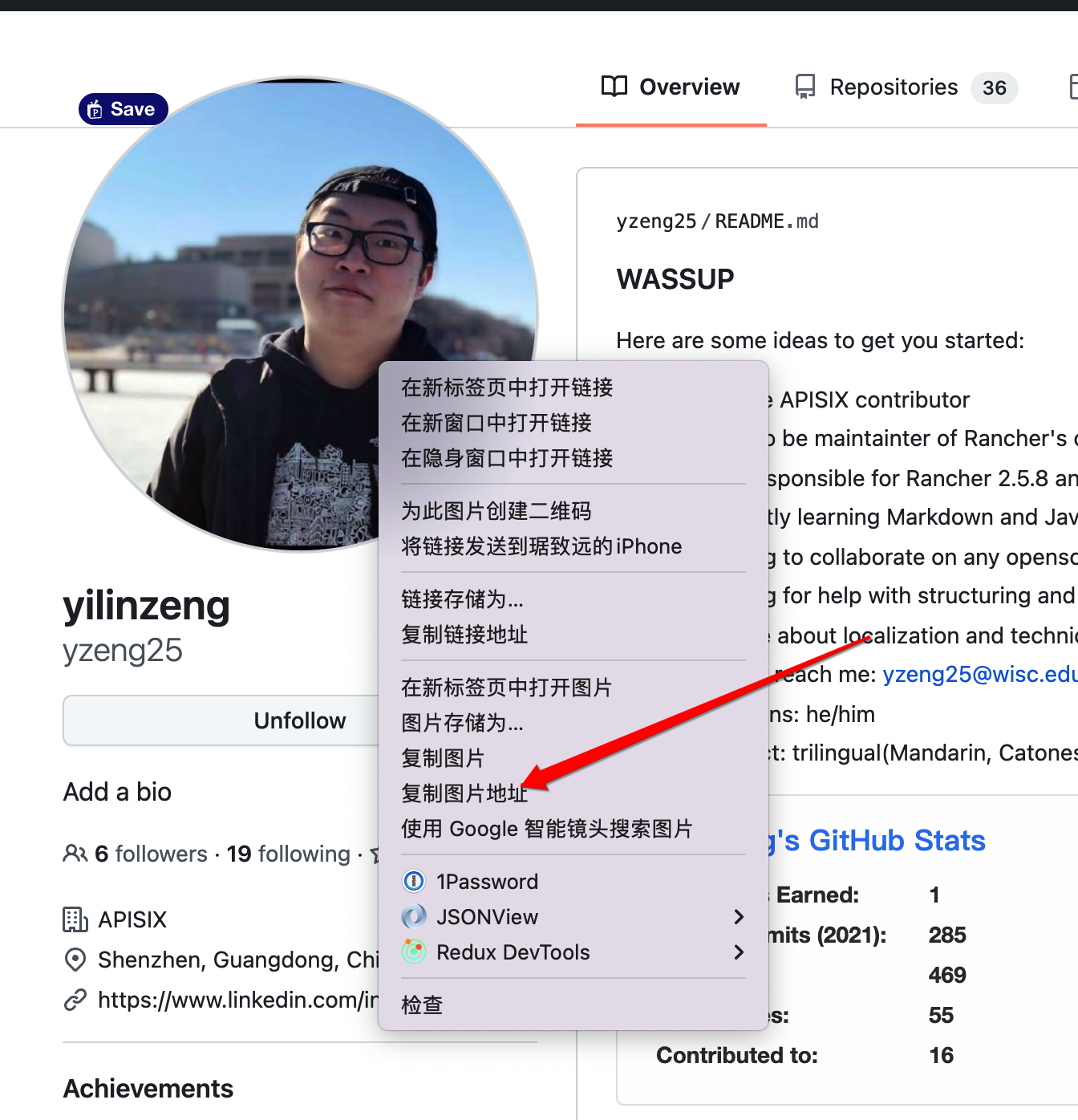 ########## File path: website/docs/general/blog-contributing-guide.md ########## @@ -0,0 +1,353 @@ +--- +id: blog +title: Blog Contributing Guide +keywords: +- API gateway +- APISIX +- Apache APISIX +- blog guide +description: This article is a set of guidelines for contributors who want to write blogs. This guideline will teach you how to contribute if you want to add a new blog, or modify existing blog contents. +--- + +## Overview + +This guideline will teach you how to contribute if you want to add a new blog, or modify existing blog contents. + +If you find an issue on current documents, please feel free to [file an issue](https://github.com/apache/apisix-website/issues/new) and let the community know about it, or you can [sumbit a pull request](https://github.com/apache/apisix-website/pulls) to fix or update. Both actions are welcome and recommended. + +The blogs are written in two languages: English and Chinese. We encourage contributors to add blogs in their preferred language. It is completely up to you. We can handle translations and ask you to do a pull request review later. + +English blogs are located in the `website/blog` directory, in which they are categorized by year, month and date. For example, `website/blog/2021/11/22/develop-apisix-ingress-with-nocalhost-in-kubernetes.md` means that a blog named `develop-apisix-ingress-with-nocalhost-in-kubernetes.md` was published on November 22nd, 2021, and it is located in the `website/blog/2021/11/22 directory`. + +Similarly, Chinese blogs are located in `website/i18n/zh/docusaurus-plugin-content-blog` directory and follow the same rules described above. + +## What you can contribute + +We encourge contributors and users to write blogs about Apache APISIX and publish them on the website. As long as blogs fit in the catogories listed below: + +- **User Case**: User Case, this is also very straightforward. Please tell us how you use Apache APISIX and your feelings about Apache APISIX. +- **Practical Case**: Best practices, easily confused with Technology. The factors that determine whether an article is a Technology or a Practical Case are: the content of the article and the subject of the description. For example, if the article is about "Running Apache APISIX on xxx platform", then it is a Practical Case; for example, if the article is about technical stuff, "Apache APISIX v.s. Envoy", then it is Technology. +- **Technology**: Technical articles, easily confused with Practical Case. The factors that determine whether an article is a Technology or a Practical Case are: the content of the article and the subject of the description. For example, if the article is about "Running Apache APISIX on xxx platform", then it is a Practical Case; for example, if the article is about technical stuff, "Apache APISIX v.s. Envoy", then it is Technology. +- **Community**: community related, e.g. "How to contribute to an open source project without writing code?" +- **Security**: Security vulnerability notification and methods to bypass security vulnerabilities, currently there are only two articles, very good to identify, generally have CVE-xxxxxxx is it. + +### Add a new blog + +To add a new blog, please perform the following steps: + +1. Find the right place to store your blog. + 1. If you plan to submit a blog written in English, please create a markdown file under `website/blog` directory. + 2. If you plan to submit a blog written in Chinese, please create a markdown file under `website/i18n/zh/docusaurus-plugin-content-blog` directory. + 3. If you cannot find an existing year, month, or date directory that fits your desired published date, you can go ahead and create such directory on your own. + +2. Create a markdown file in the directory. Please make sure that the file name is written in English with **no** capitalized letters. During review session, we may suggest changing it to achieve better SEO performance. (Yes, currently some files names contain capitalized letters, we are working on it, see https://github.com/apache/apisix-website/issues/713) Review comment: **NO** ########## File path: website/docs/general/blog-contributing-guide.md ########## @@ -0,0 +1,353 @@ +--- +id: blog +title: Blog Contributing Guide +keywords: +- API gateway +- APISIX +- Apache APISIX +- blog guide +description: This article is a set of guidelines for contributors who want to write blogs. This guideline will teach you how to contribute if you want to add a new blog, or modify existing blog contents. +--- + +## Overview + +This guideline will teach you how to contribute if you want to add a new blog, or modify existing blog contents. + +If you find an issue on current documents, please feel free to [file an issue](https://github.com/apache/apisix-website/issues/new) and let the community know about it, or you can [sumbit a pull request](https://github.com/apache/apisix-website/pulls) to fix or update. Both actions are welcome and recommended. + +The blogs are written in two languages: English and Chinese. We encourage contributors to add blogs in their preferred language. It is completely up to you. We can handle translations and ask you to do a pull request review later. + +English blogs are located in the `website/blog` directory, in which they are categorized by year, month and date. For example, `website/blog/2021/11/22/develop-apisix-ingress-with-nocalhost-in-kubernetes.md` means that a blog named `develop-apisix-ingress-with-nocalhost-in-kubernetes.md` was published on November 22nd, 2021, and it is located in the `website/blog/2021/11/22 directory`. + +Similarly, Chinese blogs are located in `website/i18n/zh/docusaurus-plugin-content-blog` directory and follow the same rules described above. + +## What you can contribute + +We encourge contributors and users to write blogs about Apache APISIX and publish them on the website. As long as blogs fit in the catogories listed below: + +- **User Case**: User Case, this is also very straightforward. Please tell us how you use Apache APISIX and your feelings about Apache APISIX. +- **Practical Case**: Best practices, easily confused with Technology. The factors that determine whether an article is a Technology or a Practical Case are: the content of the article and the subject of the description. For example, if the article is about "Running Apache APISIX on xxx platform", then it is a Practical Case; for example, if the article is about technical stuff, "Apache APISIX v.s. Envoy", then it is Technology. +- **Technology**: Technical articles, easily confused with Practical Case. The factors that determine whether an article is a Technology or a Practical Case are: the content of the article and the subject of the description. For example, if the article is about "Running Apache APISIX on xxx platform", then it is a Practical Case; for example, if the article is about technical stuff, "Apache APISIX v.s. Envoy", then it is Technology. +- **Community**: community related, e.g. "How to contribute to an open source project without writing code?" +- **Security**: Security vulnerability notification and methods to bypass security vulnerabilities, currently there are only two articles, very good to identify, generally have CVE-xxxxxxx is it. + +### Add a new blog + +To add a new blog, please perform the following steps: + +1. Find the right place to store your blog. + 1. If you plan to submit a blog written in English, please create a markdown file under `website/blog` directory. + 2. If you plan to submit a blog written in Chinese, please create a markdown file under `website/i18n/zh/docusaurus-plugin-content-blog` directory. + 3. If you cannot find an existing year, month, or date directory that fits your desired published date, you can go ahead and create such directory on your own. + +2. Create a markdown file in the directory. Please make sure that the file name is written in English with **no** capitalized letters. During review session, we may suggest changing it to achieve better SEO performance. (Yes, currently some files names contain capitalized letters, we are working on it, see https://github.com/apache/apisix-website/issues/713) + +3. Add text, images, diagrams, charts to the markdown file. + 1. There is nothing much to say about adding text. + 2. To add images, please upload images to https://markdown.apiseven.com/#/ , and copy the links from there. + 3. To add charts or diagrams, we are happy to see any sort of charts and diagrams, as long as it formats correctly on the page. From previous experience, charts with 4 columns or less are the perfect size displayed on screen. + +4. Optional: run locally to inspect any typos or formatting issues left behind. Although we implemented lint and error checks in the repository, we suggest running it locally to avoid repeated work. To run it locally, please run `cd website`, and then run `yarn start` commands in your terminal. + +5. Submit a pull request to our repository. + +#### Blog's header information + +Our blogs start with a header sections containing fields such as `title`, `author`, `authorURL`, `authorImageURL`, `keywords`, `description`, and `tags`. While `title` and `author` are starightforward, the other fields might be a bit confusing for those who contribute to blogs for the first time. Explanations of each field is shown below. Please note that these fields could change over time. + +```markdown +title: "blog's title" +author: "blog's author" +authorURL: "author's GitHub ID" +authorImageURL: "author's GitHub Image" +keywords: +- keywords 1 +- keywords 2 +- keywords 3 +- keywords 4 +- keywords 5 +description: description of this blog +tags: [tag1] +``` + +##### title + +Required field, the title of the article, the standard expression in the form of `title: "title"`, although the actual test single quotation marks or no quotation marks can be, but in order to maintain the standard, the unified use of English double quotation marks to wrap the text. + +##### author + +Required field, the article's author name, the standard form of expression for author: "author", although the actual test single quotation marks or no quotation marks can be, but in order to maintain the standard, the unified use of English double quotation marks to wrap the text. + +1. community author: if you are willing to provide your real name, use your real name, if not, use your GitHub account name. + +2. business case authors: real names, such as John Doe. + +##### authorURL + +For business users or business cases, you can leave this item blank. Because GitHub is personal, and in the case of a business case, the person represents his company rather than himself, it is recommended that you leave this blank to avoid unnecessary controversy. This does not mean leave `authorURL`: blank, it means just delete the entire line that corresponds to it, including the variable name. + +##### authorImageURL + +The author's GitHub avatar, it is related with `authorURL`. For the same reason described above, this is an optional field. See below for how to get the avatar. + +##### keywords + +Required field, keyword, which is used to enhance better SEO performance. Usually the first three keywords are "APISIX", "Apache APISIX", "API Gateway", and the last two are the article's own keywords. + +##### description + +Required field, the description, which is used to enhance better SEO performance. Usually you can summarize the first or last paragraph of the article, forming about 120 words of text, and put it here. + +##### tags + +Required field, tag, which is used to categorize the blog. Each post has and can only have one tag. If more than one tag is suitable, please choose the most suitable one. The available tags and explanations are as follows. Please note that these tags and rules of applying tags could change over time. + +- **Community**: community related, e.g. "How to contribute to an open source project without writing code?" +- **Events**: event-related, for example: online live stream, event previews, meetups, and online meeting, etc. +- **Interview**: Interviews, e.g., Dr. Yang Li interview, Summer of Programming interview. +- **Practical Case**: Best practices, easily confused with Technology. The factors that determine whether an article is a Technology or a Practical Case are: the content of the article and the subject of the description. For example, if the article is about "Running Apache APISIX on xxx platform", then it is a Practical Case; for example, if the article is about technical stuff, "Apache APISIX v.s. Envoy", then it is Technology. +- **Release**: Release notes, this is better understood. It should be noted that the release notes inside the blog are polished, while the release notes inside the release are written by developers. +- **Security**: Security vulnerability notification and methods to bypass security vulnerabilities, currently there are only two articles, very good to identify, generally have CVE-xxxxxxx is it. +- **Technology**: Technical articles, easily confused with Practical Case. The factors that determine whether an article is a Technology or a Practical Case are: the content of the article and the subject of the description. For example, if the article is about "Running Apache APISIX on xxx platform", then it is a Practical Case; for example, if the article is about technical stuff, "Apache APISIX v.s. Envoy", then it is Technology. +- **User Case**: User Case, this is also very straightforward. Please tell us how you use Apache APISIX and your feelings about Apache APISIX. + +#### How to get the authorImageURL + +1. Open Chrome +2. Enter the author's GitHub address to access the author's GitHub home page +3. Press Fn + F12 or just press F12 +4. Find the link that corresponds to the author's avatar +5. Copy and paste it into the authorImageURL field +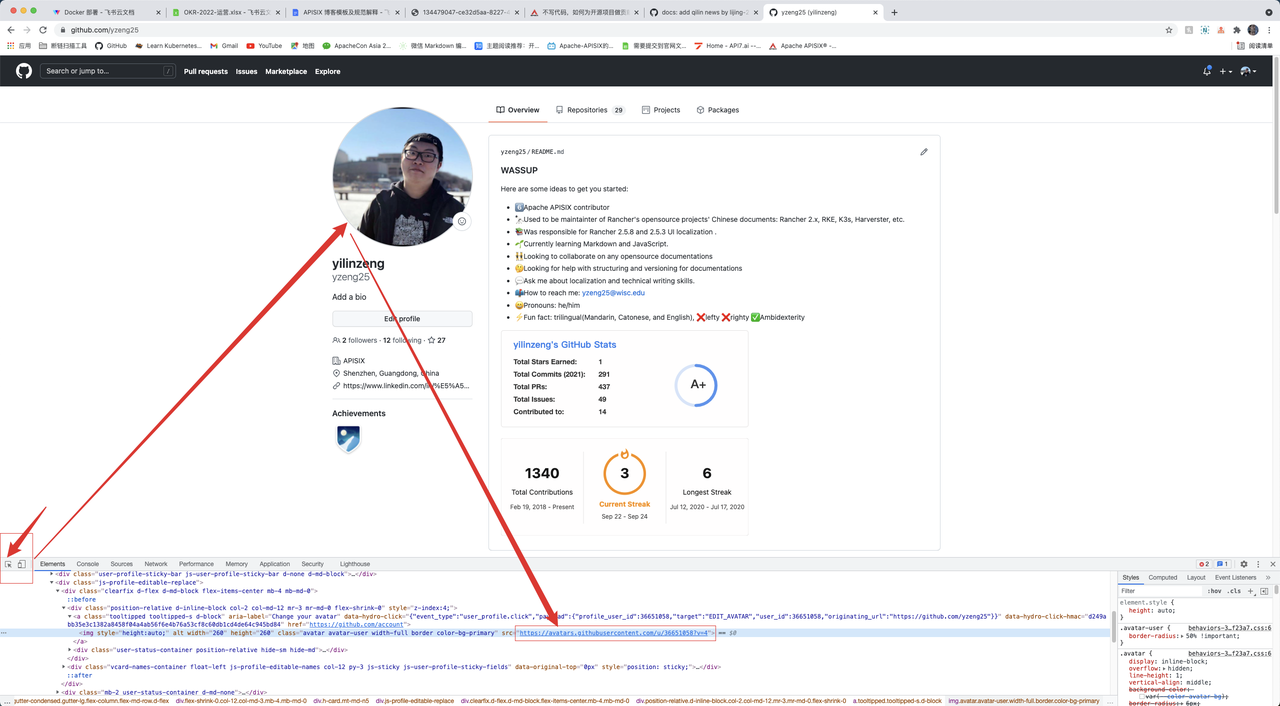 + +#### truncate and overview + +```markdown +> overview + +<!--truncate--> +``` + +An overview is entered starting with `>` and a space followed by texts. The overview can be your own summary of the article, or it can be the first paragraph of the article with a summary description. When you are done, type `<! --truncate-->`. `<! --truncate--->` serves to display the `<! --truncate--->` above the blog overview, or if there is no overview, nothing will be displayed; if there is an overview but no `<! --truncate--->`, it will show the whole thing. Review comment: Could we link to https://docusaurus.io/docs/blog#blog-list ########## File path: website/docs/general/blog-contributing-guide.md ########## @@ -0,0 +1,353 @@ +--- +id: blog +title: Blog Contributing Guide +keywords: +- API gateway +- APISIX +- Apache APISIX +- blog guide +description: This article is a set of guidelines for contributors who want to write blogs. This guideline will teach you how to contribute if you want to add a new blog, or modify existing blog contents. +--- + +## Overview + +This guideline will teach you how to contribute if you want to add a new blog, or modify existing blog contents. + +If you find an issue on current documents, please feel free to [file an issue](https://github.com/apache/apisix-website/issues/new) and let the community know about it, or you can [sumbit a pull request](https://github.com/apache/apisix-website/pulls) to fix or update. Both actions are welcome and recommended. + +The blogs are written in two languages: English and Chinese. We encourage contributors to add blogs in their preferred language. It is completely up to you. We can handle translations and ask you to do a pull request review later. + +English blogs are located in the `website/blog` directory, in which they are categorized by year, month and date. For example, `website/blog/2021/11/22/develop-apisix-ingress-with-nocalhost-in-kubernetes.md` means that a blog named `develop-apisix-ingress-with-nocalhost-in-kubernetes.md` was published on November 22nd, 2021, and it is located in the `website/blog/2021/11/22 directory`. + +Similarly, Chinese blogs are located in `website/i18n/zh/docusaurus-plugin-content-blog` directory and follow the same rules described above. + +## What you can contribute + +We encourge contributors and users to write blogs about Apache APISIX and publish them on the website. As long as blogs fit in the catogories listed below: + +- **User Case**: User Case, this is also very straightforward. Please tell us how you use Apache APISIX and your feelings about Apache APISIX. +- **Practical Case**: Best practices, easily confused with Technology. The factors that determine whether an article is a Technology or a Practical Case are: the content of the article and the subject of the description. For example, if the article is about "Running Apache APISIX on xxx platform", then it is a Practical Case; for example, if the article is about technical stuff, "Apache APISIX v.s. Envoy", then it is Technology. +- **Technology**: Technical articles, easily confused with Practical Case. The factors that determine whether an article is a Technology or a Practical Case are: the content of the article and the subject of the description. For example, if the article is about "Running Apache APISIX on xxx platform", then it is a Practical Case; for example, if the article is about technical stuff, "Apache APISIX v.s. Envoy", then it is Technology. +- **Community**: community related, e.g. "How to contribute to an open source project without writing code?" +- **Security**: Security vulnerability notification and methods to bypass security vulnerabilities, currently there are only two articles, very good to identify, generally have CVE-xxxxxxx is it. + +### Add a new blog + +To add a new blog, please perform the following steps: + +1. Find the right place to store your blog. + 1. If you plan to submit a blog written in English, please create a markdown file under `website/blog` directory. + 2. If you plan to submit a blog written in Chinese, please create a markdown file under `website/i18n/zh/docusaurus-plugin-content-blog` directory. + 3. If you cannot find an existing year, month, or date directory that fits your desired published date, you can go ahead and create such directory on your own. + +2. Create a markdown file in the directory. Please make sure that the file name is written in English with **no** capitalized letters. During review session, we may suggest changing it to achieve better SEO performance. (Yes, currently some files names contain capitalized letters, we are working on it, see https://github.com/apache/apisix-website/issues/713) + +3. Add text, images, diagrams, charts to the markdown file. + 1. There is nothing much to say about adding text. + 2. To add images, please upload images to https://markdown.apiseven.com/#/ , and copy the links from there. Review comment: ```suggestion 2. To add images, please upload images by using [this public image CDN service](https://markdown.apiseven.com), and copy the links from there. ``` ########## File path: website/docs/general/blog-contributing-guide.md ########## @@ -0,0 +1,353 @@ +--- +id: blog +title: Blog Contributing Guide +keywords: +- API gateway +- APISIX +- Apache APISIX +- blog guide +description: This article is a set of guidelines for contributors who want to write blogs. This guideline will teach you how to contribute if you want to add a new blog, or modify existing blog contents. +--- + +## Overview + +This guideline will teach you how to contribute if you want to add a new blog, or modify existing blog contents. + +If you find an issue on current documents, please feel free to [file an issue](https://github.com/apache/apisix-website/issues/new) and let the community know about it, or you can [sumbit a pull request](https://github.com/apache/apisix-website/pulls) to fix or update. Both actions are welcome and recommended. + +The blogs are written in two languages: English and Chinese. We encourage contributors to add blogs in their preferred language. It is completely up to you. We can handle translations and ask you to do a pull request review later. + +English blogs are located in the `website/blog` directory, in which they are categorized by year, month and date. For example, `website/blog/2021/11/22/develop-apisix-ingress-with-nocalhost-in-kubernetes.md` means that a blog named `develop-apisix-ingress-with-nocalhost-in-kubernetes.md` was published on November 22nd, 2021, and it is located in the `website/blog/2021/11/22 directory`. + +Similarly, Chinese blogs are located in `website/i18n/zh/docusaurus-plugin-content-blog` directory and follow the same rules described above. + +## What you can contribute + +We encourge contributors and users to write blogs about Apache APISIX and publish them on the website. As long as blogs fit in the catogories listed below: + +- **User Case**: User Case, this is also very straightforward. Please tell us how you use Apache APISIX and your feelings about Apache APISIX. +- **Practical Case**: Best practices, easily confused with Technology. The factors that determine whether an article is a Technology or a Practical Case are: the content of the article and the subject of the description. For example, if the article is about "Running Apache APISIX on xxx platform", then it is a Practical Case; for example, if the article is about technical stuff, "Apache APISIX v.s. Envoy", then it is Technology. +- **Technology**: Technical articles, easily confused with Practical Case. The factors that determine whether an article is a Technology or a Practical Case are: the content of the article and the subject of the description. For example, if the article is about "Running Apache APISIX on xxx platform", then it is a Practical Case; for example, if the article is about technical stuff, "Apache APISIX v.s. Envoy", then it is Technology. +- **Community**: community related, e.g. "How to contribute to an open source project without writing code?" +- **Security**: Security vulnerability notification and methods to bypass security vulnerabilities, currently there are only two articles, very good to identify, generally have CVE-xxxxxxx is it. + +### Add a new blog + +To add a new blog, please perform the following steps: + +1. Find the right place to store your blog. + 1. If you plan to submit a blog written in English, please create a markdown file under `website/blog` directory. + 2. If you plan to submit a blog written in Chinese, please create a markdown file under `website/i18n/zh/docusaurus-plugin-content-blog` directory. + 3. If you cannot find an existing year, month, or date directory that fits your desired published date, you can go ahead and create such directory on your own. + +2. Create a markdown file in the directory. Please make sure that the file name is written in English with **no** capitalized letters. During review session, we may suggest changing it to achieve better SEO performance. (Yes, currently some files names contain capitalized letters, we are working on it, see https://github.com/apache/apisix-website/issues/713) + +3. Add text, images, diagrams, charts to the markdown file. + 1. There is nothing much to say about adding text. + 2. To add images, please upload images to https://markdown.apiseven.com/#/ , and copy the links from there. + 3. To add charts or diagrams, we are happy to see any sort of charts and diagrams, as long as it formats correctly on the page. From previous experience, charts with 4 columns or less are the perfect size displayed on screen. + +4. Optional: run locally to inspect any typos or formatting issues left behind. Although we implemented lint and error checks in the repository, we suggest running it locally to avoid repeated work. To run it locally, please run `cd website`, and then run `yarn start` commands in your terminal. + +5. Submit a pull request to our repository. + +#### Blog's header information + +Our blogs start with a header sections containing fields such as `title`, `author`, `authorURL`, `authorImageURL`, `keywords`, `description`, and `tags`. While `title` and `author` are starightforward, the other fields might be a bit confusing for those who contribute to blogs for the first time. Explanations of each field is shown below. Please note that these fields could change over time. + +```markdown +title: "blog's title" +author: "blog's author" +authorURL: "author's GitHub ID" +authorImageURL: "author's GitHub Image" +keywords: +- keywords 1 +- keywords 2 +- keywords 3 +- keywords 4 +- keywords 5 +description: description of this blog +tags: [tag1] +``` + +##### title + +Required field, the title of the article, the standard expression in the form of `title: "title"`, although the actual test single quotation marks or no quotation marks can be, but in order to maintain the standard, the unified use of English double quotation marks to wrap the text. + +##### author + +Required field, the article's author name, the standard form of expression for author: "author", although the actual test single quotation marks or no quotation marks can be, but in order to maintain the standard, the unified use of English double quotation marks to wrap the text. + +1. community author: if you are willing to provide your real name, use your real name, if not, use your GitHub account name. + +2. business case authors: real names, such as John Doe. + +##### authorURL + +For business users or business cases, you can leave this item blank. Because GitHub is personal, and in the case of a business case, the person represents his company rather than himself, it is recommended that you leave this blank to avoid unnecessary controversy. This does not mean leave `authorURL`: blank, it means just delete the entire line that corresponds to it, including the variable name. + +##### authorImageURL + +The author's GitHub avatar, it is related with `authorURL`. For the same reason described above, this is an optional field. See below for how to get the avatar. + +##### keywords + +Required field, keyword, which is used to enhance better SEO performance. Usually the first three keywords are "APISIX", "Apache APISIX", "API Gateway", and the last two are the article's own keywords. + +##### description + +Required field, the description, which is used to enhance better SEO performance. Usually you can summarize the first or last paragraph of the article, forming about 120 words of text, and put it here. + +##### tags + +Required field, tag, which is used to categorize the blog. Each post has and can only have one tag. If more than one tag is suitable, please choose the most suitable one. The available tags and explanations are as follows. Please note that these tags and rules of applying tags could change over time. + +- **Community**: community related, e.g. "How to contribute to an open source project without writing code?" +- **Events**: event-related, for example: online live stream, event previews, meetups, and online meeting, etc. +- **Interview**: Interviews, e.g., Dr. Yang Li interview, Summer of Programming interview. +- **Practical Case**: Best practices, easily confused with Technology. The factors that determine whether an article is a Technology or a Practical Case are: the content of the article and the subject of the description. For example, if the article is about "Running Apache APISIX on xxx platform", then it is a Practical Case; for example, if the article is about technical stuff, "Apache APISIX v.s. Envoy", then it is Technology. +- **Release**: Release notes, this is better understood. It should be noted that the release notes inside the blog are polished, while the release notes inside the release are written by developers. +- **Security**: Security vulnerability notification and methods to bypass security vulnerabilities, currently there are only two articles, very good to identify, generally have CVE-xxxxxxx is it. +- **Technology**: Technical articles, easily confused with Practical Case. The factors that determine whether an article is a Technology or a Practical Case are: the content of the article and the subject of the description. For example, if the article is about "Running Apache APISIX on xxx platform", then it is a Practical Case; for example, if the article is about technical stuff, "Apache APISIX v.s. Envoy", then it is Technology. +- **User Case**: User Case, this is also very straightforward. Please tell us how you use Apache APISIX and your feelings about Apache APISIX. + +#### How to get the authorImageURL + +1. Open Chrome +2. Enter the author's GitHub address to access the author's GitHub home page +3. Press Fn + F12 or just press F12 +4. Find the link that corresponds to the author's avatar +5. Copy and paste it into the authorImageURL field +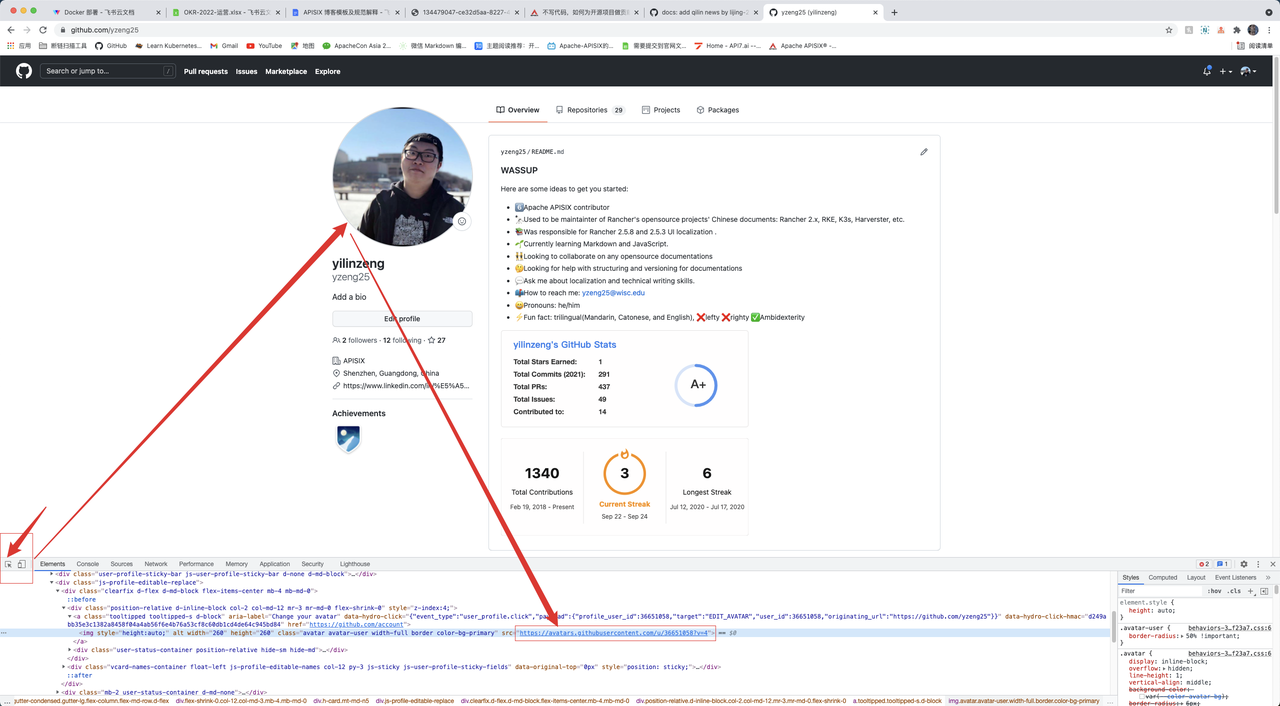 + +#### truncate and overview + +```markdown +> overview + +<!--truncate--> +``` + +An overview is entered starting with `>` and a space followed by texts. The overview can be your own summary of the article, or it can be the first paragraph of the article with a summary description. When you are done, type `<! --truncate-->`. `<! --truncate--->` serves to display the `<! --truncate--->` above the blog overview, or if there is no overview, nothing will be displayed; if there is an overview but no `<! --truncate--->`, it will show the whole thing. + +#### Difference between Description and Overview + +Some people may ask: why the description and the overview are both summary text? Why they should be reused? First of all, they are indeed both summary text. Second, they are different in the following aspects: + +1. Description is for search engines to see, overview is for people to see. +2. Description is something that is not perceptible to the user, it does not appear on the page in any form. +3. The overview will appear on the blog overview page and the details page, it is important. Review comment: 😅 A little duplicated, we could uniform them in the future. -- This is an automated message from the Apache Git Service. To respond to the message, please log on to GitHub and use the URL above to go to the specific comment. To unsubscribe, e-mail: notifications-unsubscr...@apisix.apache.org For queries about this service, please contact Infrastructure at: us...@infra.apache.org
