SylviaBABY commented on a change in pull request #784: URL: https://github.com/apache/apisix-website/pull/784#discussion_r760802617
########## File path: website/i18n/zh/docusaurus-plugin-content-blog/2021/12/01/apisix-supports-azure-functions.md ########## @@ -0,0 +1,182 @@ +--- +title: "azure-functions 插件发布,Apache APISIX 支持 Azure Functions 集成" +author: "Bisakh Mondal" +authorURL: "https://github.com/bisakhmondal"; +authorImageURL: "https://avatars.githubusercontent.com/u/41498427?v=4"; +keywords: +- Apache APISIX +- Azure Functions +- Microsoft +- Serverless +description: 本文介绍了最近增加的一个新插件`azure-functions`,并详细说明了如何将 Azure Functions(一种广泛使用的 serverless 解决方案)集成到 Apache APISIX 中。 +tags: [Technology] +--- + +> 本文介绍了 Apache APISIX 最近增加的一个新插件`azure-functions`,并详细说明了如何将 Azure Functions 集成到 Apache APISIX 中。 + +<!--truncate--> + +Apache APISIX 为 Microsoft Azure Functions 提供了对 serverless 框架的支持。Apache APISIX 建议定义一个启用了无服务器插件的路由,而不是在应用程序中硬编码函数URL。它使开发者能够灵活地热更新函数 URI。此外,因为 Apache APISIX 有非常强大的认证支持,这种方法还可以减轻应用逻辑中的授权和认证问题,可以用来识别和授权客户消费者访问带有 FAAS 的特定路由。本文介绍了 Apache APISIX 最近增加的一个新插件`azure-functions`,并详细说明了如何将 Azure Functions(一种广泛使用的 serverless 解决方案)集成到 Apache APISIX 中。 + +## azure-functions 插件工作原理 + +`azure-functions` 插件让用户为网关 URI 定义一个上游的 azure `HTTP Trigger` serverless 功能。如果启用,该插件将终止正在进行的对该 URI 的请求,并代表客户向 azure FAAS(新的上游)发起一个新的请求,其中包括用户设置的合适的授权细节、请求头、请求体、参数(这三个部分都是从原始请求中传递的),并将响应体、状态码和头返回给向 Apache APISIX 代理发出请求的原始客户。 + +该插件支持通过 API 密钥和 azure active directory 对 azure FAAS 服务进行授权。 + +## 如何在 Apache APISIX 中使用 azure-functions 插件 + +该插件的主要目标是将路由配置中指定的网关路由代理到 azure function URI 上。本节为您介绍如何在 azure 云上配置和创建 serverless HTTP Trigger。 + +1. 首先进入 Azure 并设置一个试用计划,最多可免费调用100万次。要了解更多关于定价的情况,请访问[这里](https://azure.microsoft.com/en-us/services/functions/#pricing)。 + +1. 访问[Azure Portal](https://portal.azure.com/#home)。 + 1. 首先,创建一个资源组,为 FAAS 创建逻辑分区。 + 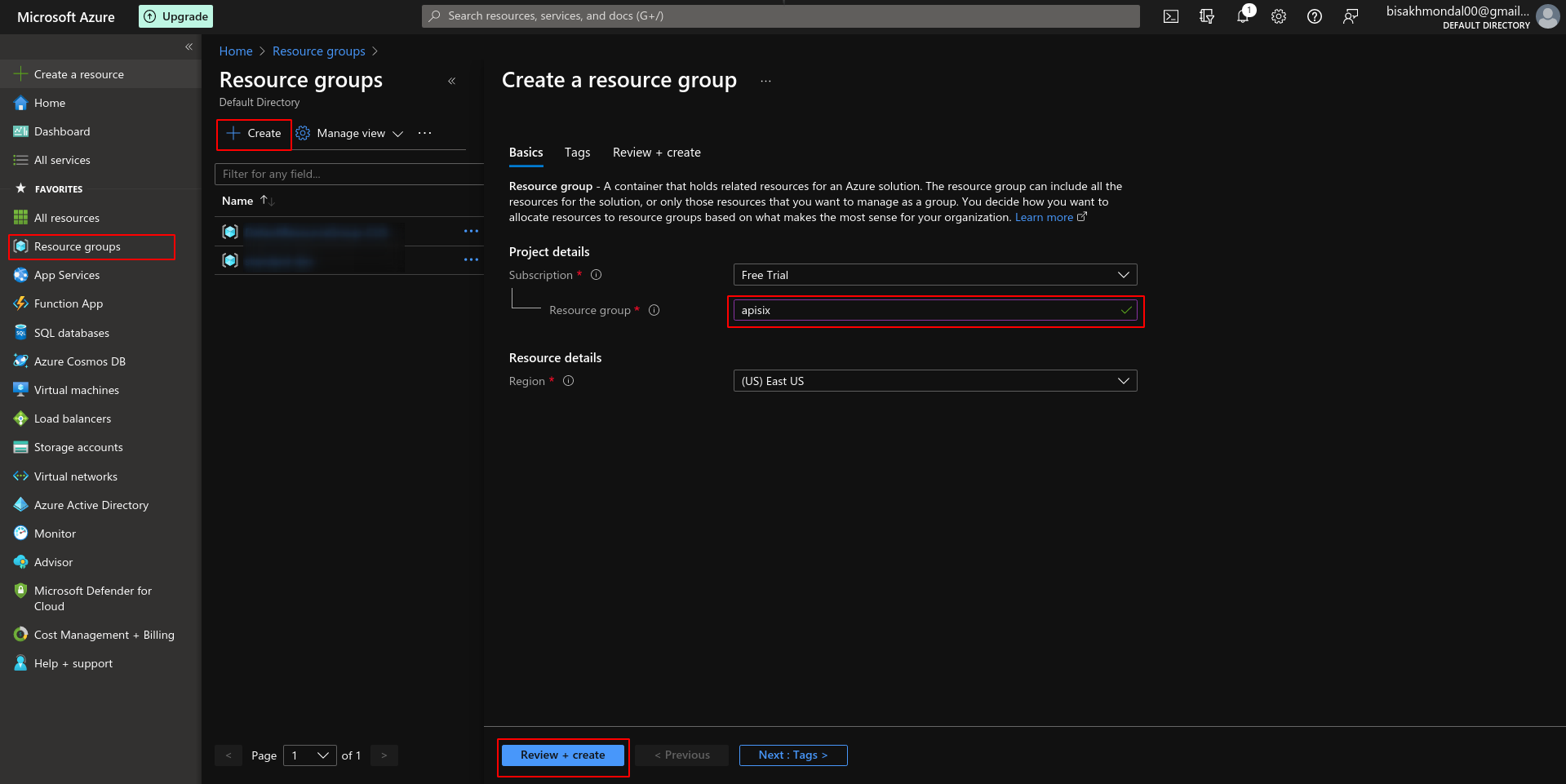 + 1. 用你选择的 URL 创建一个 function 应用。 + 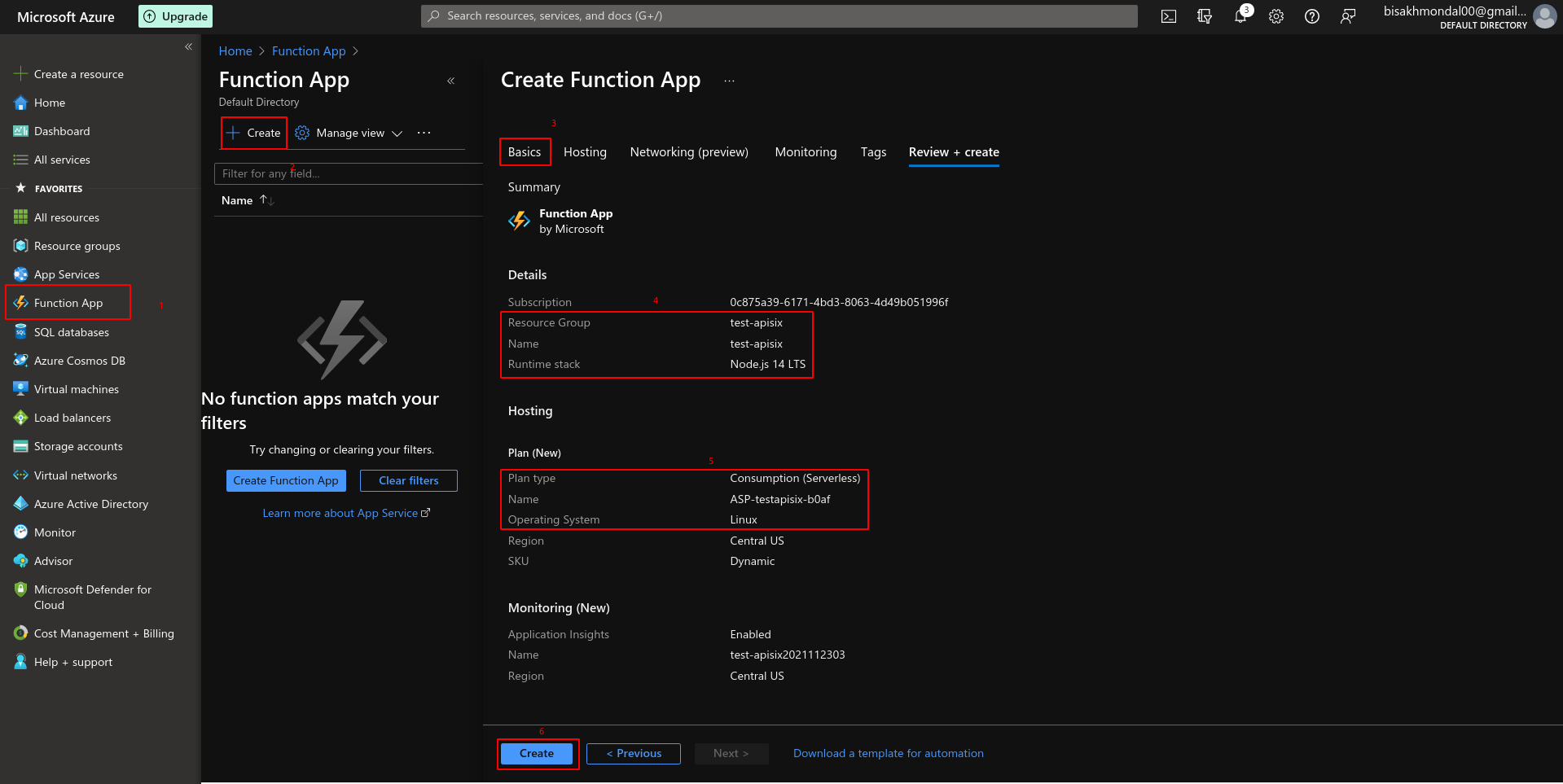 + +1. 在 VSCode 编辑器中安装 [Azure Functions 插件](https://marketplace.visualstudio.com/items?itemName=ms-azuretools.vscode-azurefunctions)。安装后,通过插件认证,并安装 azure function core tool,用于本地开发。 + + ```shell + npm install -g azure-functions-core-tools@3 --unsafe-perm true + ``` + +1. 将下面的代码段部署到我们刚才通过 VSCode 中的 Azure Functions 扩展面板创建的同一个function 应用中。 + + ```javascript + module.exports = async function (context, req) { + context.log('HTTP trigger invoked on Test-APISIX.') + + const name = req.query.name || (req.body && req.body.name) + const responseMessage = name + ? 'Hello, ' + name + : 'This HTTP triggered function executed successfully. Pass a name in the query string or in the request body to generate a personalized response.' + + context.res = { + // status: 200, /* Defaults to 200 */ + body: responseMessage, + } + } + ``` + +> 这个代码段从查询参数中获取用户名字(如果不存在,则从请求体中获取)并向用户问好。 + +### 启用 azure-functions 插件 + +下面是一个例子,说明如何为一个特定的路由启用 azure-functions 插件。我们假设你的 HTTP Trigger 已经部署并准备好提供服务。 + +```shell +# enable plugin for a specific route +curl http://127.0.0.1:9080/apisix/admin/routes/1 -H 'X-API-KEY: edd1c9f034335f136f87ad84b625c8f1' -X PUT -d ' +{ + "plugins": { + "azure-functions": { + "function_uri": "http://test-apisix.azurewebsites.net/api/HttpTrigger";, + "authorization": { + "apikey": "<Generated API key to access the Azure-Function>" + } + } + }, + "uri": "/azure" +}' +``` + +现在,任何对 Apache APISIX 网关上的 URI `/azure` 的请求(HTTP/1.1、HTTPS、HTTP2)都将触发对上述函数 URI 的 HTTP 调用,响应体与响应头和响应代码将被代理回给客户端。例如: + +```shell +curl -i -XGET http://localhost:9080/azure\?name=Bisakh +HTTP/1.1 200 OK +Content-Type: text/plain; charset=utf-8 +Transfer-Encoding: chunked +Connection: keep-alive +Request-Context: appId=cid-v1:38aae829-293b-43c2-82c6-fa94aec0a071 +Date: Wed, 19 Nov 2021 18:46:55 GMT +Server: APISIX/2.10.2 + +Hello, Bisakh +``` + +考虑到,Apache APISIX 也是在[config-default.yaml](https://github.com/apache/apisix/blob/master/conf/config-default.yaml#L26)上以 `enable_http2: true` 运行,端口为 9081,客户端和 Apache APISIX 代理之间的任何 `HTTP/2` 通信将被代理到 azure faas,类似于 HTTP/1.1,响应将被代理回给客户端,并有适当的标题,例如: + +```shell +curl -i -XGET --http2 --http2-prior-knowledge http://localhost:9081/azure\?name=Bisakh +HTTP/2 200 +content-type: text/plain; charset=utf-8 +request-context: appId=cid-v1:38aae829-293b-43c2-82c6-fa94aec0a071 +Date: Wed, 19 Nov 2021 18:46:56 GMT +server: APISIX/2.10.2 + +Hello, Bisakh +``` + +### 停用 azure-functions 插件 + +如果你要停用 azure-functions 该插件,只需在插件配置中删除相应的 JSON 配置,禁用`azure-functions`插件,并添加合适的上游配置。Apache APISIX 插件是热加载的,因此不需要重新启动 Apache APISIX。 + +```shell +curl http://127.0.0.1:9080/apisix/admin/routes/1 -H 'X-API-KEY: edd1c9f034335f136f87ad84b625c8f1' -X PUT -d ' +{ + "uri": "/azure", + "plugins": {}, + "upstream": { + "type": "roundrobin", + "nodes": { + "127.0.0.1:1980": 1 + } + } +}' +``` + +## 自定义配置 + +在启用 `azure-functions` 插件创建新路由时,在最小的配置中,`function_uri` 是插件配置的强制性属性,指向函数的 URL。有很多额外的选项,可以通过插件参数和元数据参数进行调整。 + +### 插件参数解释 + +|名称|类型|必填|默认值|有效值|描述| +|----|----|--------|-------|-----|-----------| +|function_uri|string|是|n/a|n/a|触发 serverless functions 代码的 azure functions 端点(例如:http://test-apisix.azurewebsites.net/api/HttpTrigger)。| +|authorization|object|否|n/a|n/a|访问云 functions 的授权凭证。| +|authorization.apikey|string|否|n/a|n/a|授权内的字段。生成API密钥来授权对该端点的请求。| +|authorization.clientid|string|否|n/a|n/a|授权内的字段。客户端ID(azure active directory),用于授权对该端点的请求。| +|timeout|integer|否|3000|[100,...]|代理请求超时,以毫秒为单位。| +|ssl_verify|boolean|否|true|true/false|是否启用执行服务器的SSL验证。| +|keepalive|boolean|否|true|true/false|是否重复使用同一个代理连接。设置为false则禁用keepalives并立即关闭连接。| +|keepalive_pool|integer|否|5|[1,...]|池中的最大连接数。| +|keepalive_timeout|integer|否|60000|[1000,...]|最大的空闲超时,以毫秒为单位。| + +这为严格约束 azure FAAS 的行为提供了很大的灵活性--从配置超时到 keepalive 池以及验证无服务器FAAS 的 SSL 证书。说实话,当涉及到无服务器时,这实际上意味着很多,因为服务是事件驱动的,而且资源是由云提供商即时分配的。 Review comment: 1. 以及验证无服务器 FAAS 的 SSL 证书 2. “说实话,当涉及到无服务器时,这实际上意味着很多”这句话什么意思,意味着很多什么呢? -- This is an automated message from the Apache Git Service. To respond to the message, please log on to GitHub and use the URL above to go to the specific comment. To unsubscribe, e-mail: notifications-unsubscr...@apisix.apache.org For queries about this service, please contact Infrastructure at: us...@infra.apache.org
