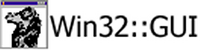Hi,
You'll all be pleased to know that I've enhanced the StatusBar object
greatly. Here's the documentation for all the new methods for your status
bars:
Parts([x1, x2, x3...])
# Divides the statusbar into sections. The list of co-ordinates define
the
# right-hand edge of each part.
#
# This method will return a list of co-ordinates for the current parts.
# A value of -1 in the final co-ordinate means the last part will
# expand rightwards to fill the statusbar.
Simple([simplemode])
# If simplemode is not 0, turns simple mode on. Otherwise, turns simple
# mode off. Simple mode means the statusbar just shows text, with only
one
# partition.
#
# Returns the status of simple mode (0 = off, non-zero = on)
PartText(part,[string,[flags]])
# Sets or gets the text in a particular part of the status bar.
#
# Flags are as follows:
# 0
# The text is drawn with a border to appear lower than the plane
of
# the window.
#
# SBT_NOBORDERS = 256
# The text is drawn without borders.
#
# SBT_POPOUT = 512
# The text is drawn with a border to appear higher than the plane
of
# the window.
#
# SBT_RTLREADING = 1024
# The text will be displayed in the opposite direction to the
text
# in the parent window.
#
# SBT_OWNERDRAW = 4096
# The text is drawn by the parent window.
#
# When called with no string or flags, in scalar context the method will
# return the text string in the specified part of the status bar. In
array
# context, the method will return the text string and the style flags of
# the text in the specified part.
#
Tip(part,string)
# Sets the tooltip text for a particular part of the status bar.
#
# From SDK documentation:
# This ToolTip text is displayed in two situations:
# When the corresponding pane in the status bar contains only an icon.
# When the corresponding pane in the status bar contains text that is
# truncated due to the size of the pane.
Icon(part,icon)
# Sets or unsets the icon for a particular part of the status bar. If
icon
# is set to 0 or less, the icon for the specified part of the status bar
is
# removed. icon should be a Win32::GUI::Icon object.
#
GetRect(part)
# Gets the bounding rectangle for the given part of the status bar.
Returns
# left, top, right, bottom co-ordinates, or undef on failure. This is
useful
# for drawing in the status bar.
#
SetMinHeight(height)
# Sets the minimum height of a status window's drawing area, and redraws
# the status bar.
#
# The minimum height produced will be: height + (2 * vertical border
width)
#
GetBorders()
# Gets the border values for the status bar. Returns an array containing
# width of the horizontal border, width of the vertical border, and the
# width of the border between parts.
#
SetBkColor([color])
# Sets the background color of the status bar. If no color is given,
# it sets the background color to the default background color.
#
Any questions, let me know. Suggestions and bugs to sourceforge tracker.
Thank you.
Steve