[jira] [Commented] (CLOUDSTACK-8609) [VMware] VM is not accessible after a migration across clusters.
[ https://issues.apache.org/jira/browse/CLOUDSTACK-8609?page=com.atlassian.jira.plugin.system.issuetabpanels:comment-tabpanel&focusedCommentId=16468714#comment-16468714 ] ASF GitHub Bot commented on CLOUDSTACK-8609: rhtyd commented on issue #2091: CLOUDSTACK-8609: [VMware] VM is not accessible after migration across clusters URL: https://github.com/apache/cloudstack/pull/2091#issuecomment-387705746 @sureshanaparti can you rebase this against latest 4.11. I'll in the interim move this to 4.11.2.0 milestone, if the author does not repond I may take over this PR in future. This is an automated message from the Apache Git Service. To respond to the message, please log on GitHub and use the URL above to go to the specific comment. For queries about this service, please contact Infrastructure at: us...@infra.apache.org > [VMware] VM is not accessible after a migration across clusters. > > > Key: CLOUDSTACK-8609 > URL: https://issues.apache.org/jira/browse/CLOUDSTACK-8609 > Project: CloudStack > Issue Type: Bug > Security Level: Public(Anyone can view this level - this is the > default.) >Reporter: Likitha Shetty >Assignee: Suresh Kumar Anaparti >Priority: Major > Fix For: Future > > > +Steps to reproduce+ > 1. Deploy a VMware zone with 2 clusters (a host each, H1 and H2) and one > zone-wide primary storage spanning the two clusters. > 2. Deploy a VM (VM1) on one of the hosts (H1). > 3. Stop VM1. > 4. Make the host that contains the VM unsuitable for further VM deployments > - host runs out of capacity (cpu/memory) > - host has maximum VMs deployed on it > 5. Start VM1. > 6. VM will be powered on H2 but will not be accessible because the .vmx and > other VM files associated with the VM have been deleted. -- This message was sent by Atlassian JIRA (v7.6.3#76005)
[jira] [Commented] (CLOUDSTACK-8609) [VMware] VM is not accessible after a migration across clusters.
[ https://issues.apache.org/jira/browse/CLOUDSTACK-8609?page=com.atlassian.jira.plugin.system.issuetabpanels:comment-tabpanel&focusedCommentId=16471719#comment-16471719 ] ASF GitHub Bot commented on CLOUDSTACK-8609: sureshanaparti commented on issue #2091: CLOUDSTACK-8609: [VMware] VM is not accessible after migration across clusters URL: https://github.com/apache/cloudstack/pull/2091#issuecomment-388321646 @rhtyd I'll rebase and update. Thanks. This is an automated message from the Apache Git Service. To respond to the message, please log on GitHub and use the URL above to go to the specific comment. For queries about this service, please contact Infrastructure at: us...@infra.apache.org > [VMware] VM is not accessible after a migration across clusters. > > > Key: CLOUDSTACK-8609 > URL: https://issues.apache.org/jira/browse/CLOUDSTACK-8609 > Project: CloudStack > Issue Type: Bug > Security Level: Public(Anyone can view this level - this is the > default.) >Reporter: Likitha Shetty >Assignee: Suresh Kumar Anaparti >Priority: Major > Fix For: Future > > > +Steps to reproduce+ > 1. Deploy a VMware zone with 2 clusters (a host each, H1 and H2) and one > zone-wide primary storage spanning the two clusters. > 2. Deploy a VM (VM1) on one of the hosts (H1). > 3. Stop VM1. > 4. Make the host that contains the VM unsuitable for further VM deployments > - host runs out of capacity (cpu/memory) > - host has maximum VMs deployed on it > 5. Start VM1. > 6. VM will be powered on H2 but will not be accessible because the .vmx and > other VM files associated with the VM have been deleted. -- This message was sent by Atlassian JIRA (v7.6.3#76005)
[jira] [Commented] (CLOUDSTACK-8609) [VMware] VM is not accessible after a migration across clusters.
[ https://issues.apache.org/jira/browse/CLOUDSTACK-8609?page=com.atlassian.jira.plugin.system.issuetabpanels:comment-tabpanel&focusedCommentId=16471751#comment-16471751 ] ASF GitHub Bot commented on CLOUDSTACK-8609: rhtyd commented on issue #2091: CLOUDSTACK-8609: [VMware] VM is not accessible after migration across clusters URL: https://github.com/apache/cloudstack/pull/2091#issuecomment-388333428 @blueorangutan package This is an automated message from the Apache Git Service. To respond to the message, please log on GitHub and use the URL above to go to the specific comment. For queries about this service, please contact Infrastructure at: us...@infra.apache.org > [VMware] VM is not accessible after a migration across clusters. > > > Key: CLOUDSTACK-8609 > URL: https://issues.apache.org/jira/browse/CLOUDSTACK-8609 > Project: CloudStack > Issue Type: Bug > Security Level: Public(Anyone can view this level - this is the > default.) >Reporter: Likitha Shetty >Assignee: Suresh Kumar Anaparti >Priority: Major > Fix For: Future > > > +Steps to reproduce+ > 1. Deploy a VMware zone with 2 clusters (a host each, H1 and H2) and one > zone-wide primary storage spanning the two clusters. > 2. Deploy a VM (VM1) on one of the hosts (H1). > 3. Stop VM1. > 4. Make the host that contains the VM unsuitable for further VM deployments > - host runs out of capacity (cpu/memory) > - host has maximum VMs deployed on it > 5. Start VM1. > 6. VM will be powered on H2 but will not be accessible because the .vmx and > other VM files associated with the VM have been deleted. -- This message was sent by Atlassian JIRA (v7.6.3#76005)
[jira] [Commented] (CLOUDSTACK-8609) [VMware] VM is not accessible after a migration across clusters.
[
https://issues.apache.org/jira/browse/CLOUDSTACK-8609?page=com.atlassian.jira.plugin.system.issuetabpanels:comment-tabpanel&focusedCommentId=16471771#comment-16471771
]
ASF GitHub Bot commented on CLOUDSTACK-8609:
rafaelweingartner commented on a change in pull request #2091: CLOUDSTACK-8609:
[VMware] VM is not accessible after migration across clusters
URL: https://github.com/apache/cloudstack/pull/2091#discussion_r187590015
##
File path:
plugins/hypervisors/vmware/src/com/cloud/hypervisor/vmware/resource/VmwareResource.java
##
@@ -2253,7 +2255,18 @@ protected StartAnswer execute(StartCommand cmd) {
// Since VM was successfully powered-on, if there was an existing
VM in a different cluster that was unregistered, delete all the files
associated with it.
if (existingVmName != null && existingVmFileLayout != null) {
Review comment:
Can you extract this IF body to a method?
This `execute` method is huge.
This is an automated message from the Apache Git Service.
To respond to the message, please log on GitHub and use the
URL above to go to the specific comment.
For queries about this service, please contact Infrastructure at:
us...@infra.apache.org
> [VMware] VM is not accessible after a migration across clusters.
>
>
> Key: CLOUDSTACK-8609
> URL: https://issues.apache.org/jira/browse/CLOUDSTACK-8609
> Project: CloudStack
> Issue Type: Bug
> Security Level: Public(Anyone can view this level - this is the
> default.)
>Reporter: Likitha Shetty
>Assignee: Suresh Kumar Anaparti
>Priority: Major
> Fix For: Future
>
>
> +Steps to reproduce+
> 1. Deploy a VMware zone with 2 clusters (a host each, H1 and H2) and one
> zone-wide primary storage spanning the two clusters.
> 2. Deploy a VM (VM1) on one of the hosts (H1).
> 3. Stop VM1.
> 4. Make the host that contains the VM unsuitable for further VM deployments
> - host runs out of capacity (cpu/memory)
> - host has maximum VMs deployed on it
> 5. Start VM1.
> 6. VM will be powered on H2 but will not be accessible because the .vmx and
> other VM files associated with the VM have been deleted.
--
This message was sent by Atlassian JIRA
(v7.6.3#76005)
[jira] [Commented] (CLOUDSTACK-8609) [VMware] VM is not accessible after a migration across clusters.
[
https://issues.apache.org/jira/browse/CLOUDSTACK-8609?page=com.atlassian.jira.plugin.system.issuetabpanels:comment-tabpanel&focusedCommentId=16471770#comment-16471770
]
ASF GitHub Bot commented on CLOUDSTACK-8609:
rafaelweingartner commented on a change in pull request #2091: CLOUDSTACK-8609:
[VMware] VM is not accessible after migration across clusters
URL: https://github.com/apache/cloudstack/pull/2091#discussion_r187587997
##
File path:
plugins/hypervisors/vmware/src/com/cloud/hypervisor/vmware/resource/VmwareResource.java
##
@@ -4905,7 +4924,7 @@ protected Answer execute(UnregisterVMCommand cmd) {
VirtualMachineFileLayoutEx vmFileLayout =
vmMo.getFileLayout();
context.getService().unregisterVM(vmMo.getMor());
if (cmd.getCleanupVmFiles()) {
-deleteUnregisteredVmFiles(vmFileLayout, dataCenterMo,
false);
+deleteUnregisteredVmFiles(vmFileLayout, dataCenterMo,
false, null);
Review comment:
So, if there is an exception, you do delete the files, even if you shouldn't?
This is an automated message from the Apache Git Service.
To respond to the message, please log on GitHub and use the
URL above to go to the specific comment.
For queries about this service, please contact Infrastructure at:
us...@infra.apache.org
> [VMware] VM is not accessible after a migration across clusters.
>
>
> Key: CLOUDSTACK-8609
> URL: https://issues.apache.org/jira/browse/CLOUDSTACK-8609
> Project: CloudStack
> Issue Type: Bug
> Security Level: Public(Anyone can view this level - this is the
> default.)
>Reporter: Likitha Shetty
>Assignee: Suresh Kumar Anaparti
>Priority: Major
> Fix For: Future
>
>
> +Steps to reproduce+
> 1. Deploy a VMware zone with 2 clusters (a host each, H1 and H2) and one
> zone-wide primary storage spanning the two clusters.
> 2. Deploy a VM (VM1) on one of the hosts (H1).
> 3. Stop VM1.
> 4. Make the host that contains the VM unsuitable for further VM deployments
> - host runs out of capacity (cpu/memory)
> - host has maximum VMs deployed on it
> 5. Start VM1.
> 6. VM will be powered on H2 but will not be accessible because the .vmx and
> other VM files associated with the VM have been deleted.
--
This message was sent by Atlassian JIRA
(v7.6.3#76005)
[jira] [Commented] (CLOUDSTACK-8609) [VMware] VM is not accessible after a migration across clusters.
[
https://issues.apache.org/jira/browse/CLOUDSTACK-8609?page=com.atlassian.jira.plugin.system.issuetabpanels:comment-tabpanel&focusedCommentId=16471769#comment-16471769
]
ASF GitHub Bot commented on CLOUDSTACK-8609:
rafaelweingartner commented on a change in pull request #2091: CLOUDSTACK-8609:
[VMware] VM is not accessible after migration across clusters
URL: https://github.com/apache/cloudstack/pull/2091#discussion_r187588091
##
File path: vmware-base/src/com/cloud/hypervisor/vmware/mo/VirtualMachineMO.java
##
@@ -932,6 +933,38 @@ else if (prop.getName().startsWith("value[")) {
return networks;
}
+public List getAllDatastores() throws Exception {
Review comment:
This "Exception" here. Is it from a VMware JDK method?
This is an automated message from the Apache Git Service.
To respond to the message, please log on GitHub and use the
URL above to go to the specific comment.
For queries about this service, please contact Infrastructure at:
us...@infra.apache.org
> [VMware] VM is not accessible after a migration across clusters.
>
>
> Key: CLOUDSTACK-8609
> URL: https://issues.apache.org/jira/browse/CLOUDSTACK-8609
> Project: CloudStack
> Issue Type: Bug
> Security Level: Public(Anyone can view this level - this is the
> default.)
>Reporter: Likitha Shetty
>Assignee: Suresh Kumar Anaparti
>Priority: Major
> Fix For: Future
>
>
> +Steps to reproduce+
> 1. Deploy a VMware zone with 2 clusters (a host each, H1 and H2) and one
> zone-wide primary storage spanning the two clusters.
> 2. Deploy a VM (VM1) on one of the hosts (H1).
> 3. Stop VM1.
> 4. Make the host that contains the VM unsuitable for further VM deployments
> - host runs out of capacity (cpu/memory)
> - host has maximum VMs deployed on it
> 5. Start VM1.
> 6. VM will be powered on H2 but will not be accessible because the .vmx and
> other VM files associated with the VM have been deleted.
--
This message was sent by Atlassian JIRA
(v7.6.3#76005)
[jira] [Commented] (CLOUDSTACK-8609) [VMware] VM is not accessible after a migration across clusters.
[ https://issues.apache.org/jira/browse/CLOUDSTACK-8609?page=com.atlassian.jira.plugin.system.issuetabpanels:comment-tabpanel&focusedCommentId=16471787#comment-16471787 ] ASF GitHub Bot commented on CLOUDSTACK-8609: blueorangutan commented on issue #2091: CLOUDSTACK-8609: [VMware] VM is not accessible after migration across clusters URL: https://github.com/apache/cloudstack/pull/2091#issuecomment-388341499 Packaging result: ✔centos6 ✔centos7 ✔debian. JID-2047 This is an automated message from the Apache Git Service. To respond to the message, please log on GitHub and use the URL above to go to the specific comment. For queries about this service, please contact Infrastructure at: us...@infra.apache.org > [VMware] VM is not accessible after a migration across clusters. > > > Key: CLOUDSTACK-8609 > URL: https://issues.apache.org/jira/browse/CLOUDSTACK-8609 > Project: CloudStack > Issue Type: Bug > Security Level: Public(Anyone can view this level - this is the > default.) >Reporter: Likitha Shetty >Assignee: Suresh Kumar Anaparti >Priority: Major > Fix For: Future > > > +Steps to reproduce+ > 1. Deploy a VMware zone with 2 clusters (a host each, H1 and H2) and one > zone-wide primary storage spanning the two clusters. > 2. Deploy a VM (VM1) on one of the hosts (H1). > 3. Stop VM1. > 4. Make the host that contains the VM unsuitable for further VM deployments > - host runs out of capacity (cpu/memory) > - host has maximum VMs deployed on it > 5. Start VM1. > 6. VM will be powered on H2 but will not be accessible because the .vmx and > other VM files associated with the VM have been deleted. -- This message was sent by Atlassian JIRA (v7.6.3#76005)
[jira] [Commented] (CLOUDSTACK-8609) [VMware] VM is not accessible after a migration across clusters.
[ https://issues.apache.org/jira/browse/CLOUDSTACK-8609?page=com.atlassian.jira.plugin.system.issuetabpanels:comment-tabpanel&focusedCommentId=16471809#comment-16471809 ] ASF GitHub Bot commented on CLOUDSTACK-8609: blueorangutan commented on issue #2091: CLOUDSTACK-8609: [VMware] VM is not accessible after migration across clusters URL: https://github.com/apache/cloudstack/pull/2091#issuecomment-388345775 @rhtyd a Trillian-Jenkins test job (centos7 mgmt + vmware-65) has been kicked to run smoke tests This is an automated message from the Apache Git Service. To respond to the message, please log on GitHub and use the URL above to go to the specific comment. For queries about this service, please contact Infrastructure at: us...@infra.apache.org > [VMware] VM is not accessible after a migration across clusters. > > > Key: CLOUDSTACK-8609 > URL: https://issues.apache.org/jira/browse/CLOUDSTACK-8609 > Project: CloudStack > Issue Type: Bug > Security Level: Public(Anyone can view this level - this is the > default.) >Reporter: Likitha Shetty >Assignee: Suresh Kumar Anaparti >Priority: Major > Fix For: Future > > > +Steps to reproduce+ > 1. Deploy a VMware zone with 2 clusters (a host each, H1 and H2) and one > zone-wide primary storage spanning the two clusters. > 2. Deploy a VM (VM1) on one of the hosts (H1). > 3. Stop VM1. > 4. Make the host that contains the VM unsuitable for further VM deployments > - host runs out of capacity (cpu/memory) > - host has maximum VMs deployed on it > 5. Start VM1. > 6. VM will be powered on H2 but will not be accessible because the .vmx and > other VM files associated with the VM have been deleted. -- This message was sent by Atlassian JIRA (v7.6.3#76005)
[jira] [Commented] (CLOUDSTACK-8609) [VMware] VM is not accessible after a migration across clusters.
[ https://issues.apache.org/jira/browse/CLOUDSTACK-8609?page=com.atlassian.jira.plugin.system.issuetabpanels:comment-tabpanel&focusedCommentId=16471808#comment-16471808 ] ASF GitHub Bot commented on CLOUDSTACK-8609: rhtyd commented on issue #2091: CLOUDSTACK-8609: [VMware] VM is not accessible after migration across clusters URL: https://github.com/apache/cloudstack/pull/2091#issuecomment-388345732 @blueorangutan test centos7 vmware-65 This is an automated message from the Apache Git Service. To respond to the message, please log on GitHub and use the URL above to go to the specific comment. For queries about this service, please contact Infrastructure at: us...@infra.apache.org > [VMware] VM is not accessible after a migration across clusters. > > > Key: CLOUDSTACK-8609 > URL: https://issues.apache.org/jira/browse/CLOUDSTACK-8609 > Project: CloudStack > Issue Type: Bug > Security Level: Public(Anyone can view this level - this is the > default.) >Reporter: Likitha Shetty >Assignee: Suresh Kumar Anaparti >Priority: Major > Fix For: Future > > > +Steps to reproduce+ > 1. Deploy a VMware zone with 2 clusters (a host each, H1 and H2) and one > zone-wide primary storage spanning the two clusters. > 2. Deploy a VM (VM1) on one of the hosts (H1). > 3. Stop VM1. > 4. Make the host that contains the VM unsuitable for further VM deployments > - host runs out of capacity (cpu/memory) > - host has maximum VMs deployed on it > 5. Start VM1. > 6. VM will be powered on H2 but will not be accessible because the .vmx and > other VM files associated with the VM have been deleted. -- This message was sent by Atlassian JIRA (v7.6.3#76005)
[jira] [Commented] (CLOUDSTACK-8609) [VMware] VM is not accessible after a migration across clusters.
[
https://issues.apache.org/jira/browse/CLOUDSTACK-8609?page=com.atlassian.jira.plugin.system.issuetabpanels:comment-tabpanel&focusedCommentId=16472500#comment-16472500
]
ASF GitHub Bot commented on CLOUDSTACK-8609:
sureshanaparti commented on a change in pull request #2091: CLOUDSTACK-8609:
[VMware] VM is not accessible after migration across clusters
URL: https://github.com/apache/cloudstack/pull/2091#discussion_r187708156
##
File path:
plugins/hypervisors/vmware/src/com/cloud/hypervisor/vmware/resource/VmwareResource.java
##
@@ -2253,7 +2255,18 @@ protected StartAnswer execute(StartCommand cmd) {
// Since VM was successfully powered-on, if there was an existing
VM in a different cluster that was unregistered, delete all the files
associated with it.
if (existingVmName != null && existingVmFileLayout != null) {
Review comment:
@rafaelweingartner Sure. Will update.
This is an automated message from the Apache Git Service.
To respond to the message, please log on GitHub and use the
URL above to go to the specific comment.
For queries about this service, please contact Infrastructure at:
us...@infra.apache.org
> [VMware] VM is not accessible after a migration across clusters.
>
>
> Key: CLOUDSTACK-8609
> URL: https://issues.apache.org/jira/browse/CLOUDSTACK-8609
> Project: CloudStack
> Issue Type: Bug
> Security Level: Public(Anyone can view this level - this is the
> default.)
>Reporter: Likitha Shetty
>Assignee: Suresh Kumar Anaparti
>Priority: Major
> Fix For: Future
>
>
> +Steps to reproduce+
> 1. Deploy a VMware zone with 2 clusters (a host each, H1 and H2) and one
> zone-wide primary storage spanning the two clusters.
> 2. Deploy a VM (VM1) on one of the hosts (H1).
> 3. Stop VM1.
> 4. Make the host that contains the VM unsuitable for further VM deployments
> - host runs out of capacity (cpu/memory)
> - host has maximum VMs deployed on it
> 5. Start VM1.
> 6. VM will be powered on H2 but will not be accessible because the .vmx and
> other VM files associated with the VM have been deleted.
--
This message was sent by Atlassian JIRA
(v7.6.3#76005)
[jira] [Commented] (CLOUDSTACK-8609) [VMware] VM is not accessible after a migration across clusters.
[
https://issues.apache.org/jira/browse/CLOUDSTACK-8609?page=com.atlassian.jira.plugin.system.issuetabpanels:comment-tabpanel&focusedCommentId=16472507#comment-16472507
]
ASF GitHub Bot commented on CLOUDSTACK-8609:
sureshanaparti commented on a change in pull request #2091: CLOUDSTACK-8609:
[VMware] VM is not accessible after migration across clusters
URL: https://github.com/apache/cloudstack/pull/2091#discussion_r187708871
##
File path: vmware-base/src/com/cloud/hypervisor/vmware/mo/VirtualMachineMO.java
##
@@ -932,6 +933,38 @@ else if (prop.getName().startsWith("value[")) {
return networks;
}
+public List getAllDatastores() throws Exception {
Review comment:
@rafaelweingartner Correct. VMware SDK exception.
This is an automated message from the Apache Git Service.
To respond to the message, please log on GitHub and use the
URL above to go to the specific comment.
For queries about this service, please contact Infrastructure at:
us...@infra.apache.org
> [VMware] VM is not accessible after a migration across clusters.
>
>
> Key: CLOUDSTACK-8609
> URL: https://issues.apache.org/jira/browse/CLOUDSTACK-8609
> Project: CloudStack
> Issue Type: Bug
> Security Level: Public(Anyone can view this level - this is the
> default.)
>Reporter: Likitha Shetty
>Assignee: Suresh Kumar Anaparti
>Priority: Major
> Fix For: Future
>
>
> +Steps to reproduce+
> 1. Deploy a VMware zone with 2 clusters (a host each, H1 and H2) and one
> zone-wide primary storage spanning the two clusters.
> 2. Deploy a VM (VM1) on one of the hosts (H1).
> 3. Stop VM1.
> 4. Make the host that contains the VM unsuitable for further VM deployments
> - host runs out of capacity (cpu/memory)
> - host has maximum VMs deployed on it
> 5. Start VM1.
> 6. VM will be powered on H2 but will not be accessible because the .vmx and
> other VM files associated with the VM have been deleted.
--
This message was sent by Atlassian JIRA
(v7.6.3#76005)
[jira] [Commented] (CLOUDSTACK-8609) [VMware] VM is not accessible after a migration across clusters.
[ https://issues.apache.org/jira/browse/CLOUDSTACK-8609?page=com.atlassian.jira.plugin.system.issuetabpanels:comment-tabpanel&focusedCommentId=16472869#comment-16472869 ] ASF GitHub Bot commented on CLOUDSTACK-8609: blueorangutan commented on issue #2091: CLOUDSTACK-8609: [VMware] VM is not accessible after migration across clusters URL: https://github.com/apache/cloudstack/pull/2091#issuecomment-388521420 Trillian test result (tid-2662) Environment: vmware-65 (x2), Advanced Networking with Mgmt server 7 Total time taken: 46961 seconds Marvin logs: https://github.com/blueorangutan/acs-prs/releases/download/trillian/pr2091-t2662-vmware-65.zip Intermitten failure detected: /marvin/tests/smoke/test_deploy_vm_iso.py Intermitten failure detected: /marvin/tests/smoke/test_privategw_acl.py Smoke tests completed. 66 look OK, 1 have error(s) Only failed tests results shown below: Test | Result | Time (s) | Test File --- | --- | --- | --- test_03_vpc_privategw_restart_vpc_cleanup | `Error` | 493.57 | test_privategw_acl.py This is an automated message from the Apache Git Service. To respond to the message, please log on GitHub and use the URL above to go to the specific comment. For queries about this service, please contact Infrastructure at: us...@infra.apache.org > [VMware] VM is not accessible after a migration across clusters. > > > Key: CLOUDSTACK-8609 > URL: https://issues.apache.org/jira/browse/CLOUDSTACK-8609 > Project: CloudStack > Issue Type: Bug > Security Level: Public(Anyone can view this level - this is the > default.) >Reporter: Likitha Shetty >Assignee: Suresh Kumar Anaparti >Priority: Major > Fix For: Future > > > +Steps to reproduce+ > 1. Deploy a VMware zone with 2 clusters (a host each, H1 and H2) and one > zone-wide primary storage spanning the two clusters. > 2. Deploy a VM (VM1) on one of the hosts (H1). > 3. Stop VM1. > 4. Make the host that contains the VM unsuitable for further VM deployments > - host runs out of capacity (cpu/memory) > - host has maximum VMs deployed on it > 5. Start VM1. > 6. VM will be powered on H2 but will not be accessible because the .vmx and > other VM files associated with the VM have been deleted. -- This message was sent by Atlassian JIRA (v7.6.3#76005)
[jira] [Commented] (CLOUDSTACK-8609) [VMware] VM is not accessible after a migration across clusters.
[
https://issues.apache.org/jira/browse/CLOUDSTACK-8609?page=com.atlassian.jira.plugin.system.issuetabpanels:comment-tabpanel&focusedCommentId=16473898#comment-16473898
]
ASF GitHub Bot commented on CLOUDSTACK-8609:
DaanHoogland commented on a change in pull request #2091: CLOUDSTACK-8609:
[VMware] VM is not accessible after migration across clusters
URL: https://github.com/apache/cloudstack/pull/2091#discussion_r187866645
##
File path: vmware-base/src/com/cloud/hypervisor/vmware/mo/VirtualMachineMO.java
##
@@ -932,6 +933,38 @@ else if (prop.getName().startsWith("value[")) {
return networks;
}
+public List getAllDatastores() throws Exception {
Review comment:
@sureshanaparti is it worth handling it locally and/or throwing a more
specific exception up?
This is an automated message from the Apache Git Service.
To respond to the message, please log on GitHub and use the
URL above to go to the specific comment.
For queries about this service, please contact Infrastructure at:
us...@infra.apache.org
> [VMware] VM is not accessible after a migration across clusters.
>
>
> Key: CLOUDSTACK-8609
> URL: https://issues.apache.org/jira/browse/CLOUDSTACK-8609
> Project: CloudStack
> Issue Type: Bug
> Security Level: Public(Anyone can view this level - this is the
> default.)
>Reporter: Likitha Shetty
>Assignee: Suresh Kumar Anaparti
>Priority: Major
> Fix For: Future
>
>
> +Steps to reproduce+
> 1. Deploy a VMware zone with 2 clusters (a host each, H1 and H2) and one
> zone-wide primary storage spanning the two clusters.
> 2. Deploy a VM (VM1) on one of the hosts (H1).
> 3. Stop VM1.
> 4. Make the host that contains the VM unsuitable for further VM deployments
> - host runs out of capacity (cpu/memory)
> - host has maximum VMs deployed on it
> 5. Start VM1.
> 6. VM will be powered on H2 but will not be accessible because the .vmx and
> other VM files associated with the VM have been deleted.
--
This message was sent by Atlassian JIRA
(v7.6.3#76005)
[jira] [Commented] (CLOUDSTACK-8609) [VMware] VM is not accessible after a migration across clusters.
[
https://issues.apache.org/jira/browse/CLOUDSTACK-8609?page=com.atlassian.jira.plugin.system.issuetabpanels:comment-tabpanel&focusedCommentId=16473897#comment-16473897
]
ASF GitHub Bot commented on CLOUDSTACK-8609:
DaanHoogland commented on a change in pull request #2091: CLOUDSTACK-8609:
[VMware] VM is not accessible after migration across clusters
URL: https://github.com/apache/cloudstack/pull/2091#discussion_r187866453
##
File path:
plugins/hypervisors/vmware/src/com/cloud/hypervisor/vmware/resource/VmwareResource.java
##
@@ -2954,23 +2967,29 @@ private void
deleteUnregisteredVmFiles(VirtualMachineFileLayoutEx vmFileLayout,
else if (file.getType().equals("config"))
vmFolder = new
DatastoreFile(fileInDatastore.getDatastoreName(), fileInDatastore.getDir());
DatastoreMO dsMo = new DatastoreMO(dcMo.getContext(),
dcMo.findDatastore(fileInDatastore.getDatastoreName()));
-s_logger.debug("Deleting file: " + file.getName());
-dsMo.deleteFile(file.getName(), dcMo.getMor(), true,
VmwareManager.s_vmwareSearchExcludeFolder.value());
+if (skipDatastores == null ||
!skipDatastores.contains(dsMo.getName())) {
+s_logger.debug("Deleting file: " + file.getName());
+dsMo.deleteFile(file.getName(), dcMo.getMor(), true);
+}
}
// Delete files that are present in the VM folder - this will take
care of the VM disks as well.
DatastoreMO vmFolderDsMo = new DatastoreMO(dcMo.getContext(),
dcMo.findDatastore(vmFolder.getDatastoreName()));
String[] files = vmFolderDsMo.listDirContent(vmFolder.getPath());
if (deleteDisks) {
for (String file : files) {
String vmDiskFileFullPath = String.format("%s/%s",
vmFolder.getPath(), file);
-s_logger.debug("Deleting file: " + vmDiskFileFullPath);
-vmFolderDsMo.deleteFile(vmDiskFileFullPath, dcMo.getMor(),
true, VmwareManager.s_vmwareSearchExcludeFolder.value());
+if (skipDatastores == null ||
!skipDatastores.contains(vmFolderDsMo.getName())) {
+s_logger.debug("Deleting file: " + vmDiskFileFullPath);
+vmFolderDsMo.deleteFile(vmDiskFileFullPath,
dcMo.getMor(), true);
+}
}
}
// Delete VM folder
if (deleteDisks || files.length == 0) {
-s_logger.debug("Deleting folder: " + vmFolder.getPath());
-vmFolderDsMo.deleteFolder(vmFolder.getPath(), dcMo.getMor());
+if (skipDatastores == null ||
!skipDatastores.contains(vmFolderDsMo.getName())) {
Review comment:
there is some repetition here. maybe worth extracting into a method. (even
though two are for files and one for a folder)
This is an automated message from the Apache Git Service.
To respond to the message, please log on GitHub and use the
URL above to go to the specific comment.
For queries about this service, please contact Infrastructure at:
us...@infra.apache.org
> [VMware] VM is not accessible after a migration across clusters.
>
>
> Key: CLOUDSTACK-8609
> URL: https://issues.apache.org/jira/browse/CLOUDSTACK-8609
> Project: CloudStack
> Issue Type: Bug
> Security Level: Public(Anyone can view this level - this is the
> default.)
>Reporter: Likitha Shetty
>Assignee: Suresh Kumar Anaparti
>Priority: Major
> Fix For: Future
>
>
> +Steps to reproduce+
> 1. Deploy a VMware zone with 2 clusters (a host each, H1 and H2) and one
> zone-wide primary storage spanning the two clusters.
> 2. Deploy a VM (VM1) on one of the hosts (H1).
> 3. Stop VM1.
> 4. Make the host that contains the VM unsuitable for further VM deployments
> - host runs out of capacity (cpu/memory)
> - host has maximum VMs deployed on it
> 5. Start VM1.
> 6. VM will be powered on H2 but will not be accessible because the .vmx and
> other VM files associated with the VM have been deleted.
--
This message was sent by Atlassian JIRA
(v7.6.3#76005)
[jira] [Commented] (CLOUDSTACK-8609) [VMware] VM is not accessible after a migration across clusters.
[ https://issues.apache.org/jira/browse/CLOUDSTACK-8609?page=com.atlassian.jira.plugin.system.issuetabpanels:comment-tabpanel&focusedCommentId=16490568#comment-16490568 ] ASF GitHub Bot commented on CLOUDSTACK-8609: PaulAngus commented on issue #2091: CLOUDSTACK-8609: [VMware] VM is not accessible after migration across clusters URL: https://github.com/apache/cloudstack/pull/2091#issuecomment-392020530 @sureshanaparti are you still working on this? Could you address the comments please, This is an automated message from the Apache Git Service. To respond to the message, please log on GitHub and use the URL above to go to the specific comment. For queries about this service, please contact Infrastructure at: us...@infra.apache.org > [VMware] VM is not accessible after a migration across clusters. > > > Key: CLOUDSTACK-8609 > URL: https://issues.apache.org/jira/browse/CLOUDSTACK-8609 > Project: CloudStack > Issue Type: Bug > Security Level: Public(Anyone can view this level - this is the > default.) >Reporter: Likitha Shetty >Assignee: Suresh Kumar Anaparti >Priority: Major > Fix For: Future > > > +Steps to reproduce+ > 1. Deploy a VMware zone with 2 clusters (a host each, H1 and H2) and one > zone-wide primary storage spanning the two clusters. > 2. Deploy a VM (VM1) on one of the hosts (H1). > 3. Stop VM1. > 4. Make the host that contains the VM unsuitable for further VM deployments > - host runs out of capacity (cpu/memory) > - host has maximum VMs deployed on it > 5. Start VM1. > 6. VM will be powered on H2 but will not be accessible because the .vmx and > other VM files associated with the VM have been deleted. -- This message was sent by Atlassian JIRA (v7.6.3#76005)
[jira] [Commented] (CLOUDSTACK-8609) [VMware] VM is not accessible after a migration across clusters.
[
https://issues.apache.org/jira/browse/CLOUDSTACK-8609?page=com.atlassian.jira.plugin.system.issuetabpanels:comment-tabpanel&focusedCommentId=16490845#comment-16490845
]
ASF GitHub Bot commented on CLOUDSTACK-8609:
sureshanaparti commented on a change in pull request #2091: CLOUDSTACK-8609:
[VMware] VM is not accessible after migration across clusters
URL: https://github.com/apache/cloudstack/pull/2091#discussion_r190922688
##
File path:
plugins/hypervisors/vmware/src/com/cloud/hypervisor/vmware/resource/VmwareResource.java
##
@@ -2954,23 +2967,29 @@ private void
deleteUnregisteredVmFiles(VirtualMachineFileLayoutEx vmFileLayout,
else if (file.getType().equals("config"))
vmFolder = new
DatastoreFile(fileInDatastore.getDatastoreName(), fileInDatastore.getDir());
DatastoreMO dsMo = new DatastoreMO(dcMo.getContext(),
dcMo.findDatastore(fileInDatastore.getDatastoreName()));
-s_logger.debug("Deleting file: " + file.getName());
-dsMo.deleteFile(file.getName(), dcMo.getMor(), true,
VmwareManager.s_vmwareSearchExcludeFolder.value());
+if (skipDatastores == null ||
!skipDatastores.contains(dsMo.getName())) {
+s_logger.debug("Deleting file: " + file.getName());
+dsMo.deleteFile(file.getName(), dcMo.getMor(), true);
+}
}
// Delete files that are present in the VM folder - this will take
care of the VM disks as well.
DatastoreMO vmFolderDsMo = new DatastoreMO(dcMo.getContext(),
dcMo.findDatastore(vmFolder.getDatastoreName()));
String[] files = vmFolderDsMo.listDirContent(vmFolder.getPath());
if (deleteDisks) {
for (String file : files) {
String vmDiskFileFullPath = String.format("%s/%s",
vmFolder.getPath(), file);
-s_logger.debug("Deleting file: " + vmDiskFileFullPath);
-vmFolderDsMo.deleteFile(vmDiskFileFullPath, dcMo.getMor(),
true, VmwareManager.s_vmwareSearchExcludeFolder.value());
+if (skipDatastores == null ||
!skipDatastores.contains(vmFolderDsMo.getName())) {
+s_logger.debug("Deleting file: " + vmDiskFileFullPath);
+vmFolderDsMo.deleteFile(vmDiskFileFullPath,
dcMo.getMor(), true);
+}
}
}
// Delete VM folder
if (deleteDisks || files.length == 0) {
-s_logger.debug("Deleting folder: " + vmFolder.getPath());
-vmFolderDsMo.deleteFolder(vmFolder.getPath(), dcMo.getMor());
+if (skipDatastores == null ||
!skipDatastores.contains(vmFolderDsMo.getName())) {
Review comment:
Will check and update. thanks for the review @DaanHoogland
This is an automated message from the Apache Git Service.
To respond to the message, please log on GitHub and use the
URL above to go to the specific comment.
For queries about this service, please contact Infrastructure at:
us...@infra.apache.org
> [VMware] VM is not accessible after a migration across clusters.
>
>
> Key: CLOUDSTACK-8609
> URL: https://issues.apache.org/jira/browse/CLOUDSTACK-8609
> Project: CloudStack
> Issue Type: Bug
> Security Level: Public(Anyone can view this level - this is the
> default.)
>Reporter: Likitha Shetty
>Assignee: Suresh Kumar Anaparti
>Priority: Major
> Fix For: Future
>
>
> +Steps to reproduce+
> 1. Deploy a VMware zone with 2 clusters (a host each, H1 and H2) and one
> zone-wide primary storage spanning the two clusters.
> 2. Deploy a VM (VM1) on one of the hosts (H1).
> 3. Stop VM1.
> 4. Make the host that contains the VM unsuitable for further VM deployments
> - host runs out of capacity (cpu/memory)
> - host has maximum VMs deployed on it
> 5. Start VM1.
> 6. VM will be powered on H2 but will not be accessible because the .vmx and
> other VM files associated with the VM have been deleted.
--
This message was sent by Atlassian JIRA
(v7.6.3#76005)
[jira] [Commented] (CLOUDSTACK-8609) [VMware] VM is not accessible after a migration across clusters.
[ https://issues.apache.org/jira/browse/CLOUDSTACK-8609?page=com.atlassian.jira.plugin.system.issuetabpanels:comment-tabpanel&focusedCommentId=16490846#comment-16490846 ] ASF GitHub Bot commented on CLOUDSTACK-8609: sureshanaparti commented on issue #2091: CLOUDSTACK-8609: [VMware] VM is not accessible after migration across clusters URL: https://github.com/apache/cloudstack/pull/2091#issuecomment-392086663 Yes @PaulAngus. I'll address them. Thanks! This is an automated message from the Apache Git Service. To respond to the message, please log on GitHub and use the URL above to go to the specific comment. For queries about this service, please contact Infrastructure at: us...@infra.apache.org > [VMware] VM is not accessible after a migration across clusters. > > > Key: CLOUDSTACK-8609 > URL: https://issues.apache.org/jira/browse/CLOUDSTACK-8609 > Project: CloudStack > Issue Type: Bug > Security Level: Public(Anyone can view this level - this is the > default.) >Reporter: Likitha Shetty >Assignee: Suresh Kumar Anaparti >Priority: Major > Fix For: Future > > > +Steps to reproduce+ > 1. Deploy a VMware zone with 2 clusters (a host each, H1 and H2) and one > zone-wide primary storage spanning the two clusters. > 2. Deploy a VM (VM1) on one of the hosts (H1). > 3. Stop VM1. > 4. Make the host that contains the VM unsuitable for further VM deployments > - host runs out of capacity (cpu/memory) > - host has maximum VMs deployed on it > 5. Start VM1. > 6. VM will be powered on H2 but will not be accessible because the .vmx and > other VM files associated with the VM have been deleted. -- This message was sent by Atlassian JIRA (v7.6.3#76005)
[jira] [Commented] (CLOUDSTACK-8609) [VMware] VM is not accessible after a migration across clusters.
[
https://issues.apache.org/jira/browse/CLOUDSTACK-8609?page=com.atlassian.jira.plugin.system.issuetabpanels:comment-tabpanel&focusedCommentId=16492954#comment-16492954
]
ASF GitHub Bot commented on CLOUDSTACK-8609:
GabrielBrascher commented on a change in pull request #2091: CLOUDSTACK-8609:
[VMware] VM is not accessible after migration across clusters
URL: https://github.com/apache/cloudstack/pull/2091#discussion_r191280157
##
File path: vmware-base/src/com/cloud/hypervisor/vmware/mo/VirtualMachineMO.java
##
@@ -932,6 +933,38 @@ else if (prop.getName().startsWith("value[")) {
return networks;
}
+public List getAllDatastores() throws Exception {
Review comment:
IMHO, the code would benefit from a more specific exception.
This is an automated message from the Apache Git Service.
To respond to the message, please log on GitHub and use the
URL above to go to the specific comment.
For queries about this service, please contact Infrastructure at:
us...@infra.apache.org
> [VMware] VM is not accessible after a migration across clusters.
>
>
> Key: CLOUDSTACK-8609
> URL: https://issues.apache.org/jira/browse/CLOUDSTACK-8609
> Project: CloudStack
> Issue Type: Bug
> Security Level: Public(Anyone can view this level - this is the
> default.)
>Reporter: Likitha Shetty
>Assignee: Suresh Kumar Anaparti
>Priority: Major
> Fix For: Future
>
>
> +Steps to reproduce+
> 1. Deploy a VMware zone with 2 clusters (a host each, H1 and H2) and one
> zone-wide primary storage spanning the two clusters.
> 2. Deploy a VM (VM1) on one of the hosts (H1).
> 3. Stop VM1.
> 4. Make the host that contains the VM unsuitable for further VM deployments
> - host runs out of capacity (cpu/memory)
> - host has maximum VMs deployed on it
> 5. Start VM1.
> 6. VM will be powered on H2 but will not be accessible because the .vmx and
> other VM files associated with the VM have been deleted.
--
This message was sent by Atlassian JIRA
(v7.6.3#76005)
[jira] [Commented] (CLOUDSTACK-8609) [VMware] VM is not accessible after a migration across clusters.
[ https://issues.apache.org/jira/browse/CLOUDSTACK-8609?page=com.atlassian.jira.plugin.system.issuetabpanels:comment-tabpanel&focusedCommentId=16517925#comment-16517925 ] ASF GitHub Bot commented on CLOUDSTACK-8609: DaanHoogland commented on issue #2091: CLOUDSTACK-8609: [VMware] VM is not accessible after migration across clusters URL: https://github.com/apache/cloudstack/pull/2091#issuecomment-398671630 @sureshanaparti If you have the code that addresses the comments lying around, this is the time to update. We may be able to test before RC3 for 4.11.1 This is an automated message from the Apache Git Service. To respond to the message, please log on GitHub and use the URL above to go to the specific comment. For queries about this service, please contact Infrastructure at: us...@infra.apache.org > [VMware] VM is not accessible after a migration across clusters. > > > Key: CLOUDSTACK-8609 > URL: https://issues.apache.org/jira/browse/CLOUDSTACK-8609 > Project: CloudStack > Issue Type: Bug > Security Level: Public(Anyone can view this level - this is the > default.) >Reporter: Likitha Shetty >Assignee: Suresh Kumar Anaparti >Priority: Major > Fix For: Future > > > +Steps to reproduce+ > 1. Deploy a VMware zone with 2 clusters (a host each, H1 and H2) and one > zone-wide primary storage spanning the two clusters. > 2. Deploy a VM (VM1) on one of the hosts (H1). > 3. Stop VM1. > 4. Make the host that contains the VM unsuitable for further VM deployments > - host runs out of capacity (cpu/memory) > - host has maximum VMs deployed on it > 5. Start VM1. > 6. VM will be powered on H2 but will not be accessible because the .vmx and > other VM files associated with the VM have been deleted. -- This message was sent by Atlassian JIRA (v7.6.3#76005)
[jira] [Commented] (CLOUDSTACK-8609) [VMware] VM is not accessible after a migration across clusters.
[
https://issues.apache.org/jira/browse/CLOUDSTACK-8609?page=com.atlassian.jira.plugin.system.issuetabpanels:comment-tabpanel&focusedCommentId=16517927#comment-16517927
]
ASF GitHub Bot commented on CLOUDSTACK-8609:
rafaelweingartner commented on a change in pull request #2091: CLOUDSTACK-8609:
[VMware] VM is not accessible after migration across clusters
URL: https://github.com/apache/cloudstack/pull/2091#discussion_r196693424
##
File path: vmware-base/src/com/cloud/hypervisor/vmware/mo/VirtualMachineMO.java
##
@@ -932,6 +933,38 @@ else if (prop.getName().startsWith("value[")) {
return networks;
}
+public List getAllDatastores() throws Exception {
Review comment:
@GabrielBrascher it is not possible. The methods from VMware SDK are
throwing `Exception`.
This is an automated message from the Apache Git Service.
To respond to the message, please log on GitHub and use the
URL above to go to the specific comment.
For queries about this service, please contact Infrastructure at:
us...@infra.apache.org
> [VMware] VM is not accessible after a migration across clusters.
>
>
> Key: CLOUDSTACK-8609
> URL: https://issues.apache.org/jira/browse/CLOUDSTACK-8609
> Project: CloudStack
> Issue Type: Bug
> Security Level: Public(Anyone can view this level - this is the
> default.)
>Reporter: Likitha Shetty
>Assignee: Suresh Kumar Anaparti
>Priority: Major
> Fix For: Future
>
>
> +Steps to reproduce+
> 1. Deploy a VMware zone with 2 clusters (a host each, H1 and H2) and one
> zone-wide primary storage spanning the two clusters.
> 2. Deploy a VM (VM1) on one of the hosts (H1).
> 3. Stop VM1.
> 4. Make the host that contains the VM unsuitable for further VM deployments
> - host runs out of capacity (cpu/memory)
> - host has maximum VMs deployed on it
> 5. Start VM1.
> 6. VM will be powered on H2 but will not be accessible because the .vmx and
> other VM files associated with the VM have been deleted.
--
This message was sent by Atlassian JIRA
(v7.6.3#76005)
[jira] [Commented] (CLOUDSTACK-8609) [VMware] VM is not accessible after a migration across clusters.
[
https://issues.apache.org/jira/browse/CLOUDSTACK-8609?page=com.atlassian.jira.plugin.system.issuetabpanels:comment-tabpanel&focusedCommentId=16517930#comment-16517930
]
ASF GitHub Bot commented on CLOUDSTACK-8609:
rafaelweingartner commented on a change in pull request #2091: CLOUDSTACK-8609:
[VMware] VM is not accessible after migration across clusters
URL: https://github.com/apache/cloudstack/pull/2091#discussion_r196693610
##
File path:
plugins/hypervisors/vmware/src/com/cloud/hypervisor/vmware/resource/VmwareResource.java
##
@@ -2253,7 +2255,18 @@ protected StartAnswer execute(StartCommand cmd) {
// Since VM was successfully powered-on, if there was an existing
VM in a different cluster that was unregistered, delete all the files
associated with it.
if (existingVmName != null && existingVmFileLayout != null) {
Review comment:
Perhaps you forgot to push the commit?
This is an automated message from the Apache Git Service.
To respond to the message, please log on GitHub and use the
URL above to go to the specific comment.
For queries about this service, please contact Infrastructure at:
us...@infra.apache.org
> [VMware] VM is not accessible after a migration across clusters.
>
>
> Key: CLOUDSTACK-8609
> URL: https://issues.apache.org/jira/browse/CLOUDSTACK-8609
> Project: CloudStack
> Issue Type: Bug
> Security Level: Public(Anyone can view this level - this is the
> default.)
>Reporter: Likitha Shetty
>Assignee: Suresh Kumar Anaparti
>Priority: Major
> Fix For: Future
>
>
> +Steps to reproduce+
> 1. Deploy a VMware zone with 2 clusters (a host each, H1 and H2) and one
> zone-wide primary storage spanning the two clusters.
> 2. Deploy a VM (VM1) on one of the hosts (H1).
> 3. Stop VM1.
> 4. Make the host that contains the VM unsuitable for further VM deployments
> - host runs out of capacity (cpu/memory)
> - host has maximum VMs deployed on it
> 5. Start VM1.
> 6. VM will be powered on H2 but will not be accessible because the .vmx and
> other VM files associated with the VM have been deleted.
--
This message was sent by Atlassian JIRA
(v7.6.3#76005)
[jira] [Commented] (CLOUDSTACK-8609) [VMware] VM is not accessible after a migration across clusters.
[
https://issues.apache.org/jira/browse/CLOUDSTACK-8609?page=com.atlassian.jira.plugin.system.issuetabpanels:comment-tabpanel&focusedCommentId=16519291#comment-16519291
]
ASF GitHub Bot commented on CLOUDSTACK-8609:
GabrielBrascher commented on a change in pull request #2091: CLOUDSTACK-8609:
[VMware] VM is not accessible after migration across clusters
URL: https://github.com/apache/cloudstack/pull/2091#discussion_r197112385
##
File path: vmware-base/src/com/cloud/hypervisor/vmware/mo/VirtualMachineMO.java
##
@@ -932,6 +933,38 @@ else if (prop.getName().startsWith("value[")) {
return networks;
}
+public List getAllDatastores() throws Exception {
Review comment:
Thanks for pointing it.
This is an automated message from the Apache Git Service.
To respond to the message, please log on GitHub and use the
URL above to go to the specific comment.
For queries about this service, please contact Infrastructure at:
us...@infra.apache.org
> [VMware] VM is not accessible after a migration across clusters.
>
>
> Key: CLOUDSTACK-8609
> URL: https://issues.apache.org/jira/browse/CLOUDSTACK-8609
> Project: CloudStack
> Issue Type: Bug
> Security Level: Public(Anyone can view this level - this is the
> default.)
>Reporter: Likitha Shetty
>Assignee: Suresh Kumar Anaparti
>Priority: Major
> Fix For: Future
>
>
> +Steps to reproduce+
> 1. Deploy a VMware zone with 2 clusters (a host each, H1 and H2) and one
> zone-wide primary storage spanning the two clusters.
> 2. Deploy a VM (VM1) on one of the hosts (H1).
> 3. Stop VM1.
> 4. Make the host that contains the VM unsuitable for further VM deployments
> - host runs out of capacity (cpu/memory)
> - host has maximum VMs deployed on it
> 5. Start VM1.
> 6. VM will be powered on H2 but will not be accessible because the .vmx and
> other VM files associated with the VM have been deleted.
--
This message was sent by Atlassian JIRA
(v7.6.3#76005)
[jira] [Commented] (CLOUDSTACK-8609) [VMware] VM is not accessible after a migration across clusters.
[ https://issues.apache.org/jira/browse/CLOUDSTACK-8609?page=com.atlassian.jira.plugin.system.issuetabpanels:comment-tabpanel&focusedCommentId=16572769#comment-16572769 ] ASF GitHub Bot commented on CLOUDSTACK-8609: rhtyd commented on issue #2091: CLOUDSTACK-8609: [VMware] VM is not accessible after migration across clusters URL: https://github.com/apache/cloudstack/pull/2091#issuecomment-411305259 @sureshanaparti ping, can you address outstanding comments. @blueorangutan package This is an automated message from the Apache Git Service. To respond to the message, please log on GitHub and use the URL above to go to the specific comment. For queries about this service, please contact Infrastructure at: us...@infra.apache.org > [VMware] VM is not accessible after a migration across clusters. > > > Key: CLOUDSTACK-8609 > URL: https://issues.apache.org/jira/browse/CLOUDSTACK-8609 > Project: CloudStack > Issue Type: Bug > Security Level: Public(Anyone can view this level - this is the > default.) >Reporter: Likitha Shetty >Assignee: Suresh Kumar Anaparti >Priority: Major > Fix For: Future > > > +Steps to reproduce+ > 1. Deploy a VMware zone with 2 clusters (a host each, H1 and H2) and one > zone-wide primary storage spanning the two clusters. > 2. Deploy a VM (VM1) on one of the hosts (H1). > 3. Stop VM1. > 4. Make the host that contains the VM unsuitable for further VM deployments > - host runs out of capacity (cpu/memory) > - host has maximum VMs deployed on it > 5. Start VM1. > 6. VM will be powered on H2 but will not be accessible because the .vmx and > other VM files associated with the VM have been deleted. -- This message was sent by Atlassian JIRA (v7.6.3#76005)
[jira] [Commented] (CLOUDSTACK-8609) [VMware] VM is not accessible after a migration across clusters.
[ https://issues.apache.org/jira/browse/CLOUDSTACK-8609?page=com.atlassian.jira.plugin.system.issuetabpanels:comment-tabpanel&focusedCommentId=16572771#comment-16572771 ] ASF GitHub Bot commented on CLOUDSTACK-8609: blueorangutan commented on issue #2091: CLOUDSTACK-8609: [VMware] VM is not accessible after migration across clusters URL: https://github.com/apache/cloudstack/pull/2091#issuecomment-411305469 @rhtyd a Jenkins job has been kicked to build packages. I'll keep you posted as I make progress. This is an automated message from the Apache Git Service. To respond to the message, please log on GitHub and use the URL above to go to the specific comment. For queries about this service, please contact Infrastructure at: us...@infra.apache.org > [VMware] VM is not accessible after a migration across clusters. > > > Key: CLOUDSTACK-8609 > URL: https://issues.apache.org/jira/browse/CLOUDSTACK-8609 > Project: CloudStack > Issue Type: Bug > Security Level: Public(Anyone can view this level - this is the > default.) >Reporter: Likitha Shetty >Assignee: Suresh Kumar Anaparti >Priority: Major > Fix For: Future > > > +Steps to reproduce+ > 1. Deploy a VMware zone with 2 clusters (a host each, H1 and H2) and one > zone-wide primary storage spanning the two clusters. > 2. Deploy a VM (VM1) on one of the hosts (H1). > 3. Stop VM1. > 4. Make the host that contains the VM unsuitable for further VM deployments > - host runs out of capacity (cpu/memory) > - host has maximum VMs deployed on it > 5. Start VM1. > 6. VM will be powered on H2 but will not be accessible because the .vmx and > other VM files associated with the VM have been deleted. -- This message was sent by Atlassian JIRA (v7.6.3#76005)
[jira] [Commented] (CLOUDSTACK-8609) [VMware] VM is not accessible after a migration across clusters.
[ https://issues.apache.org/jira/browse/CLOUDSTACK-8609?page=com.atlassian.jira.plugin.system.issuetabpanels:comment-tabpanel&focusedCommentId=16572820#comment-16572820 ] ASF GitHub Bot commented on CLOUDSTACK-8609: blueorangutan commented on issue #2091: CLOUDSTACK-8609: [VMware] VM is not accessible after migration across clusters URL: https://github.com/apache/cloudstack/pull/2091#issuecomment-411316008 Packaging result: ✔centos6 ✔centos7 ✖debian. JID-2234 This is an automated message from the Apache Git Service. To respond to the message, please log on GitHub and use the URL above to go to the specific comment. For queries about this service, please contact Infrastructure at: us...@infra.apache.org > [VMware] VM is not accessible after a migration across clusters. > > > Key: CLOUDSTACK-8609 > URL: https://issues.apache.org/jira/browse/CLOUDSTACK-8609 > Project: CloudStack > Issue Type: Bug > Security Level: Public(Anyone can view this level - this is the > default.) >Reporter: Likitha Shetty >Assignee: Suresh Kumar Anaparti >Priority: Major > Fix For: Future > > > +Steps to reproduce+ > 1. Deploy a VMware zone with 2 clusters (a host each, H1 and H2) and one > zone-wide primary storage spanning the two clusters. > 2. Deploy a VM (VM1) on one of the hosts (H1). > 3. Stop VM1. > 4. Make the host that contains the VM unsuitable for further VM deployments > - host runs out of capacity (cpu/memory) > - host has maximum VMs deployed on it > 5. Start VM1. > 6. VM will be powered on H2 but will not be accessible because the .vmx and > other VM files associated with the VM have been deleted. -- This message was sent by Atlassian JIRA (v7.6.3#76005)
[jira] [Commented] (CLOUDSTACK-8609) [VMware] VM is not accessible after a migration across clusters.
[ https://issues.apache.org/jira/browse/CLOUDSTACK-8609?page=com.atlassian.jira.plugin.system.issuetabpanels:comment-tabpanel&focusedCommentId=16579353#comment-16579353 ] ASF GitHub Bot commented on CLOUDSTACK-8609: blueorangutan commented on issue #2091: CLOUDSTACK-8609: [VMware] VM is not accessible after migration across clusters URL: https://github.com/apache/cloudstack/pull/2091#issuecomment-412778829 @rhtyd a Jenkins job has been kicked to build packages. I'll keep you posted as I make progress. This is an automated message from the Apache Git Service. To respond to the message, please log on GitHub and use the URL above to go to the specific comment. For queries about this service, please contact Infrastructure at: us...@infra.apache.org > [VMware] VM is not accessible after a migration across clusters. > > > Key: CLOUDSTACK-8609 > URL: https://issues.apache.org/jira/browse/CLOUDSTACK-8609 > Project: CloudStack > Issue Type: Bug > Security Level: Public(Anyone can view this level - this is the > default.) >Reporter: Likitha Shetty >Assignee: Suresh Kumar Anaparti >Priority: Major > Fix For: Future > > > +Steps to reproduce+ > 1. Deploy a VMware zone with 2 clusters (a host each, H1 and H2) and one > zone-wide primary storage spanning the two clusters. > 2. Deploy a VM (VM1) on one of the hosts (H1). > 3. Stop VM1. > 4. Make the host that contains the VM unsuitable for further VM deployments > - host runs out of capacity (cpu/memory) > - host has maximum VMs deployed on it > 5. Start VM1. > 6. VM will be powered on H2 but will not be accessible because the .vmx and > other VM files associated with the VM have been deleted. -- This message was sent by Atlassian JIRA (v7.6.3#76005)
[jira] [Commented] (CLOUDSTACK-8609) [VMware] VM is not accessible after a migration across clusters.
[ https://issues.apache.org/jira/browse/CLOUDSTACK-8609?page=com.atlassian.jira.plugin.system.issuetabpanels:comment-tabpanel&focusedCommentId=16579352#comment-16579352 ] ASF GitHub Bot commented on CLOUDSTACK-8609: rhtyd commented on issue #2091: CLOUDSTACK-8609: [VMware] VM is not accessible after migration across clusters URL: https://github.com/apache/cloudstack/pull/2091#issuecomment-412778799 Ping @DaanHoogland @rafaelweingartner I've refactored one of the methods, if there are no major blockers, let's review, test and merge this @blueorangutan package This is an automated message from the Apache Git Service. To respond to the message, please log on GitHub and use the URL above to go to the specific comment. For queries about this service, please contact Infrastructure at: us...@infra.apache.org > [VMware] VM is not accessible after a migration across clusters. > > > Key: CLOUDSTACK-8609 > URL: https://issues.apache.org/jira/browse/CLOUDSTACK-8609 > Project: CloudStack > Issue Type: Bug > Security Level: Public(Anyone can view this level - this is the > default.) >Reporter: Likitha Shetty >Assignee: Suresh Kumar Anaparti >Priority: Major > Fix For: Future > > > +Steps to reproduce+ > 1. Deploy a VMware zone with 2 clusters (a host each, H1 and H2) and one > zone-wide primary storage spanning the two clusters. > 2. Deploy a VM (VM1) on one of the hosts (H1). > 3. Stop VM1. > 4. Make the host that contains the VM unsuitable for further VM deployments > - host runs out of capacity (cpu/memory) > - host has maximum VMs deployed on it > 5. Start VM1. > 6. VM will be powered on H2 but will not be accessible because the .vmx and > other VM files associated with the VM have been deleted. -- This message was sent by Atlassian JIRA (v7.6.3#76005)
[jira] [Commented] (CLOUDSTACK-8609) [VMware] VM is not accessible after a migration across clusters.
[ https://issues.apache.org/jira/browse/CLOUDSTACK-8609?page=com.atlassian.jira.plugin.system.issuetabpanels:comment-tabpanel&focusedCommentId=16579375#comment-16579375 ] ASF GitHub Bot commented on CLOUDSTACK-8609: blueorangutan commented on issue #2091: CLOUDSTACK-8609: [VMware] VM is not accessible after migration across clusters URL: https://github.com/apache/cloudstack/pull/2091#issuecomment-412785609 Packaging result: ✖centos6 ✖centos7 ✖debian. JID-2243 This is an automated message from the Apache Git Service. To respond to the message, please log on GitHub and use the URL above to go to the specific comment. For queries about this service, please contact Infrastructure at: us...@infra.apache.org > [VMware] VM is not accessible after a migration across clusters. > > > Key: CLOUDSTACK-8609 > URL: https://issues.apache.org/jira/browse/CLOUDSTACK-8609 > Project: CloudStack > Issue Type: Bug > Security Level: Public(Anyone can view this level - this is the > default.) >Reporter: Likitha Shetty >Assignee: Suresh Kumar Anaparti >Priority: Major > Fix For: Future > > > +Steps to reproduce+ > 1. Deploy a VMware zone with 2 clusters (a host each, H1 and H2) and one > zone-wide primary storage spanning the two clusters. > 2. Deploy a VM (VM1) on one of the hosts (H1). > 3. Stop VM1. > 4. Make the host that contains the VM unsuitable for further VM deployments > - host runs out of capacity (cpu/memory) > - host has maximum VMs deployed on it > 5. Start VM1. > 6. VM will be powered on H2 but will not be accessible because the .vmx and > other VM files associated with the VM have been deleted. -- This message was sent by Atlassian JIRA (v7.6.3#76005)
[jira] [Commented] (CLOUDSTACK-8609) [VMware] VM is not accessible after a migration across clusters.
[ https://issues.apache.org/jira/browse/CLOUDSTACK-8609?page=com.atlassian.jira.plugin.system.issuetabpanels:comment-tabpanel&focusedCommentId=16579391#comment-16579391 ] ASF GitHub Bot commented on CLOUDSTACK-8609: rhtyd commented on issue #2091: CLOUDSTACK-8609: [VMware] VM is not accessible after migration across clusters URL: https://github.com/apache/cloudstack/pull/2091#issuecomment-412788768 @blueorangutan package This is an automated message from the Apache Git Service. To respond to the message, please log on GitHub and use the URL above to go to the specific comment. For queries about this service, please contact Infrastructure at: us...@infra.apache.org > [VMware] VM is not accessible after a migration across clusters. > > > Key: CLOUDSTACK-8609 > URL: https://issues.apache.org/jira/browse/CLOUDSTACK-8609 > Project: CloudStack > Issue Type: Bug > Security Level: Public(Anyone can view this level - this is the > default.) >Reporter: Likitha Shetty >Assignee: Suresh Kumar Anaparti >Priority: Major > Fix For: Future > > > +Steps to reproduce+ > 1. Deploy a VMware zone with 2 clusters (a host each, H1 and H2) and one > zone-wide primary storage spanning the two clusters. > 2. Deploy a VM (VM1) on one of the hosts (H1). > 3. Stop VM1. > 4. Make the host that contains the VM unsuitable for further VM deployments > - host runs out of capacity (cpu/memory) > - host has maximum VMs deployed on it > 5. Start VM1. > 6. VM will be powered on H2 but will not be accessible because the .vmx and > other VM files associated with the VM have been deleted. -- This message was sent by Atlassian JIRA (v7.6.3#76005)
[jira] [Commented] (CLOUDSTACK-8609) [VMware] VM is not accessible after a migration across clusters.
[ https://issues.apache.org/jira/browse/CLOUDSTACK-8609?page=com.atlassian.jira.plugin.system.issuetabpanels:comment-tabpanel&focusedCommentId=16579393#comment-16579393 ] ASF GitHub Bot commented on CLOUDSTACK-8609: rhtyd removed a comment on issue #2091: CLOUDSTACK-8609: [VMware] VM is not accessible after migration across clusters URL: https://github.com/apache/cloudstack/pull/2091#issuecomment-412788768 @blueorangutan package This is an automated message from the Apache Git Service. To respond to the message, please log on GitHub and use the URL above to go to the specific comment. For queries about this service, please contact Infrastructure at: us...@infra.apache.org > [VMware] VM is not accessible after a migration across clusters. > > > Key: CLOUDSTACK-8609 > URL: https://issues.apache.org/jira/browse/CLOUDSTACK-8609 > Project: CloudStack > Issue Type: Bug > Security Level: Public(Anyone can view this level - this is the > default.) >Reporter: Likitha Shetty >Assignee: Suresh Kumar Anaparti >Priority: Major > Fix For: Future > > > +Steps to reproduce+ > 1. Deploy a VMware zone with 2 clusters (a host each, H1 and H2) and one > zone-wide primary storage spanning the two clusters. > 2. Deploy a VM (VM1) on one of the hosts (H1). > 3. Stop VM1. > 4. Make the host that contains the VM unsuitable for further VM deployments > - host runs out of capacity (cpu/memory) > - host has maximum VMs deployed on it > 5. Start VM1. > 6. VM will be powered on H2 but will not be accessible because the .vmx and > other VM files associated with the VM have been deleted. -- This message was sent by Atlassian JIRA (v7.6.3#76005)
[jira] [Commented] (CLOUDSTACK-8609) [VMware] VM is not accessible after a migration across clusters.
[ https://issues.apache.org/jira/browse/CLOUDSTACK-8609?page=com.atlassian.jira.plugin.system.issuetabpanels:comment-tabpanel&focusedCommentId=16579395#comment-16579395 ] ASF GitHub Bot commented on CLOUDSTACK-8609: rhtyd commented on issue #2091: CLOUDSTACK-8609: [VMware] VM is not accessible after migration across clusters URL: https://github.com/apache/cloudstack/pull/2091#issuecomment-412788944 @blueorangutan package This is an automated message from the Apache Git Service. To respond to the message, please log on GitHub and use the URL above to go to the specific comment. For queries about this service, please contact Infrastructure at: us...@infra.apache.org > [VMware] VM is not accessible after a migration across clusters. > > > Key: CLOUDSTACK-8609 > URL: https://issues.apache.org/jira/browse/CLOUDSTACK-8609 > Project: CloudStack > Issue Type: Bug > Security Level: Public(Anyone can view this level - this is the > default.) >Reporter: Likitha Shetty >Assignee: Suresh Kumar Anaparti >Priority: Major > Fix For: Future > > > +Steps to reproduce+ > 1. Deploy a VMware zone with 2 clusters (a host each, H1 and H2) and one > zone-wide primary storage spanning the two clusters. > 2. Deploy a VM (VM1) on one of the hosts (H1). > 3. Stop VM1. > 4. Make the host that contains the VM unsuitable for further VM deployments > - host runs out of capacity (cpu/memory) > - host has maximum VMs deployed on it > 5. Start VM1. > 6. VM will be powered on H2 but will not be accessible because the .vmx and > other VM files associated with the VM have been deleted. -- This message was sent by Atlassian JIRA (v7.6.3#76005)
[jira] [Commented] (CLOUDSTACK-8609) [VMware] VM is not accessible after a migration across clusters.
[ https://issues.apache.org/jira/browse/CLOUDSTACK-8609?page=com.atlassian.jira.plugin.system.issuetabpanels:comment-tabpanel&focusedCommentId=16579396#comment-16579396 ] ASF GitHub Bot commented on CLOUDSTACK-8609: blueorangutan commented on issue #2091: CLOUDSTACK-8609: [VMware] VM is not accessible after migration across clusters URL: https://github.com/apache/cloudstack/pull/2091#issuecomment-412789020 @rhtyd a Jenkins job has been kicked to build packages. I'll keep you posted as I make progress. This is an automated message from the Apache Git Service. To respond to the message, please log on GitHub and use the URL above to go to the specific comment. For queries about this service, please contact Infrastructure at: us...@infra.apache.org > [VMware] VM is not accessible after a migration across clusters. > > > Key: CLOUDSTACK-8609 > URL: https://issues.apache.org/jira/browse/CLOUDSTACK-8609 > Project: CloudStack > Issue Type: Bug > Security Level: Public(Anyone can view this level - this is the > default.) >Reporter: Likitha Shetty >Assignee: Suresh Kumar Anaparti >Priority: Major > Fix For: Future > > > +Steps to reproduce+ > 1. Deploy a VMware zone with 2 clusters (a host each, H1 and H2) and one > zone-wide primary storage spanning the two clusters. > 2. Deploy a VM (VM1) on one of the hosts (H1). > 3. Stop VM1. > 4. Make the host that contains the VM unsuitable for further VM deployments > - host runs out of capacity (cpu/memory) > - host has maximum VMs deployed on it > 5. Start VM1. > 6. VM will be powered on H2 but will not be accessible because the .vmx and > other VM files associated with the VM have been deleted. -- This message was sent by Atlassian JIRA (v7.6.3#76005)
[jira] [Commented] (CLOUDSTACK-8609) [VMware] VM is not accessible after a migration across clusters.
[ https://issues.apache.org/jira/browse/CLOUDSTACK-8609?page=com.atlassian.jira.plugin.system.issuetabpanels:comment-tabpanel&focusedCommentId=16579394#comment-16579394 ] ASF GitHub Bot commented on CLOUDSTACK-8609: blueorangutan removed a comment on issue #2091: CLOUDSTACK-8609: [VMware] VM is not accessible after migration across clusters URL: https://github.com/apache/cloudstack/pull/2091#issuecomment-412785609 Packaging result: ✖centos6 ✖centos7 ✖debian. JID-2243 This is an automated message from the Apache Git Service. To respond to the message, please log on GitHub and use the URL above to go to the specific comment. For queries about this service, please contact Infrastructure at: us...@infra.apache.org > [VMware] VM is not accessible after a migration across clusters. > > > Key: CLOUDSTACK-8609 > URL: https://issues.apache.org/jira/browse/CLOUDSTACK-8609 > Project: CloudStack > Issue Type: Bug > Security Level: Public(Anyone can view this level - this is the > default.) >Reporter: Likitha Shetty >Assignee: Suresh Kumar Anaparti >Priority: Major > Fix For: Future > > > +Steps to reproduce+ > 1. Deploy a VMware zone with 2 clusters (a host each, H1 and H2) and one > zone-wide primary storage spanning the two clusters. > 2. Deploy a VM (VM1) on one of the hosts (H1). > 3. Stop VM1. > 4. Make the host that contains the VM unsuitable for further VM deployments > - host runs out of capacity (cpu/memory) > - host has maximum VMs deployed on it > 5. Start VM1. > 6. VM will be powered on H2 but will not be accessible because the .vmx and > other VM files associated with the VM have been deleted. -- This message was sent by Atlassian JIRA (v7.6.3#76005)
[jira] [Commented] (CLOUDSTACK-8609) [VMware] VM is not accessible after a migration across clusters.
[ https://issues.apache.org/jira/browse/CLOUDSTACK-8609?page=com.atlassian.jira.plugin.system.issuetabpanels:comment-tabpanel&focusedCommentId=16579392#comment-16579392 ] ASF GitHub Bot commented on CLOUDSTACK-8609: blueorangutan removed a comment on issue #2091: CLOUDSTACK-8609: [VMware] VM is not accessible after migration across clusters URL: https://github.com/apache/cloudstack/pull/2091#issuecomment-412778829 @rhtyd a Jenkins job has been kicked to build packages. I'll keep you posted as I make progress. This is an automated message from the Apache Git Service. To respond to the message, please log on GitHub and use the URL above to go to the specific comment. For queries about this service, please contact Infrastructure at: us...@infra.apache.org > [VMware] VM is not accessible after a migration across clusters. > > > Key: CLOUDSTACK-8609 > URL: https://issues.apache.org/jira/browse/CLOUDSTACK-8609 > Project: CloudStack > Issue Type: Bug > Security Level: Public(Anyone can view this level - this is the > default.) >Reporter: Likitha Shetty >Assignee: Suresh Kumar Anaparti >Priority: Major > Fix For: Future > > > +Steps to reproduce+ > 1. Deploy a VMware zone with 2 clusters (a host each, H1 and H2) and one > zone-wide primary storage spanning the two clusters. > 2. Deploy a VM (VM1) on one of the hosts (H1). > 3. Stop VM1. > 4. Make the host that contains the VM unsuitable for further VM deployments > - host runs out of capacity (cpu/memory) > - host has maximum VMs deployed on it > 5. Start VM1. > 6. VM will be powered on H2 but will not be accessible because the .vmx and > other VM files associated with the VM have been deleted. -- This message was sent by Atlassian JIRA (v7.6.3#76005)
[jira] [Commented] (CLOUDSTACK-8609) [VMware] VM is not accessible after a migration across clusters.
[ https://issues.apache.org/jira/browse/CLOUDSTACK-8609?page=com.atlassian.jira.plugin.system.issuetabpanels:comment-tabpanel&focusedCommentId=16579440#comment-16579440 ] ASF GitHub Bot commented on CLOUDSTACK-8609: blueorangutan commented on issue #2091: CLOUDSTACK-8609: [VMware] VM is not accessible after migration across clusters URL: https://github.com/apache/cloudstack/pull/2091#issuecomment-412797396 Packaging result: ✖centos6 ✖centos7 ✖debian. JID-2245 This is an automated message from the Apache Git Service. To respond to the message, please log on GitHub and use the URL above to go to the specific comment. For queries about this service, please contact Infrastructure at: us...@infra.apache.org > [VMware] VM is not accessible after a migration across clusters. > > > Key: CLOUDSTACK-8609 > URL: https://issues.apache.org/jira/browse/CLOUDSTACK-8609 > Project: CloudStack > Issue Type: Bug > Security Level: Public(Anyone can view this level - this is the > default.) >Reporter: Likitha Shetty >Assignee: Suresh Kumar Anaparti >Priority: Major > Fix For: Future > > > +Steps to reproduce+ > 1. Deploy a VMware zone with 2 clusters (a host each, H1 and H2) and one > zone-wide primary storage spanning the two clusters. > 2. Deploy a VM (VM1) on one of the hosts (H1). > 3. Stop VM1. > 4. Make the host that contains the VM unsuitable for further VM deployments > - host runs out of capacity (cpu/memory) > - host has maximum VMs deployed on it > 5. Start VM1. > 6. VM will be powered on H2 but will not be accessible because the .vmx and > other VM files associated with the VM have been deleted. -- This message was sent by Atlassian JIRA (v7.6.3#76005)
[jira] [Commented] (CLOUDSTACK-8609) [VMware] VM is not accessible after a migration across clusters.
[ https://issues.apache.org/jira/browse/CLOUDSTACK-8609?page=com.atlassian.jira.plugin.system.issuetabpanels:comment-tabpanel&focusedCommentId=16579469#comment-16579469 ] ASF GitHub Bot commented on CLOUDSTACK-8609: blueorangutan removed a comment on issue #2091: CLOUDSTACK-8609: [VMware] VM is not accessible after migration across clusters URL: https://github.com/apache/cloudstack/pull/2091#issuecomment-412789020 @rhtyd a Jenkins job has been kicked to build packages. I'll keep you posted as I make progress. This is an automated message from the Apache Git Service. To respond to the message, please log on GitHub and use the URL above to go to the specific comment. For queries about this service, please contact Infrastructure at: us...@infra.apache.org > [VMware] VM is not accessible after a migration across clusters. > > > Key: CLOUDSTACK-8609 > URL: https://issues.apache.org/jira/browse/CLOUDSTACK-8609 > Project: CloudStack > Issue Type: Bug > Security Level: Public(Anyone can view this level - this is the > default.) >Reporter: Likitha Shetty >Assignee: Suresh Kumar Anaparti >Priority: Major > Fix For: Future > > > +Steps to reproduce+ > 1. Deploy a VMware zone with 2 clusters (a host each, H1 and H2) and one > zone-wide primary storage spanning the two clusters. > 2. Deploy a VM (VM1) on one of the hosts (H1). > 3. Stop VM1. > 4. Make the host that contains the VM unsuitable for further VM deployments > - host runs out of capacity (cpu/memory) > - host has maximum VMs deployed on it > 5. Start VM1. > 6. VM will be powered on H2 but will not be accessible because the .vmx and > other VM files associated with the VM have been deleted. -- This message was sent by Atlassian JIRA (v7.6.3#76005)
[jira] [Commented] (CLOUDSTACK-8609) [VMware] VM is not accessible after a migration across clusters.
[ https://issues.apache.org/jira/browse/CLOUDSTACK-8609?page=com.atlassian.jira.plugin.system.issuetabpanels:comment-tabpanel&focusedCommentId=16579472#comment-16579472 ] ASF GitHub Bot commented on CLOUDSTACK-8609: rhtyd commented on issue #2091: CLOUDSTACK-8609: [VMware] VM is not accessible after migration across clusters URL: https://github.com/apache/cloudstack/pull/2091#issuecomment-412802661 @blueorangutan package This is an automated message from the Apache Git Service. To respond to the message, please log on GitHub and use the URL above to go to the specific comment. For queries about this service, please contact Infrastructure at: us...@infra.apache.org > [VMware] VM is not accessible after a migration across clusters. > > > Key: CLOUDSTACK-8609 > URL: https://issues.apache.org/jira/browse/CLOUDSTACK-8609 > Project: CloudStack > Issue Type: Bug > Security Level: Public(Anyone can view this level - this is the > default.) >Reporter: Likitha Shetty >Assignee: Suresh Kumar Anaparti >Priority: Major > Fix For: Future > > > +Steps to reproduce+ > 1. Deploy a VMware zone with 2 clusters (a host each, H1 and H2) and one > zone-wide primary storage spanning the two clusters. > 2. Deploy a VM (VM1) on one of the hosts (H1). > 3. Stop VM1. > 4. Make the host that contains the VM unsuitable for further VM deployments > - host runs out of capacity (cpu/memory) > - host has maximum VMs deployed on it > 5. Start VM1. > 6. VM will be powered on H2 but will not be accessible because the .vmx and > other VM files associated with the VM have been deleted. -- This message was sent by Atlassian JIRA (v7.6.3#76005)
[jira] [Commented] (CLOUDSTACK-8609) [VMware] VM is not accessible after a migration across clusters.
[ https://issues.apache.org/jira/browse/CLOUDSTACK-8609?page=com.atlassian.jira.plugin.system.issuetabpanels:comment-tabpanel&focusedCommentId=16579471#comment-16579471 ] ASF GitHub Bot commented on CLOUDSTACK-8609: blueorangutan removed a comment on issue #2091: CLOUDSTACK-8609: [VMware] VM is not accessible after migration across clusters URL: https://github.com/apache/cloudstack/pull/2091#issuecomment-412797396 Packaging result: ✖centos6 ✖centos7 ✖debian. JID-2245 This is an automated message from the Apache Git Service. To respond to the message, please log on GitHub and use the URL above to go to the specific comment. For queries about this service, please contact Infrastructure at: us...@infra.apache.org > [VMware] VM is not accessible after a migration across clusters. > > > Key: CLOUDSTACK-8609 > URL: https://issues.apache.org/jira/browse/CLOUDSTACK-8609 > Project: CloudStack > Issue Type: Bug > Security Level: Public(Anyone can view this level - this is the > default.) >Reporter: Likitha Shetty >Assignee: Suresh Kumar Anaparti >Priority: Major > Fix For: Future > > > +Steps to reproduce+ > 1. Deploy a VMware zone with 2 clusters (a host each, H1 and H2) and one > zone-wide primary storage spanning the two clusters. > 2. Deploy a VM (VM1) on one of the hosts (H1). > 3. Stop VM1. > 4. Make the host that contains the VM unsuitable for further VM deployments > - host runs out of capacity (cpu/memory) > - host has maximum VMs deployed on it > 5. Start VM1. > 6. VM will be powered on H2 but will not be accessible because the .vmx and > other VM files associated with the VM have been deleted. -- This message was sent by Atlassian JIRA (v7.6.3#76005)
[jira] [Commented] (CLOUDSTACK-8609) [VMware] VM is not accessible after a migration across clusters.
[ https://issues.apache.org/jira/browse/CLOUDSTACK-8609?page=com.atlassian.jira.plugin.system.issuetabpanels:comment-tabpanel&focusedCommentId=16579470#comment-16579470 ] ASF GitHub Bot commented on CLOUDSTACK-8609: rhtyd removed a comment on issue #2091: CLOUDSTACK-8609: [VMware] VM is not accessible after migration across clusters URL: https://github.com/apache/cloudstack/pull/2091#issuecomment-412788944 @blueorangutan package This is an automated message from the Apache Git Service. To respond to the message, please log on GitHub and use the URL above to go to the specific comment. For queries about this service, please contact Infrastructure at: us...@infra.apache.org > [VMware] VM is not accessible after a migration across clusters. > > > Key: CLOUDSTACK-8609 > URL: https://issues.apache.org/jira/browse/CLOUDSTACK-8609 > Project: CloudStack > Issue Type: Bug > Security Level: Public(Anyone can view this level - this is the > default.) >Reporter: Likitha Shetty >Assignee: Suresh Kumar Anaparti >Priority: Major > Fix For: Future > > > +Steps to reproduce+ > 1. Deploy a VMware zone with 2 clusters (a host each, H1 and H2) and one > zone-wide primary storage spanning the two clusters. > 2. Deploy a VM (VM1) on one of the hosts (H1). > 3. Stop VM1. > 4. Make the host that contains the VM unsuitable for further VM deployments > - host runs out of capacity (cpu/memory) > - host has maximum VMs deployed on it > 5. Start VM1. > 6. VM will be powered on H2 but will not be accessible because the .vmx and > other VM files associated with the VM have been deleted. -- This message was sent by Atlassian JIRA (v7.6.3#76005)
[jira] [Commented] (CLOUDSTACK-8609) [VMware] VM is not accessible after a migration across clusters.
[ https://issues.apache.org/jira/browse/CLOUDSTACK-8609?page=com.atlassian.jira.plugin.system.issuetabpanels:comment-tabpanel&focusedCommentId=16579475#comment-16579475 ] ASF GitHub Bot commented on CLOUDSTACK-8609: blueorangutan commented on issue #2091: CLOUDSTACK-8609: [VMware] VM is not accessible after migration across clusters URL: https://github.com/apache/cloudstack/pull/2091#issuecomment-412802898 @rhtyd a Jenkins job has been kicked to build packages. I'll keep you posted as I make progress. This is an automated message from the Apache Git Service. To respond to the message, please log on GitHub and use the URL above to go to the specific comment. For queries about this service, please contact Infrastructure at: us...@infra.apache.org > [VMware] VM is not accessible after a migration across clusters. > > > Key: CLOUDSTACK-8609 > URL: https://issues.apache.org/jira/browse/CLOUDSTACK-8609 > Project: CloudStack > Issue Type: Bug > Security Level: Public(Anyone can view this level - this is the > default.) >Reporter: Likitha Shetty >Assignee: Suresh Kumar Anaparti >Priority: Major > Fix For: Future > > > +Steps to reproduce+ > 1. Deploy a VMware zone with 2 clusters (a host each, H1 and H2) and one > zone-wide primary storage spanning the two clusters. > 2. Deploy a VM (VM1) on one of the hosts (H1). > 3. Stop VM1. > 4. Make the host that contains the VM unsuitable for further VM deployments > - host runs out of capacity (cpu/memory) > - host has maximum VMs deployed on it > 5. Start VM1. > 6. VM will be powered on H2 but will not be accessible because the .vmx and > other VM files associated with the VM have been deleted. -- This message was sent by Atlassian JIRA (v7.6.3#76005)
[jira] [Commented] (CLOUDSTACK-8609) [VMware] VM is not accessible after a migration across clusters.
[ https://issues.apache.org/jira/browse/CLOUDSTACK-8609?page=com.atlassian.jira.plugin.system.issuetabpanels:comment-tabpanel&focusedCommentId=16579539#comment-16579539 ] ASF GitHub Bot commented on CLOUDSTACK-8609: blueorangutan commented on issue #2091: CLOUDSTACK-8609: [VMware] VM is not accessible after migration across clusters URL: https://github.com/apache/cloudstack/pull/2091#issuecomment-412815214 Packaging result: ✔centos6 ✔centos7 ✔debian. JID-2250 This is an automated message from the Apache Git Service. To respond to the message, please log on GitHub and use the URL above to go to the specific comment. For queries about this service, please contact Infrastructure at: us...@infra.apache.org > [VMware] VM is not accessible after a migration across clusters. > > > Key: CLOUDSTACK-8609 > URL: https://issues.apache.org/jira/browse/CLOUDSTACK-8609 > Project: CloudStack > Issue Type: Bug > Security Level: Public(Anyone can view this level - this is the > default.) >Reporter: Likitha Shetty >Assignee: Suresh Kumar Anaparti >Priority: Major > Fix For: Future > > > +Steps to reproduce+ > 1. Deploy a VMware zone with 2 clusters (a host each, H1 and H2) and one > zone-wide primary storage spanning the two clusters. > 2. Deploy a VM (VM1) on one of the hosts (H1). > 3. Stop VM1. > 4. Make the host that contains the VM unsuitable for further VM deployments > - host runs out of capacity (cpu/memory) > - host has maximum VMs deployed on it > 5. Start VM1. > 6. VM will be powered on H2 but will not be accessible because the .vmx and > other VM files associated with the VM have been deleted. -- This message was sent by Atlassian JIRA (v7.6.3#76005)
[jira] [Commented] (CLOUDSTACK-8609) [VMware] VM is not accessible after a migration across clusters.
[ https://issues.apache.org/jira/browse/CLOUDSTACK-8609?page=com.atlassian.jira.plugin.system.issuetabpanels:comment-tabpanel&focusedCommentId=16582088#comment-16582088 ] ASF GitHub Bot commented on CLOUDSTACK-8609: DaanHoogland commented on issue #2091: CLOUDSTACK-8609: [VMware] VM is not accessible after migration across clusters URL: https://github.com/apache/cloudstack/pull/2091#issuecomment-413455013 @blueorangutan help This is an automated message from the Apache Git Service. To respond to the message, please log on GitHub and use the URL above to go to the specific comment. For queries about this service, please contact Infrastructure at: us...@infra.apache.org > [VMware] VM is not accessible after a migration across clusters. > > > Key: CLOUDSTACK-8609 > URL: https://issues.apache.org/jira/browse/CLOUDSTACK-8609 > Project: CloudStack > Issue Type: Bug > Security Level: Public(Anyone can view this level - this is the > default.) >Reporter: Likitha Shetty >Assignee: Suresh Kumar Anaparti >Priority: Major > Fix For: Future > > > +Steps to reproduce+ > 1. Deploy a VMware zone with 2 clusters (a host each, H1 and H2) and one > zone-wide primary storage spanning the two clusters. > 2. Deploy a VM (VM1) on one of the hosts (H1). > 3. Stop VM1. > 4. Make the host that contains the VM unsuitable for further VM deployments > - host runs out of capacity (cpu/memory) > - host has maximum VMs deployed on it > 5. Start VM1. > 6. VM will be powered on H2 but will not be accessible because the .vmx and > other VM files associated with the VM have been deleted. -- This message was sent by Atlassian JIRA (v7.6.3#76005)
[jira] [Commented] (CLOUDSTACK-8609) [VMware] VM is not accessible after a migration across clusters.
[ https://issues.apache.org/jira/browse/CLOUDSTACK-8609?page=com.atlassian.jira.plugin.system.issuetabpanels:comment-tabpanel&focusedCommentId=16582091#comment-16582091 ] ASF GitHub Bot commented on CLOUDSTACK-8609: blueorangutan commented on issue #2091: CLOUDSTACK-8609: [VMware] VM is not accessible after migration across clusters URL: https://github.com/apache/cloudstack/pull/2091#issuecomment-413455295 @DaanHoogland I understand these words: "help", "hello", "thanks", "package", "test" Test command usage: test [mgmt os] [hypervisor] [additional tests] Mgmt OS options: ['centos6', 'centos7', 'ubuntu'] Hypervisor options: ['kvm-centos6', 'kvm-centos7', 'kvm-ubuntu', 'xenserver-71', 'xenserver-65sp1', 'xenserver-62sp1', 'vmware-65', 'vmware-60u2', 'vmware-55u3', 'vmware-51u1', 'vmware-50u1'] Additional tests: list of space separated tests with paths relative to the `test/integration` directory, for example: component/test_acl_listvm.py component/test_volumes.py Note: when additional tests are passed, you need to specify mgmt server os and hypervisor or use the `matrix` command. Blessed contributors for kicking Trillian test jobs: ['rhtyd', 'nvazquez', 'PaulAngus', 'borisstoyanov', 'DaanHoogland', 'ernjvr', 'dhlaluku', 'houthuis', 'charles-phiri'] This is an automated message from the Apache Git Service. To respond to the message, please log on GitHub and use the URL above to go to the specific comment. For queries about this service, please contact Infrastructure at: us...@infra.apache.org > [VMware] VM is not accessible after a migration across clusters. > > > Key: CLOUDSTACK-8609 > URL: https://issues.apache.org/jira/browse/CLOUDSTACK-8609 > Project: CloudStack > Issue Type: Bug > Security Level: Public(Anyone can view this level - this is the > default.) >Reporter: Likitha Shetty >Assignee: Suresh Kumar Anaparti >Priority: Major > Fix For: Future > > > +Steps to reproduce+ > 1. Deploy a VMware zone with 2 clusters (a host each, H1 and H2) and one > zone-wide primary storage spanning the two clusters. > 2. Deploy a VM (VM1) on one of the hosts (H1). > 3. Stop VM1. > 4. Make the host that contains the VM unsuitable for further VM deployments > - host runs out of capacity (cpu/memory) > - host has maximum VMs deployed on it > 5. Start VM1. > 6. VM will be powered on H2 but will not be accessible because the .vmx and > other VM files associated with the VM have been deleted. -- This message was sent by Atlassian JIRA (v7.6.3#76005)
[jira] [Commented] (CLOUDSTACK-8609) [VMware] VM is not accessible after a migration across clusters.
[ https://issues.apache.org/jira/browse/CLOUDSTACK-8609?page=com.atlassian.jira.plugin.system.issuetabpanels:comment-tabpanel&focusedCommentId=16582093#comment-16582093 ] ASF GitHub Bot commented on CLOUDSTACK-8609: DaanHoogland commented on issue #2091: CLOUDSTACK-8609: [VMware] VM is not accessible after migration across clusters URL: https://github.com/apache/cloudstack/pull/2091#issuecomment-413455742 @blueorangutan test centos6 vmware-55u3 This is an automated message from the Apache Git Service. To respond to the message, please log on GitHub and use the URL above to go to the specific comment. For queries about this service, please contact Infrastructure at: us...@infra.apache.org > [VMware] VM is not accessible after a migration across clusters. > > > Key: CLOUDSTACK-8609 > URL: https://issues.apache.org/jira/browse/CLOUDSTACK-8609 > Project: CloudStack > Issue Type: Bug > Security Level: Public(Anyone can view this level - this is the > default.) >Reporter: Likitha Shetty >Assignee: Suresh Kumar Anaparti >Priority: Major > Fix For: Future > > > +Steps to reproduce+ > 1. Deploy a VMware zone with 2 clusters (a host each, H1 and H2) and one > zone-wide primary storage spanning the two clusters. > 2. Deploy a VM (VM1) on one of the hosts (H1). > 3. Stop VM1. > 4. Make the host that contains the VM unsuitable for further VM deployments > - host runs out of capacity (cpu/memory) > - host has maximum VMs deployed on it > 5. Start VM1. > 6. VM will be powered on H2 but will not be accessible because the .vmx and > other VM files associated with the VM have been deleted. -- This message was sent by Atlassian JIRA (v7.6.3#76005)
[jira] [Commented] (CLOUDSTACK-8609) [VMware] VM is not accessible after a migration across clusters.
[ https://issues.apache.org/jira/browse/CLOUDSTACK-8609?page=com.atlassian.jira.plugin.system.issuetabpanels:comment-tabpanel&focusedCommentId=16582094#comment-16582094 ] ASF GitHub Bot commented on CLOUDSTACK-8609: blueorangutan commented on issue #2091: CLOUDSTACK-8609: [VMware] VM is not accessible after migration across clusters URL: https://github.com/apache/cloudstack/pull/2091#issuecomment-413455810 @DaanHoogland a Trillian-Jenkins test job (centos6 mgmt + vmware-55u3) has been kicked to run smoke tests This is an automated message from the Apache Git Service. To respond to the message, please log on GitHub and use the URL above to go to the specific comment. For queries about this service, please contact Infrastructure at: us...@infra.apache.org > [VMware] VM is not accessible after a migration across clusters. > > > Key: CLOUDSTACK-8609 > URL: https://issues.apache.org/jira/browse/CLOUDSTACK-8609 > Project: CloudStack > Issue Type: Bug > Security Level: Public(Anyone can view this level - this is the > default.) >Reporter: Likitha Shetty >Assignee: Suresh Kumar Anaparti >Priority: Major > Fix For: Future > > > +Steps to reproduce+ > 1. Deploy a VMware zone with 2 clusters (a host each, H1 and H2) and one > zone-wide primary storage spanning the two clusters. > 2. Deploy a VM (VM1) on one of the hosts (H1). > 3. Stop VM1. > 4. Make the host that contains the VM unsuitable for further VM deployments > - host runs out of capacity (cpu/memory) > - host has maximum VMs deployed on it > 5. Start VM1. > 6. VM will be powered on H2 but will not be accessible because the .vmx and > other VM files associated with the VM have been deleted. -- This message was sent by Atlassian JIRA (v7.6.3#76005)
[jira] [Commented] (CLOUDSTACK-8609) [VMware] VM is not accessible after a migration across clusters.
[ https://issues.apache.org/jira/browse/CLOUDSTACK-8609?page=com.atlassian.jira.plugin.system.issuetabpanels:comment-tabpanel&focusedCommentId=16582356#comment-16582356 ] ASF GitHub Bot commented on CLOUDSTACK-8609: rhtyd commented on issue #2091: CLOUDSTACK-8609: [VMware] VM is not accessible after migration across clusters URL: https://github.com/apache/cloudstack/pull/2091#issuecomment-413507674 @blueorangutan test centos7 vmware-65 This is an automated message from the Apache Git Service. To respond to the message, please log on GitHub and use the URL above to go to the specific comment. For queries about this service, please contact Infrastructure at: us...@infra.apache.org > [VMware] VM is not accessible after a migration across clusters. > > > Key: CLOUDSTACK-8609 > URL: https://issues.apache.org/jira/browse/CLOUDSTACK-8609 > Project: CloudStack > Issue Type: Bug > Security Level: Public(Anyone can view this level - this is the > default.) >Reporter: Likitha Shetty >Assignee: Suresh Kumar Anaparti >Priority: Major > Fix For: Future > > > +Steps to reproduce+ > 1. Deploy a VMware zone with 2 clusters (a host each, H1 and H2) and one > zone-wide primary storage spanning the two clusters. > 2. Deploy a VM (VM1) on one of the hosts (H1). > 3. Stop VM1. > 4. Make the host that contains the VM unsuitable for further VM deployments > - host runs out of capacity (cpu/memory) > - host has maximum VMs deployed on it > 5. Start VM1. > 6. VM will be powered on H2 but will not be accessible because the .vmx and > other VM files associated with the VM have been deleted. -- This message was sent by Atlassian JIRA (v7.6.3#76005)
[jira] [Commented] (CLOUDSTACK-8609) [VMware] VM is not accessible after a migration across clusters.
[ https://issues.apache.org/jira/browse/CLOUDSTACK-8609?page=com.atlassian.jira.plugin.system.issuetabpanels:comment-tabpanel&focusedCommentId=16582357#comment-16582357 ] ASF GitHub Bot commented on CLOUDSTACK-8609: blueorangutan commented on issue #2091: CLOUDSTACK-8609: [VMware] VM is not accessible after migration across clusters URL: https://github.com/apache/cloudstack/pull/2091#issuecomment-413507718 @rhtyd a Trillian-Jenkins test job (centos7 mgmt + vmware-65) has been kicked to run smoke tests This is an automated message from the Apache Git Service. To respond to the message, please log on GitHub and use the URL above to go to the specific comment. For queries about this service, please contact Infrastructure at: us...@infra.apache.org > [VMware] VM is not accessible after a migration across clusters. > > > Key: CLOUDSTACK-8609 > URL: https://issues.apache.org/jira/browse/CLOUDSTACK-8609 > Project: CloudStack > Issue Type: Bug > Security Level: Public(Anyone can view this level - this is the > default.) >Reporter: Likitha Shetty >Assignee: Suresh Kumar Anaparti >Priority: Major > Fix For: Future > > > +Steps to reproduce+ > 1. Deploy a VMware zone with 2 clusters (a host each, H1 and H2) and one > zone-wide primary storage spanning the two clusters. > 2. Deploy a VM (VM1) on one of the hosts (H1). > 3. Stop VM1. > 4. Make the host that contains the VM unsuitable for further VM deployments > - host runs out of capacity (cpu/memory) > - host has maximum VMs deployed on it > 5. Start VM1. > 6. VM will be powered on H2 but will not be accessible because the .vmx and > other VM files associated with the VM have been deleted. -- This message was sent by Atlassian JIRA (v7.6.3#76005)
[jira] [Commented] (CLOUDSTACK-8609) [VMware] VM is not accessible after a migration across clusters.
[ https://issues.apache.org/jira/browse/CLOUDSTACK-8609?page=com.atlassian.jira.plugin.system.issuetabpanels:comment-tabpanel&focusedCommentId=16583036#comment-16583036 ] ASF GitHub Bot commented on CLOUDSTACK-8609: blueorangutan commented on issue #2091: CLOUDSTACK-8609: [VMware] VM is not accessible after migration across clusters URL: https://github.com/apache/cloudstack/pull/2091#issuecomment-413677324 Trillian test result (tid-2937) Environment: vmware-65 (x2), Advanced Networking with Mgmt server 7 Total time taken: 32660 seconds Marvin logs: https://github.com/blueorangutan/acs-prs/releases/download/trillian/pr2091-t2937-vmware-65.zip Intermitten failure detected: /marvin/tests/smoke/test_deploy_virtio_scsi_vm.py Intermitten failure detected: /marvin/tests/smoke/test_public_ip_range.py Intermitten failure detected: /marvin/tests/smoke/test_templates.py Intermitten failure detected: /marvin/tests/smoke/test_usage.py Intermitten failure detected: /marvin/tests/smoke/test_volumes.py Smoke tests completed. 63 look OK, 4 have error(s) Only failed tests results shown below: Test | Result | Time (s) | Test File --- | --- | --- | --- ContextSuite context=TestDeployVirtioSCSIVM>:teardown | `Error` | 0.00 | test_deploy_virtio_scsi_vm.py test_04_extract_template | `Failure` | 134.42 | test_templates.py ContextSuite context=TestISOUsage>:setup | `Error` | 0.00 | test_usage.py test_06_download_detached_volume | `Failure` | 160.25 | test_volumes.py This is an automated message from the Apache Git Service. To respond to the message, please log on GitHub and use the URL above to go to the specific comment. For queries about this service, please contact Infrastructure at: us...@infra.apache.org > [VMware] VM is not accessible after a migration across clusters. > > > Key: CLOUDSTACK-8609 > URL: https://issues.apache.org/jira/browse/CLOUDSTACK-8609 > Project: CloudStack > Issue Type: Bug > Security Level: Public(Anyone can view this level - this is the > default.) >Reporter: Likitha Shetty >Assignee: Suresh Kumar Anaparti >Priority: Major > Fix For: Future > > > +Steps to reproduce+ > 1. Deploy a VMware zone with 2 clusters (a host each, H1 and H2) and one > zone-wide primary storage spanning the two clusters. > 2. Deploy a VM (VM1) on one of the hosts (H1). > 3. Stop VM1. > 4. Make the host that contains the VM unsuitable for further VM deployments > - host runs out of capacity (cpu/memory) > - host has maximum VMs deployed on it > 5. Start VM1. > 6. VM will be powered on H2 but will not be accessible because the .vmx and > other VM files associated with the VM have been deleted. -- This message was sent by Atlassian JIRA (v7.6.3#76005)
[jira] [Commented] (CLOUDSTACK-8609) [VMware] VM is not accessible after a migration across clusters.
[ https://issues.apache.org/jira/browse/CLOUDSTACK-8609?page=com.atlassian.jira.plugin.system.issuetabpanels:comment-tabpanel&focusedCommentId=16583751#comment-16583751 ] ASF GitHub Bot commented on CLOUDSTACK-8609: rhtyd commented on issue #2091: CLOUDSTACK-8609: [VMware] VM is not accessible after migration across clusters URL: https://github.com/apache/cloudstack/pull/2091#issuecomment-413826076 Review request - @DaanHoogland @rafaelweingartner @resmo and others This is an automated message from the Apache Git Service. To respond to the message, please log on GitHub and use the URL above to go to the specific comment. For queries about this service, please contact Infrastructure at: us...@infra.apache.org > [VMware] VM is not accessible after a migration across clusters. > > > Key: CLOUDSTACK-8609 > URL: https://issues.apache.org/jira/browse/CLOUDSTACK-8609 > Project: CloudStack > Issue Type: Bug > Security Level: Public(Anyone can view this level - this is the > default.) >Reporter: Likitha Shetty >Assignee: Suresh Kumar Anaparti >Priority: Major > Fix For: Future > > > +Steps to reproduce+ > 1. Deploy a VMware zone with 2 clusters (a host each, H1 and H2) and one > zone-wide primary storage spanning the two clusters. > 2. Deploy a VM (VM1) on one of the hosts (H1). > 3. Stop VM1. > 4. Make the host that contains the VM unsuitable for further VM deployments > - host runs out of capacity (cpu/memory) > - host has maximum VMs deployed on it > 5. Start VM1. > 6. VM will be powered on H2 but will not be accessible because the .vmx and > other VM files associated with the VM have been deleted. -- This message was sent by Atlassian JIRA (v7.6.3#76005)
[jira] [Commented] (CLOUDSTACK-8609) [VMware] VM is not accessible after a migration across clusters.
[ https://issues.apache.org/jira/browse/CLOUDSTACK-8609?page=com.atlassian.jira.plugin.system.issuetabpanels:comment-tabpanel&focusedCommentId=16583760#comment-16583760 ] ASF GitHub Bot commented on CLOUDSTACK-8609: DaanHoogland commented on issue #2091: CLOUDSTACK-8609: [VMware] VM is not accessible after migration across clusters URL: https://github.com/apache/cloudstack/pull/2091#issuecomment-413828418 @blueorangutan test centos6 vmware-55u3 This is an automated message from the Apache Git Service. To respond to the message, please log on GitHub and use the URL above to go to the specific comment. For queries about this service, please contact Infrastructure at: us...@infra.apache.org > [VMware] VM is not accessible after a migration across clusters. > > > Key: CLOUDSTACK-8609 > URL: https://issues.apache.org/jira/browse/CLOUDSTACK-8609 > Project: CloudStack > Issue Type: Bug > Security Level: Public(Anyone can view this level - this is the > default.) >Reporter: Likitha Shetty >Assignee: Suresh Kumar Anaparti >Priority: Major > Fix For: Future > > > +Steps to reproduce+ > 1. Deploy a VMware zone with 2 clusters (a host each, H1 and H2) and one > zone-wide primary storage spanning the two clusters. > 2. Deploy a VM (VM1) on one of the hosts (H1). > 3. Stop VM1. > 4. Make the host that contains the VM unsuitable for further VM deployments > - host runs out of capacity (cpu/memory) > - host has maximum VMs deployed on it > 5. Start VM1. > 6. VM will be powered on H2 but will not be accessible because the .vmx and > other VM files associated with the VM have been deleted. -- This message was sent by Atlassian JIRA (v7.6.3#76005)
[jira] [Commented] (CLOUDSTACK-8609) [VMware] VM is not accessible after a migration across clusters.
[ https://issues.apache.org/jira/browse/CLOUDSTACK-8609?page=com.atlassian.jira.plugin.system.issuetabpanels:comment-tabpanel&focusedCommentId=16583762#comment-16583762 ] ASF GitHub Bot commented on CLOUDSTACK-8609: DaanHoogland edited a comment on issue #2091: CLOUDSTACK-8609: [VMware] VM is not accessible after migration across clusters URL: https://github.com/apache/cloudstack/pull/2091#issuecomment-413828418 system VMs did not get up ==>> timeout @blueorangutan test centos6 vmware-55u3 This is an automated message from the Apache Git Service. To respond to the message, please log on GitHub and use the URL above to go to the specific comment. For queries about this service, please contact Infrastructure at: us...@infra.apache.org > [VMware] VM is not accessible after a migration across clusters. > > > Key: CLOUDSTACK-8609 > URL: https://issues.apache.org/jira/browse/CLOUDSTACK-8609 > Project: CloudStack > Issue Type: Bug > Security Level: Public(Anyone can view this level - this is the > default.) >Reporter: Likitha Shetty >Assignee: Suresh Kumar Anaparti >Priority: Major > Fix For: Future > > > +Steps to reproduce+ > 1. Deploy a VMware zone with 2 clusters (a host each, H1 and H2) and one > zone-wide primary storage spanning the two clusters. > 2. Deploy a VM (VM1) on one of the hosts (H1). > 3. Stop VM1. > 4. Make the host that contains the VM unsuitable for further VM deployments > - host runs out of capacity (cpu/memory) > - host has maximum VMs deployed on it > 5. Start VM1. > 6. VM will be powered on H2 but will not be accessible because the .vmx and > other VM files associated with the VM have been deleted. -- This message was sent by Atlassian JIRA (v7.6.3#76005)
[jira] [Commented] (CLOUDSTACK-8609) [VMware] VM is not accessible after a migration across clusters.
[ https://issues.apache.org/jira/browse/CLOUDSTACK-8609?page=com.atlassian.jira.plugin.system.issuetabpanels:comment-tabpanel&focusedCommentId=16583779#comment-16583779 ] ASF GitHub Bot commented on CLOUDSTACK-8609: blueorangutan commented on issue #2091: CLOUDSTACK-8609: [VMware] VM is not accessible after migration across clusters URL: https://github.com/apache/cloudstack/pull/2091#issuecomment-413831099 @DaanHoogland a Trillian-Jenkins test job (centos6 mgmt + vmware-55u3) has been kicked to run smoke tests This is an automated message from the Apache Git Service. To respond to the message, please log on GitHub and use the URL above to go to the specific comment. For queries about this service, please contact Infrastructure at: us...@infra.apache.org > [VMware] VM is not accessible after a migration across clusters. > > > Key: CLOUDSTACK-8609 > URL: https://issues.apache.org/jira/browse/CLOUDSTACK-8609 > Project: CloudStack > Issue Type: Bug > Security Level: Public(Anyone can view this level - this is the > default.) >Reporter: Likitha Shetty >Assignee: Suresh Kumar Anaparti >Priority: Major > Fix For: Future > > > +Steps to reproduce+ > 1. Deploy a VMware zone with 2 clusters (a host each, H1 and H2) and one > zone-wide primary storage spanning the two clusters. > 2. Deploy a VM (VM1) on one of the hosts (H1). > 3. Stop VM1. > 4. Make the host that contains the VM unsuitable for further VM deployments > - host runs out of capacity (cpu/memory) > - host has maximum VMs deployed on it > 5. Start VM1. > 6. VM will be powered on H2 but will not be accessible because the .vmx and > other VM files associated with the VM have been deleted. -- This message was sent by Atlassian JIRA (v7.6.3#76005)
[jira] [Commented] (CLOUDSTACK-8609) [VMware] VM is not accessible after a migration across clusters.
[ https://issues.apache.org/jira/browse/CLOUDSTACK-8609?page=com.atlassian.jira.plugin.system.issuetabpanels:comment-tabpanel&focusedCommentId=16583777#comment-16583777 ] ASF GitHub Bot commented on CLOUDSTACK-8609: DaanHoogland commented on issue #2091: CLOUDSTACK-8609: [VMware] VM is not accessible after migration across clusters URL: https://github.com/apache/cloudstack/pull/2091#issuecomment-413830932 @blueorangutan test centos6 vmware-55u3 This is an automated message from the Apache Git Service. To respond to the message, please log on GitHub and use the URL above to go to the specific comment. For queries about this service, please contact Infrastructure at: us...@infra.apache.org > [VMware] VM is not accessible after a migration across clusters. > > > Key: CLOUDSTACK-8609 > URL: https://issues.apache.org/jira/browse/CLOUDSTACK-8609 > Project: CloudStack > Issue Type: Bug > Security Level: Public(Anyone can view this level - this is the > default.) >Reporter: Likitha Shetty >Assignee: Suresh Kumar Anaparti >Priority: Major > Fix For: Future > > > +Steps to reproduce+ > 1. Deploy a VMware zone with 2 clusters (a host each, H1 and H2) and one > zone-wide primary storage spanning the two clusters. > 2. Deploy a VM (VM1) on one of the hosts (H1). > 3. Stop VM1. > 4. Make the host that contains the VM unsuitable for further VM deployments > - host runs out of capacity (cpu/memory) > - host has maximum VMs deployed on it > 5. Start VM1. > 6. VM will be powered on H2 but will not be accessible because the .vmx and > other VM files associated with the VM have been deleted. -- This message was sent by Atlassian JIRA (v7.6.3#76005)
[jira] [Commented] (CLOUDSTACK-8609) [VMware] VM is not accessible after a migration across clusters.
[ https://issues.apache.org/jira/browse/CLOUDSTACK-8609?page=com.atlassian.jira.plugin.system.issuetabpanels:comment-tabpanel&focusedCommentId=16585740#comment-16585740 ] ASF GitHub Bot commented on CLOUDSTACK-8609: rhtyd commented on issue #2091: CLOUDSTACK-8609: [VMware] VM is not accessible after migration across clusters URL: https://github.com/apache/cloudstack/pull/2091#issuecomment-414264005 @blueorangutan test centos7 vmware-55u3 This is an automated message from the Apache Git Service. To respond to the message, please log on GitHub and use the URL above to go to the specific comment. For queries about this service, please contact Infrastructure at: us...@infra.apache.org > [VMware] VM is not accessible after a migration across clusters. > > > Key: CLOUDSTACK-8609 > URL: https://issues.apache.org/jira/browse/CLOUDSTACK-8609 > Project: CloudStack > Issue Type: Bug > Security Level: Public(Anyone can view this level - this is the > default.) >Reporter: Likitha Shetty >Assignee: Suresh Kumar Anaparti >Priority: Major > Fix For: Future > > > +Steps to reproduce+ > 1. Deploy a VMware zone with 2 clusters (a host each, H1 and H2) and one > zone-wide primary storage spanning the two clusters. > 2. Deploy a VM (VM1) on one of the hosts (H1). > 3. Stop VM1. > 4. Make the host that contains the VM unsuitable for further VM deployments > - host runs out of capacity (cpu/memory) > - host has maximum VMs deployed on it > 5. Start VM1. > 6. VM will be powered on H2 but will not be accessible because the .vmx and > other VM files associated with the VM have been deleted. -- This message was sent by Atlassian JIRA (v7.6.3#76005)
[jira] [Commented] (CLOUDSTACK-8609) [VMware] VM is not accessible after a migration across clusters.
[ https://issues.apache.org/jira/browse/CLOUDSTACK-8609?page=com.atlassian.jira.plugin.system.issuetabpanels:comment-tabpanel&focusedCommentId=16585742#comment-16585742 ] ASF GitHub Bot commented on CLOUDSTACK-8609: blueorangutan commented on issue #2091: CLOUDSTACK-8609: [VMware] VM is not accessible after migration across clusters URL: https://github.com/apache/cloudstack/pull/2091#issuecomment-414264293 @rhtyd a Trillian-Jenkins test job (centos7 mgmt + vmware-55u3) has been kicked to run smoke tests This is an automated message from the Apache Git Service. To respond to the message, please log on GitHub and use the URL above to go to the specific comment. For queries about this service, please contact Infrastructure at: us...@infra.apache.org > [VMware] VM is not accessible after a migration across clusters. > > > Key: CLOUDSTACK-8609 > URL: https://issues.apache.org/jira/browse/CLOUDSTACK-8609 > Project: CloudStack > Issue Type: Bug > Security Level: Public(Anyone can view this level - this is the > default.) >Reporter: Likitha Shetty >Assignee: Suresh Kumar Anaparti >Priority: Major > Fix For: Future > > > +Steps to reproduce+ > 1. Deploy a VMware zone with 2 clusters (a host each, H1 and H2) and one > zone-wide primary storage spanning the two clusters. > 2. Deploy a VM (VM1) on one of the hosts (H1). > 3. Stop VM1. > 4. Make the host that contains the VM unsuitable for further VM deployments > - host runs out of capacity (cpu/memory) > - host has maximum VMs deployed on it > 5. Start VM1. > 6. VM will be powered on H2 but will not be accessible because the .vmx and > other VM files associated with the VM have been deleted. -- This message was sent by Atlassian JIRA (v7.6.3#76005)
[jira] [Commented] (CLOUDSTACK-8609) [VMware] VM is not accessible after a migration across clusters.
[ https://issues.apache.org/jira/browse/CLOUDSTACK-8609?page=com.atlassian.jira.plugin.system.issuetabpanels:comment-tabpanel&focusedCommentId=16586379#comment-16586379 ] ASF GitHub Bot commented on CLOUDSTACK-8609: blueorangutan commented on issue #2091: CLOUDSTACK-8609: [VMware] VM is not accessible after migration across clusters URL: https://github.com/apache/cloudstack/pull/2091#issuecomment-414427355 Trillian test result (tid-2943) Environment: vmware-55u3 (x2), Advanced Networking with Mgmt server 7 Total time taken: 30840 seconds Marvin logs: https://github.com/blueorangutan/acs-prs/releases/download/trillian/pr2091-t2943-vmware-55u3.zip Intermitten failure detected: /marvin/tests/smoke/test_deploy_virtio_scsi_vm.py Smoke tests completed. 66 look OK, 1 have error(s) Only failed tests results shown below: Test | Result | Time (s) | Test File --- | --- | --- | --- ContextSuite context=TestDeployVirtioSCSIVM>:teardown | `Error` | 0.00 | test_deploy_virtio_scsi_vm.py This is an automated message from the Apache Git Service. To respond to the message, please log on GitHub and use the URL above to go to the specific comment. For queries about this service, please contact Infrastructure at: us...@infra.apache.org > [VMware] VM is not accessible after a migration across clusters. > > > Key: CLOUDSTACK-8609 > URL: https://issues.apache.org/jira/browse/CLOUDSTACK-8609 > Project: CloudStack > Issue Type: Bug > Security Level: Public(Anyone can view this level - this is the > default.) >Reporter: Likitha Shetty >Assignee: Suresh Kumar Anaparti >Priority: Major > Fix For: Future > > > +Steps to reproduce+ > 1. Deploy a VMware zone with 2 clusters (a host each, H1 and H2) and one > zone-wide primary storage spanning the two clusters. > 2. Deploy a VM (VM1) on one of the hosts (H1). > 3. Stop VM1. > 4. Make the host that contains the VM unsuitable for further VM deployments > - host runs out of capacity (cpu/memory) > - host has maximum VMs deployed on it > 5. Start VM1. > 6. VM will be powered on H2 but will not be accessible because the .vmx and > other VM files associated with the VM have been deleted. -- This message was sent by Atlassian JIRA (v7.6.3#76005)
[jira] [Commented] (CLOUDSTACK-8609) [VMware] VM is not accessible after a migration across clusters.
[ https://issues.apache.org/jira/browse/CLOUDSTACK-8609?page=com.atlassian.jira.plugin.system.issuetabpanels:comment-tabpanel&focusedCommentId=16587111#comment-16587111 ] ASF GitHub Bot commented on CLOUDSTACK-8609: DaanHoogland commented on issue #2091: CLOUDSTACK-8609: [VMware] VM is not accessible after migration across clusters URL: https://github.com/apache/cloudstack/pull/2091#issuecomment-414579901 is scsi virtio supposed to work (in vmware)? @rhtyd @rafaelweingartner, if not, any other test needed? This is an automated message from the Apache Git Service. To respond to the message, please log on GitHub and use the URL above to go to the specific comment. For queries about this service, please contact Infrastructure at: us...@infra.apache.org > [VMware] VM is not accessible after a migration across clusters. > > > Key: CLOUDSTACK-8609 > URL: https://issues.apache.org/jira/browse/CLOUDSTACK-8609 > Project: CloudStack > Issue Type: Bug > Security Level: Public(Anyone can view this level - this is the > default.) >Reporter: Likitha Shetty >Assignee: Suresh Kumar Anaparti >Priority: Major > Fix For: Future > > > +Steps to reproduce+ > 1. Deploy a VMware zone with 2 clusters (a host each, H1 and H2) and one > zone-wide primary storage spanning the two clusters. > 2. Deploy a VM (VM1) on one of the hosts (H1). > 3. Stop VM1. > 4. Make the host that contains the VM unsuitable for further VM deployments > - host runs out of capacity (cpu/memory) > - host has maximum VMs deployed on it > 5. Start VM1. > 6. VM will be powered on H2 but will not be accessible because the .vmx and > other VM files associated with the VM have been deleted. -- This message was sent by Atlassian JIRA (v7.6.3#76005)
[jira] [Commented] (CLOUDSTACK-8609) [VMware] VM is not accessible after a migration across clusters.
[ https://issues.apache.org/jira/browse/CLOUDSTACK-8609?page=com.atlassian.jira.plugin.system.issuetabpanels:comment-tabpanel&focusedCommentId=16587261#comment-16587261 ] ASF GitHub Bot commented on CLOUDSTACK-8609: rhtyd commented on issue #2091: CLOUDSTACK-8609: [VMware] VM is not accessible after migration across clusters URL: https://github.com/apache/cloudstack/pull/2091#issuecomment-414627082 No @DaanHoogland, that test should skip for vmware. I would ignore the error for now, maybe fix that smoketest in a different PR. This is an automated message from the Apache Git Service. To respond to the message, please log on GitHub and use the URL above to go to the specific comment. For queries about this service, please contact Infrastructure at: us...@infra.apache.org > [VMware] VM is not accessible after a migration across clusters. > > > Key: CLOUDSTACK-8609 > URL: https://issues.apache.org/jira/browse/CLOUDSTACK-8609 > Project: CloudStack > Issue Type: Bug > Security Level: Public(Anyone can view this level - this is the > default.) >Reporter: Likitha Shetty >Assignee: Suresh Kumar Anaparti >Priority: Major > Fix For: Future > > > +Steps to reproduce+ > 1. Deploy a VMware zone with 2 clusters (a host each, H1 and H2) and one > zone-wide primary storage spanning the two clusters. > 2. Deploy a VM (VM1) on one of the hosts (H1). > 3. Stop VM1. > 4. Make the host that contains the VM unsuitable for further VM deployments > - host runs out of capacity (cpu/memory) > - host has maximum VMs deployed on it > 5. Start VM1. > 6. VM will be powered on H2 but will not be accessible because the .vmx and > other VM files associated with the VM have been deleted. -- This message was sent by Atlassian JIRA (v7.6.3#76005)
[jira] [Commented] (CLOUDSTACK-8609) [VMware] VM is not accessible after a migration across clusters.
[ https://issues.apache.org/jira/browse/CLOUDSTACK-8609?page=com.atlassian.jira.plugin.system.issuetabpanels:comment-tabpanel&focusedCommentId=16587294#comment-16587294 ] ASF GitHub Bot commented on CLOUDSTACK-8609: borisstoyanov commented on issue #2091: CLOUDSTACK-8609: [VMware] VM is not accessible after migration across clusters URL: https://github.com/apache/cloudstack/pull/2091#issuecomment-414637492 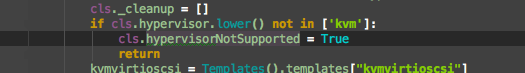 Looks like it's properly skipping all non kvm hypervisors This is an automated message from the Apache Git Service. To respond to the message, please log on GitHub and use the URL above to go to the specific comment. For queries about this service, please contact Infrastructure at: us...@infra.apache.org > [VMware] VM is not accessible after a migration across clusters. > > > Key: CLOUDSTACK-8609 > URL: https://issues.apache.org/jira/browse/CLOUDSTACK-8609 > Project: CloudStack > Issue Type: Bug > Security Level: Public(Anyone can view this level - this is the > default.) >Reporter: Likitha Shetty >Assignee: Suresh Kumar Anaparti >Priority: Major > Fix For: Future > > > +Steps to reproduce+ > 1. Deploy a VMware zone with 2 clusters (a host each, H1 and H2) and one > zone-wide primary storage spanning the two clusters. > 2. Deploy a VM (VM1) on one of the hosts (H1). > 3. Stop VM1. > 4. Make the host that contains the VM unsuitable for further VM deployments > - host runs out of capacity (cpu/memory) > - host has maximum VMs deployed on it > 5. Start VM1. > 6. VM will be powered on H2 but will not be accessible because the .vmx and > other VM files associated with the VM have been deleted. -- This message was sent by Atlassian JIRA (v7.6.3#76005)
[jira] [Commented] (CLOUDSTACK-8609) [VMware] VM is not accessible after a migration across clusters.
[ https://issues.apache.org/jira/browse/CLOUDSTACK-8609?page=com.atlassian.jira.plugin.system.issuetabpanels:comment-tabpanel&focusedCommentId=16587912#comment-16587912 ] ASF GitHub Bot commented on CLOUDSTACK-8609: rhtyd commented on issue #2091: CLOUDSTACK-8609: [VMware] VM is not accessible after migration across clusters URL: https://github.com/apache/cloudstack/pull/2091#issuecomment-414795501 Merging this based on test results and reviews This is an automated message from the Apache Git Service. To respond to the message, please log on GitHub and use the URL above to go to the specific comment. For queries about this service, please contact Infrastructure at: us...@infra.apache.org > [VMware] VM is not accessible after a migration across clusters. > > > Key: CLOUDSTACK-8609 > URL: https://issues.apache.org/jira/browse/CLOUDSTACK-8609 > Project: CloudStack > Issue Type: Bug > Security Level: Public(Anyone can view this level - this is the > default.) >Reporter: Likitha Shetty >Assignee: Suresh Kumar Anaparti >Priority: Major > Fix For: Future > > > +Steps to reproduce+ > 1. Deploy a VMware zone with 2 clusters (a host each, H1 and H2) and one > zone-wide primary storage spanning the two clusters. > 2. Deploy a VM (VM1) on one of the hosts (H1). > 3. Stop VM1. > 4. Make the host that contains the VM unsuitable for further VM deployments > - host runs out of capacity (cpu/memory) > - host has maximum VMs deployed on it > 5. Start VM1. > 6. VM will be powered on H2 but will not be accessible because the .vmx and > other VM files associated with the VM have been deleted. -- This message was sent by Atlassian JIRA (v7.6.3#76005)
[jira] [Commented] (CLOUDSTACK-8609) [VMware] VM is not accessible after a migration across clusters.
[
https://issues.apache.org/jira/browse/CLOUDSTACK-8609?page=com.atlassian.jira.plugin.system.issuetabpanels:comment-tabpanel&focusedCommentId=16587913#comment-16587913
]
ASF GitHub Bot commented on CLOUDSTACK-8609:
rhtyd closed pull request #2091: CLOUDSTACK-8609: [VMware] VM is not accessible
after migration across clusters
URL: https://github.com/apache/cloudstack/pull/2091
This is a PR merged from a forked repository.
As GitHub hides the original diff on merge, it is displayed below for
the sake of provenance:
As this is a foreign pull request (from a fork), the diff is supplied
below (as it won't show otherwise due to GitHub magic):
diff --git
a/plugins/hypervisors/vmware/src/com/cloud/hypervisor/vmware/resource/VmwareResource.java
b/plugins/hypervisors/vmware/src/com/cloud/hypervisor/vmware/resource/VmwareResource.java
index d2e8b91d7f0..e35a71566a1 100644
---
a/plugins/hypervisors/vmware/src/com/cloud/hypervisor/vmware/resource/VmwareResource.java
+++
b/plugins/hypervisors/vmware/src/com/cloud/hypervisor/vmware/resource/VmwareResource.java
@@ -1665,6 +1665,7 @@ protected StartAnswer execute(StartCommand cmd) {
String existingVmName = null;
VirtualMachineFileInfo existingVmFileInfo = null;
VirtualMachineFileLayoutEx existingVmFileLayout = null;
+List existingDatastores = new ArrayList();
Pair names = composeVmNames(vmSpec);
String vmInternalCSName = names.first();
@@ -1787,6 +1788,7 @@ protected StartAnswer execute(StartCommand cmd) {
existingVmName = existingVmInDc.getName();
existingVmFileInfo = existingVmInDc.getFileInfo();
existingVmFileLayout = existingVmInDc.getFileLayout();
+existingDatastores = existingVmInDc.getAllDatastores();
existingVmInDc.unregisterVm();
}
Pair
rootDiskDataStoreDetails = null;
@@ -2253,7 +2255,18 @@ protected StartAnswer execute(StartCommand cmd) {
// Since VM was successfully powered-on, if there was an existing
VM in a different cluster that was unregistered, delete all the files
associated with it.
if (existingVmName != null && existingVmFileLayout != null) {
-deleteUnregisteredVmFiles(existingVmFileLayout, dcMo, true);
+List vmDatastoreNames = new ArrayList();
+for (DatastoreMO vmDatastore : vmMo.getAllDatastores()) {
+vmDatastoreNames.add(vmDatastore.getName());
+}
+// Don't delete files that are in a datastore that is being
used by the new VM as well (zone-wide datastore).
+List skipDatastores = new ArrayList();
+for (DatastoreMO existingDatastore : existingDatastores) {
+if
(vmDatastoreNames.contains(existingDatastore.getName())) {
+skipDatastores.add(existingDatastore.getName());
+}
+}
+deleteUnregisteredVmFiles(existingVmFileLayout, dcMo, true,
skipDatastores);
}
return startAnswer;
@@ -2941,7 +2954,14 @@ private void postDiskConfigBeforeStart(VirtualMachineMO
vmMo, VirtualMachineTO v
}
}
-private void deleteUnregisteredVmFiles(VirtualMachineFileLayoutEx
vmFileLayout, DatacenterMO dcMo, boolean deleteDisks) throws Exception {
+private void checkAndDeleteDatastoreFile(String filePath, List
skipDatastores, DatastoreMO dsMo, DatacenterMO dcMo) throws Exception {
+if (dsMo != null && dcMo != null && (skipDatastores == null ||
!skipDatastores.contains(dsMo.getName( {
+s_logger.debug("Deleting file: " + filePath);
+dsMo.deleteFile(filePath, dcMo.getMor(), true);
+}
+}
+
+private void deleteUnregisteredVmFiles(VirtualMachineFileLayoutEx
vmFileLayout, DatacenterMO dcMo, boolean deleteDisks, List
skipDatastores) throws Exception {
s_logger.debug("Deleting files associated with an existing VM that was
unregistered");
DatastoreFile vmFolder = null;
try {
@@ -2954,8 +2974,7 @@ private void
deleteUnregisteredVmFiles(VirtualMachineFileLayoutEx vmFileLayout,
else if (file.getType().equals("config"))
vmFolder = new
DatastoreFile(fileInDatastore.getDatastoreName(), fileInDatastore.getDir());
DatastoreMO dsMo = new DatastoreMO(dcMo.getContext(),
dcMo.findDatastore(fileInDatastore.getDatastoreName()));
-s_logger.debug("Deleting file: " + file.getName());
-dsMo.deleteFile(file.getName(), dcMo.getMor(), true,
VmwareManager.s_vmwareSearchExcludeFolder.value());
+checkAndDeleteDatastoreFile(file.getName(), skipDatastores,
dsMo, dcMo);
}
// Delete files that are present in
[jira] [Commented] (CLOUDSTACK-8609) [VMware] VM is not accessible after a migration across clusters.
[ https://issues.apache.org/jira/browse/CLOUDSTACK-8609?page=com.atlassian.jira.plugin.system.issuetabpanels:comment-tabpanel&focusedCommentId=16587914#comment-16587914 ] ASF subversion and git services commented on CLOUDSTACK-8609: - Commit e9003fafcd9309937cd4ef79c55c9fb9489c401d in cloudstack's branch refs/heads/4.11 from sureshanaparti [ https://gitbox.apache.org/repos/asf?p=cloudstack.git;h=e9003fa ] CLOUDSTACK-8609: [VMware] VM is not accessible after migration across clusters (#2091) [VMware] VM is not accessible after migration across clusters. Once a VM is successfully started, don't delete the files associated with the unregistered VM, if the files are in a storage that is being used by the new VM. Attempt to unregister a VM in another DC, only if there is a host associated with a VM. This closes #556 > [VMware] VM is not accessible after a migration across clusters. > > > Key: CLOUDSTACK-8609 > URL: https://issues.apache.org/jira/browse/CLOUDSTACK-8609 > Project: CloudStack > Issue Type: Bug > Security Level: Public(Anyone can view this level - this is the > default.) >Reporter: Likitha Shetty >Assignee: Suresh Kumar Anaparti >Priority: Major > Fix For: Future > > > +Steps to reproduce+ > 1. Deploy a VMware zone with 2 clusters (a host each, H1 and H2) and one > zone-wide primary storage spanning the two clusters. > 2. Deploy a VM (VM1) on one of the hosts (H1). > 3. Stop VM1. > 4. Make the host that contains the VM unsuitable for further VM deployments > - host runs out of capacity (cpu/memory) > - host has maximum VMs deployed on it > 5. Start VM1. > 6. VM will be powered on H2 but will not be accessible because the .vmx and > other VM files associated with the VM have been deleted. -- This message was sent by Atlassian JIRA (v7.6.3#76005)
[jira] [Commented] (CLOUDSTACK-8609) [VMware] VM is not accessible after a migration across clusters.
[ https://issues.apache.org/jira/browse/CLOUDSTACK-8609?page=com.atlassian.jira.plugin.system.issuetabpanels:comment-tabpanel&focusedCommentId=16587911#comment-16587911 ] ASF GitHub Bot commented on CLOUDSTACK-8609: rhtyd commented on issue #2091: CLOUDSTACK-8609: [VMware] VM is not accessible after migration across clusters URL: https://github.com/apache/cloudstack/pull/2091#issuecomment-414795439 @borisstoyanov looks like there was an issue in the tear down of that test This is an automated message from the Apache Git Service. To respond to the message, please log on GitHub and use the URL above to go to the specific comment. For queries about this service, please contact Infrastructure at: us...@infra.apache.org > [VMware] VM is not accessible after a migration across clusters. > > > Key: CLOUDSTACK-8609 > URL: https://issues.apache.org/jira/browse/CLOUDSTACK-8609 > Project: CloudStack > Issue Type: Bug > Security Level: Public(Anyone can view this level - this is the > default.) >Reporter: Likitha Shetty >Assignee: Suresh Kumar Anaparti >Priority: Major > Fix For: Future > > > +Steps to reproduce+ > 1. Deploy a VMware zone with 2 clusters (a host each, H1 and H2) and one > zone-wide primary storage spanning the two clusters. > 2. Deploy a VM (VM1) on one of the hosts (H1). > 3. Stop VM1. > 4. Make the host that contains the VM unsuitable for further VM deployments > - host runs out of capacity (cpu/memory) > - host has maximum VMs deployed on it > 5. Start VM1. > 6. VM will be powered on H2 but will not be accessible because the .vmx and > other VM files associated with the VM have been deleted. -- This message was sent by Atlassian JIRA (v7.6.3#76005)
[jira] [Commented] (CLOUDSTACK-8609) [VMware] VM is not accessible after a migration across clusters.
[ https://issues.apache.org/jira/browse/CLOUDSTACK-8609?page=com.atlassian.jira.plugin.system.issuetabpanels:comment-tabpanel&focusedCommentId=16588670#comment-16588670 ] ASF subversion and git services commented on CLOUDSTACK-8609: - Commit e9003fafcd9309937cd4ef79c55c9fb9489c401d in cloudstack's branch refs/heads/master from sureshanaparti [ https://gitbox.apache.org/repos/asf?p=cloudstack.git;h=e9003fa ] CLOUDSTACK-8609: [VMware] VM is not accessible after migration across clusters (#2091) [VMware] VM is not accessible after migration across clusters. Once a VM is successfully started, don't delete the files associated with the unregistered VM, if the files are in a storage that is being used by the new VM. Attempt to unregister a VM in another DC, only if there is a host associated with a VM. This closes #556 > [VMware] VM is not accessible after a migration across clusters. > > > Key: CLOUDSTACK-8609 > URL: https://issues.apache.org/jira/browse/CLOUDSTACK-8609 > Project: CloudStack > Issue Type: Bug > Security Level: Public(Anyone can view this level - this is the > default.) >Reporter: Likitha Shetty >Assignee: Suresh Kumar Anaparti >Priority: Major > Fix For: Future > > > +Steps to reproduce+ > 1. Deploy a VMware zone with 2 clusters (a host each, H1 and H2) and one > zone-wide primary storage spanning the two clusters. > 2. Deploy a VM (VM1) on one of the hosts (H1). > 3. Stop VM1. > 4. Make the host that contains the VM unsuitable for further VM deployments > - host runs out of capacity (cpu/memory) > - host has maximum VMs deployed on it > 5. Start VM1. > 6. VM will be powered on H2 but will not be accessible because the .vmx and > other VM files associated with the VM have been deleted. -- This message was sent by Atlassian JIRA (v7.6.3#76005)
[jira] [Commented] (CLOUDSTACK-8609) [VMware] VM is not accessible after a migration across clusters.
[ https://issues.apache.org/jira/browse/CLOUDSTACK-8609?page=com.atlassian.jira.plugin.system.issuetabpanels:comment-tabpanel&focusedCommentId=15315909#comment-15315909 ] ASF GitHub Bot commented on CLOUDSTACK-8609: Github user bvbharatk commented on the issue: https://github.com/apache/cloudstack/pull/556 ### ACS CI BVT Run **Sumarry:** Build Number 137 Hypervisor xenserver NetworkType Advanced Passed=73 Failed=0 Skipped=3 _Link to logs Folder (search by build_no):_ https://www.dropbox.com/sh/yj3wnzbceo9uef2/AAB6u-Iap-xztdm6jHX9SjPja?dl=0 **Failed tests:** **Skipped tests:** test_vm_nic_adapter_vmxnet3 test_static_role_account_acls test_deploy_vgpu_enabled_vm **Passed test suits:** test_deploy_vm_with_userdata.py test_affinity_groups_projects.py test_portable_publicip.py test_vpc_vpn.py test_over_provisioning.py test_global_settings.py test_scale_vm.py test_service_offerings.py test_routers_iptables_default_policy.py test_routers.py test_reset_vm_on_reboot.py test_snapshots.py test_deploy_vms_with_varied_deploymentplanners.py test_login.py test_list_ids_parameter.py test_public_ip_range.py test_multipleips_per_nic.py test_regions.py test_affinity_groups.py test_network_acl.py test_pvlan.py test_volumes.py test_nic.py test_deploy_vm_root_resize.py test_resource_detail.py test_secondary_storage.py test_vm_life_cycle.py test_disk_offerings.py > [VMware] VM is not accessible after a migration across clusters. > > > Key: CLOUDSTACK-8609 > URL: https://issues.apache.org/jira/browse/CLOUDSTACK-8609 > Project: CloudStack > Issue Type: Bug > Security Level: Public(Anyone can view this level - this is the > default.) >Reporter: Likitha Shetty >Assignee: Likitha Shetty > Fix For: Future > > > +Steps to reproduce+ > 1. Deploy a VMware zone with 2 clusters (a host each, H1 and H2) and one > zone-wide primary storage spanning the two clusters. > 2. Deploy a VM (VM1) on one of the hosts (H1). > 3. Stop VM1. > 4. Make the host that contains the VM unsuitable for further VM deployments > - host runs out of capacity (cpu/memory) > - host has maximum VMs deployed on it > 5. Start VM1. > 6. VM will be powered on H2 but will not be accessible because the .vmx and > other VM files associated with the VM have been deleted. -- This message was sent by Atlassian JIRA (v6.3.4#6332)
[jira] [Commented] (CLOUDSTACK-8609) [VMware] VM is not accessible after a migration across clusters.
[
https://issues.apache.org/jira/browse/CLOUDSTACK-8609?page=com.atlassian.jira.plugin.system.issuetabpanels:comment-tabpanel&focusedCommentId=15125600#comment-15125600
]
ASF GitHub Bot commented on CLOUDSTACK-8609:
Github user pedro-martins commented on a diff in the pull request:
https://github.com/apache/cloudstack/pull/556#discussion_r51372149
--- Diff:
plugins/hypervisors/vmware/src/com/cloud/hypervisor/vmware/resource/VmwareResource.java
---
@@ -1765,7 +1767,18 @@ protected StartAnswer execute(StartCommand cmd) {
// Since VM was successfully powered-on, if there was an
existing VM in a different cluster that was unregistered, delete all the files
associated with it.
if (existingVmName != null && existingVmFileLayout != null) {
-deleteUnregisteredVmFiles(existingVmFileLayout, dcMo,
true);
+List skipDatastores = new ArrayList();
+List vmDatastoreNames = new ArrayList();
+for (DatastoreMO vmDatastore : vmMo.getAllDatastores()) {
+vmDatastoreNames.add(vmDatastore.getName());
+}
+// Don't delete files that are in a datastore that is
being used by the new VM as well (zone-wide datastore).
+for (DatastoreMO existingDatastore : existingDatastores) {
+if
(vmDatastoreNames.contains(existingDatastore.getName())) {
+skipDatastores.add(existingDatastore.getName());
+}
+}
+deleteUnregisteredVmFiles(existingVmFileLayout, dcMo,
true, skipDatastores);
}
--- End diff --
Hi, likitha.
Could you extract the code between lines 1770 - 1775 and 1776 - 1780 to
methods with a little test case and Javadoc explaining what the methods do, the
params that they use and what they return?
Another thing, how about you replace the logic in 'if's at lines 2272, 2283
and 2291 for a method with a little test case and a Javadoc, that receives 2
params, (List skipDatastores, String name ) and returns skipDatastores
== null || !skipDatastores.contains(name).
Ty.
> [VMware] VM is not accessible after a migration across clusters.
>
>
> Key: CLOUDSTACK-8609
> URL: https://issues.apache.org/jira/browse/CLOUDSTACK-8609
> Project: CloudStack
> Issue Type: Bug
> Security Level: Public(Anyone can view this level - this is the
> default.)
>Reporter: Likitha Shetty
>Assignee: Likitha Shetty
> Fix For: 4.6.1
>
>
> +Steps to reproduce+
> 1. Deploy a VMware zone with 2 clusters (a host each, H1 and H2) and one
> zone-wide primary storage spanning the two clusters.
> 2. Deploy a VM (VM1) on one of the hosts (H1).
> 3. Stop VM1.
> 4. Make the host that contains the VM unsuitable for further VM deployments
> - host runs out of capacity (cpu/memory)
> - host has maximum VMs deployed on it
> 5. Start VM1.
> 6. VM will be powered on H2 but will not be accessible because the .vmx and
> other VM files associated with the VM have been deleted.
--
This message was sent by Atlassian JIRA
(v6.3.4#6332)
[jira] [Commented] (CLOUDSTACK-8609) [VMware] VM is not accessible after a migration across clusters.
[ https://issues.apache.org/jira/browse/CLOUDSTACK-8609?page=com.atlassian.jira.plugin.system.issuetabpanels:comment-tabpanel&focusedCommentId=15146626#comment-15146626 ] ASF GitHub Bot commented on CLOUDSTACK-8609: Github user rodrigo93 commented on the pull request: https://github.com/apache/cloudstack/pull/556#issuecomment-183909796 Could someone put this PR to test again? If it fails, it could be closed since the author seems to be inactive on github since September of the last year and the PR is very old. If someone shows up some interest in continuing it, then it could be opened again. _PS: This is just a suggestion._ > [VMware] VM is not accessible after a migration across clusters. > > > Key: CLOUDSTACK-8609 > URL: https://issues.apache.org/jira/browse/CLOUDSTACK-8609 > Project: CloudStack > Issue Type: Bug > Security Level: Public(Anyone can view this level - this is the > default.) >Reporter: Likitha Shetty >Assignee: Likitha Shetty > Fix For: 4.6.1 > > > +Steps to reproduce+ > 1. Deploy a VMware zone with 2 clusters (a host each, H1 and H2) and one > zone-wide primary storage spanning the two clusters. > 2. Deploy a VM (VM1) on one of the hosts (H1). > 3. Stop VM1. > 4. Make the host that contains the VM unsuitable for further VM deployments > - host runs out of capacity (cpu/memory) > - host has maximum VMs deployed on it > 5. Start VM1. > 6. VM will be powered on H2 but will not be accessible because the .vmx and > other VM files associated with the VM have been deleted. -- This message was sent by Atlassian JIRA (v6.3.4#6332)
[jira] [Commented] (CLOUDSTACK-8609) [VMware] VM is not accessible after a migration across clusters.
[
https://issues.apache.org/jira/browse/CLOUDSTACK-8609?page=com.atlassian.jira.plugin.system.issuetabpanels:comment-tabpanel&focusedCommentId=15156140#comment-15156140
]
ASF GitHub Bot commented on CLOUDSTACK-8609:
Github user GabrielBrascher commented on a diff in the pull request:
https://github.com/apache/cloudstack/pull/556#discussion_r53570662
--- Diff:
vmware-base/src/com/cloud/hypervisor/vmware/mo/VirtualMachineMO.java ---
@@ -880,6 +880,38 @@ else if (prop.getName().startsWith("value[")) {
return networks;
}
+public List getAllDatastores() throws Exception {
+PropertySpec pSpec = new PropertySpec();
+pSpec.setType("Datastore");
+pSpec.getPathSet().add("name");
+
+TraversalSpec vmDatastoreTraversal = new TraversalSpec();
+vmDatastoreTraversal.setType("VirtualMachine");
+vmDatastoreTraversal.setPath("datastore");
+vmDatastoreTraversal.setName("vmDatastoreTraversal");
+
+ObjectSpec oSpec = new ObjectSpec();
+oSpec.setObj(_mor);
+oSpec.setSkip(Boolean.TRUE);
+oSpec.getSelectSet().add(vmDatastoreTraversal);
+
+PropertyFilterSpec pfSpec = new PropertyFilterSpec();
+pfSpec.getPropSet().add(pSpec);
+pfSpec.getObjectSet().add(oSpec);
+List pfSpecArr = new
ArrayList();
+pfSpecArr.add(pfSpec);
+
+List ocs =
_context.getService().retrieveProperties(_context.getPropertyCollector(),
pfSpecArr);
+
+List datastores = new ArrayList();
+if (ocs != null && ocs.size() > 0) {
--- End diff --
Hi @likitha, you could use CollectionUtils.isEmpty for this conditional.
It returns true if the List is empty or null.
Thanks.
Documentation:
https://commons.apache.org/proper/commons-collections/apidocs/org/apache/commons/collections4/CollectionUtils.html#isEmpty%28java.util.Collection%29
> [VMware] VM is not accessible after a migration across clusters.
>
>
> Key: CLOUDSTACK-8609
> URL: https://issues.apache.org/jira/browse/CLOUDSTACK-8609
> Project: CloudStack
> Issue Type: Bug
> Security Level: Public(Anyone can view this level - this is the
> default.)
>Reporter: Likitha Shetty
>Assignee: Likitha Shetty
> Fix For: 4.6.1
>
>
> +Steps to reproduce+
> 1. Deploy a VMware zone with 2 clusters (a host each, H1 and H2) and one
> zone-wide primary storage spanning the two clusters.
> 2. Deploy a VM (VM1) on one of the hosts (H1).
> 3. Stop VM1.
> 4. Make the host that contains the VM unsuitable for further VM deployments
> - host runs out of capacity (cpu/memory)
> - host has maximum VMs deployed on it
> 5. Start VM1.
> 6. VM will be powered on H2 but will not be accessible because the .vmx and
> other VM files associated with the VM have been deleted.
--
This message was sent by Atlassian JIRA
(v6.3.4#6332)
[jira] [Commented] (CLOUDSTACK-8609) [VMware] VM is not accessible after a migration across clusters.
[ https://issues.apache.org/jira/browse/CLOUDSTACK-8609?page=com.atlassian.jira.plugin.system.issuetabpanels:comment-tabpanel&focusedCommentId=15266314#comment-15266314 ] ASF GitHub Bot commented on CLOUDSTACK-8609: Github user rhtyd commented on the pull request: https://github.com/apache/cloudstack/pull/556#issuecomment-216186028 tag:vmware-pickup > [VMware] VM is not accessible after a migration across clusters. > > > Key: CLOUDSTACK-8609 > URL: https://issues.apache.org/jira/browse/CLOUDSTACK-8609 > Project: CloudStack > Issue Type: Bug > Security Level: Public(Anyone can view this level - this is the > default.) >Reporter: Likitha Shetty >Assignee: Likitha Shetty > Fix For: Future > > > +Steps to reproduce+ > 1. Deploy a VMware zone with 2 clusters (a host each, H1 and H2) and one > zone-wide primary storage spanning the two clusters. > 2. Deploy a VM (VM1) on one of the hosts (H1). > 3. Stop VM1. > 4. Make the host that contains the VM unsuitable for further VM deployments > - host runs out of capacity (cpu/memory) > - host has maximum VMs deployed on it > 5. Start VM1. > 6. VM will be powered on H2 but will not be accessible because the .vmx and > other VM files associated with the VM have been deleted. -- This message was sent by Atlassian JIRA (v6.3.4#6332)
[jira] [Commented] (CLOUDSTACK-8609) [VMware] VM is not accessible after a migration across clusters.
[ https://issues.apache.org/jira/browse/CLOUDSTACK-8609?page=com.atlassian.jira.plugin.system.issuetabpanels:comment-tabpanel&focusedCommentId=14611771#comment-14611771 ] ASF GitHub Bot commented on CLOUDSTACK-8609: GitHub user likitha opened a pull request: https://github.com/apache/cloudstack/pull/556 CLOUDSTACK-8609. [VMware] VM is not accessible after a migration acro… …ss clusters. Once a VM is successfully started, don't delete the files associated with the unregistered VM, if the files are in a storage that is being used by the new VM. Attempt to unregister a VM in another DC, only if there is a host associated with a VM. You can merge this pull request into a Git repository by running: $ git pull https://github.com/likitha/cloudstack CLOUDSTACK-8609 Alternatively you can review and apply these changes as the patch at: https://github.com/apache/cloudstack/pull/556.patch To close this pull request, make a commit to your master/trunk branch with (at least) the following in the commit message: This closes #556 commit a97a402f304303af78552777d5fde56abab902e5 Author: Likitha Shetty Date: 2015-05-15T08:44:37Z CLOUDSTACK-8609. [VMware] VM is not accessible after a migration across clusters. Once a VM is successfully started, don't delete the files associated with the unregistered VM, if the files are in a storage that is being used by the new VM. Attempt to unregister a VM in another DC, only if there is a host associated with a VM. > [VMware] VM is not accessible after a migration across clusters. > > > Key: CLOUDSTACK-8609 > URL: https://issues.apache.org/jira/browse/CLOUDSTACK-8609 > Project: CloudStack > Issue Type: Bug > Security Level: Public(Anyone can view this level - this is the > default.) >Reporter: Likitha Shetty >Assignee: Likitha Shetty > Fix For: 4.6.0 > > > +Steps to reproduce+ > 1. Deploy a VMware zone with 2 clusters (a host each, H1 and H2) and one > zone-wide primary storage spanning the two clusters. > 2. Deploy a VM (VM1) on one of the hosts (H1). > 3. Stop VM1. > 4. Make the host that contains the VM unsuitable for further VM deployments > - host runs out of capacity (cpu/memory) > - host has maximum VMs deployed on it > 5. Start VM1. > 6. VM will be powered on H2 but will not be accessible because the .vmx and > other VM files associated with the VM have been deleted. -- This message was sent by Atlassian JIRA (v6.3.4#6332)
[jira] [Commented] (CLOUDSTACK-8609) [VMware] VM is not accessible after a migration across clusters.
[ https://issues.apache.org/jira/browse/CLOUDSTACK-8609?page=com.atlassian.jira.plugin.system.issuetabpanels:comment-tabpanel&focusedCommentId=14679282#comment-14679282 ] ASF GitHub Bot commented on CLOUDSTACK-8609: Github user remibergsma commented on the pull request: https://github.com/apache/cloudstack/pull/556#issuecomment-129227002 Who wants to step in and finish this work? It seems the original author is not able to finish it. If no one steps in, we'll have to close the PR without merging it so please help :-). > [VMware] VM is not accessible after a migration across clusters. > > > Key: CLOUDSTACK-8609 > URL: https://issues.apache.org/jira/browse/CLOUDSTACK-8609 > Project: CloudStack > Issue Type: Bug > Security Level: Public(Anyone can view this level - this is the > default.) >Reporter: Likitha Shetty >Assignee: Likitha Shetty > Fix For: 4.6.0 > > > +Steps to reproduce+ > 1. Deploy a VMware zone with 2 clusters (a host each, H1 and H2) and one > zone-wide primary storage spanning the two clusters. > 2. Deploy a VM (VM1) on one of the hosts (H1). > 3. Stop VM1. > 4. Make the host that contains the VM unsuitable for further VM deployments > - host runs out of capacity (cpu/memory) > - host has maximum VMs deployed on it > 5. Start VM1. > 6. VM will be powered on H2 but will not be accessible because the .vmx and > other VM files associated with the VM have been deleted. -- This message was sent by Atlassian JIRA (v6.3.4#6332)
[jira] [Commented] (CLOUDSTACK-8609) [VMware] VM is not accessible after a migration across clusters.
[ https://issues.apache.org/jira/browse/CLOUDSTACK-8609?page=com.atlassian.jira.plugin.system.issuetabpanels:comment-tabpanel&focusedCommentId=16310775#comment-16310775 ] ASF GitHub Bot commented on CLOUDSTACK-8609: rhtyd commented on issue #2091: CLOUDSTACK-8609: [VMware] VM is not accessible after migration across clusters URL: https://github.com/apache/cloudstack/pull/2091#issuecomment-355204065 Ping can you fix the conflicts @sureshanaparti This is an automated message from the Apache Git Service. To respond to the message, please log on GitHub and use the URL above to go to the specific comment. For queries about this service, please contact Infrastructure at: us...@infra.apache.org > [VMware] VM is not accessible after a migration across clusters. > > > Key: CLOUDSTACK-8609 > URL: https://issues.apache.org/jira/browse/CLOUDSTACK-8609 > Project: CloudStack > Issue Type: Bug > Security Level: Public(Anyone can view this level - this is the > default.) >Reporter: Likitha Shetty >Assignee: Suresh Kumar Anaparti > Fix For: Future > > > +Steps to reproduce+ > 1. Deploy a VMware zone with 2 clusters (a host each, H1 and H2) and one > zone-wide primary storage spanning the two clusters. > 2. Deploy a VM (VM1) on one of the hosts (H1). > 3. Stop VM1. > 4. Make the host that contains the VM unsuitable for further VM deployments > - host runs out of capacity (cpu/memory) > - host has maximum VMs deployed on it > 5. Start VM1. > 6. VM will be powered on H2 but will not be accessible because the .vmx and > other VM files associated with the VM have been deleted. -- This message was sent by Atlassian JIRA (v6.4.14#64029)
[jira] [Commented] (CLOUDSTACK-8609) [VMware] VM is not accessible after a migration across clusters.
[ https://issues.apache.org/jira/browse/CLOUDSTACK-8609?page=com.atlassian.jira.plugin.system.issuetabpanels:comment-tabpanel&focusedCommentId=16453740#comment-16453740 ] ASF GitHub Bot commented on CLOUDSTACK-8609: resmo commented on issue #2091: CLOUDSTACK-8609: [VMware] VM is not accessible after migration across clusters URL: https://github.com/apache/cloudstack/pull/2091#issuecomment-384573516 I would like to see this in 4.11.1 @rhtyd This is an automated message from the Apache Git Service. To respond to the message, please log on GitHub and use the URL above to go to the specific comment. For queries about this service, please contact Infrastructure at: us...@infra.apache.org > [VMware] VM is not accessible after a migration across clusters. > > > Key: CLOUDSTACK-8609 > URL: https://issues.apache.org/jira/browse/CLOUDSTACK-8609 > Project: CloudStack > Issue Type: Bug > Security Level: Public(Anyone can view this level - this is the > default.) >Reporter: Likitha Shetty >Assignee: Suresh Kumar Anaparti >Priority: Major > Fix For: Future > > > +Steps to reproduce+ > 1. Deploy a VMware zone with 2 clusters (a host each, H1 and H2) and one > zone-wide primary storage spanning the two clusters. > 2. Deploy a VM (VM1) on one of the hosts (H1). > 3. Stop VM1. > 4. Make the host that contains the VM unsuitable for further VM deployments > - host runs out of capacity (cpu/memory) > - host has maximum VMs deployed on it > 5. Start VM1. > 6. VM will be powered on H2 but will not be accessible because the .vmx and > other VM files associated with the VM have been deleted. -- This message was sent by Atlassian JIRA (v7.6.3#76005)
[jira] [Commented] (CLOUDSTACK-8609) [VMware] VM is not accessible after a migration across clusters.
[ https://issues.apache.org/jira/browse/CLOUDSTACK-8609?page=com.atlassian.jira.plugin.system.issuetabpanels:comment-tabpanel&focusedCommentId=16458371#comment-16458371 ] ASF GitHub Bot commented on CLOUDSTACK-8609: rhtyd commented on issue #2091: CLOUDSTACK-8609: [VMware] VM is not accessible after migration across clusters URL: https://github.com/apache/cloudstack/pull/2091#issuecomment-385327709 @resmo I'll inform that PR author, ultimately it will depend on how responsive the PR author is and if we're able to test,review,merge this PR before 4.11.1 RC1. You may also re-open the PR in case you would like to pursue with this PR yourself. @sureshanaparti can you re-base the PR against 4.11, fix conflicts? This is an automated message from the Apache Git Service. To respond to the message, please log on GitHub and use the URL above to go to the specific comment. For queries about this service, please contact Infrastructure at: us...@infra.apache.org > [VMware] VM is not accessible after a migration across clusters. > > > Key: CLOUDSTACK-8609 > URL: https://issues.apache.org/jira/browse/CLOUDSTACK-8609 > Project: CloudStack > Issue Type: Bug > Security Level: Public(Anyone can view this level - this is the > default.) >Reporter: Likitha Shetty >Assignee: Suresh Kumar Anaparti >Priority: Major > Fix For: Future > > > +Steps to reproduce+ > 1. Deploy a VMware zone with 2 clusters (a host each, H1 and H2) and one > zone-wide primary storage spanning the two clusters. > 2. Deploy a VM (VM1) on one of the hosts (H1). > 3. Stop VM1. > 4. Make the host that contains the VM unsuitable for further VM deployments > - host runs out of capacity (cpu/memory) > - host has maximum VMs deployed on it > 5. Start VM1. > 6. VM will be powered on H2 but will not be accessible because the .vmx and > other VM files associated with the VM have been deleted. -- This message was sent by Atlassian JIRA (v7.6.3#76005)
