# [Tails 5.19](https://tails.boum.org/news/version_5.19/index.en.html)
# New features ## Closing a Tor circuit from _Onion Circuits_ You can now close a given Tor circuit from the _Onion Circuits_ interface. This can help replace a particularly slow Tor circuit or troubleshoot issues on the Tor network. 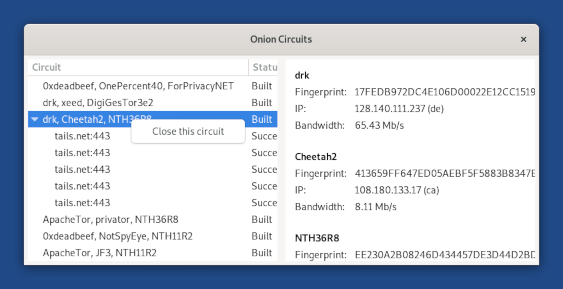 To close a Tor circuit: 1. [Connect to the Tor network.](https://tails.boum.org/doc/anonymous_internet/tor/index.en.html) 2. Choose  ▸ **Open Onion Circuits** in the top navigation bar. 3. Right-click (on Mac, click with two fingers) on the circuit that you want to close. 4. Choose **Close this circuit** in the shortcut menu. When you close a circuit that is being used by an application, your application gets disconnected from this destination service. For example, when you close a circuit while _Tor Browser_ is downloading a file, the download fails. 5. If you connect to the same destination server again, Tor uses a different circuit to replace the circuit that you closed. For example, if you download the same file again, Tor uses a new circuit. ## Addition of sq-keyring-linter At the request of people who use [SecureDrop](https://securedrop.org/) to provide secure whistleblowing platforms across the world, we added the [`sq- keyring-linter`](https://tracker.debian.org/pkg/rust-sequoia-keyring-linter) package. `sq-keyring-linter` improves the cryptographic parameters of PGP keys stored in their airgapped machines. # Changes and updates * Update _Tor Browser_ to [13.0.1](https://blog.torproject.org/new-release-tor-browser-1301). * Update the _Tor_ client to 0.4.8.7. * Update _Thunderbird_ to [115.4.1](https://www.thunderbird.net/en-US/thunderbird/115.4.1/releasenotes/). * Update the _Linux_ kernel to 6.1.55. # Fixed problems For more details, read our [changelog](https://gitlab.tails.boum.org/tails/tails/-/blob/master/debian/changelog). # Known issues None specific to this release. See the list of [long-standing issues](https://tails.boum.org/support/known_issues/index.en.html). # Get Tails 5.19 ## To upgrade your Tails USB stick and keep your Persistent Storage * Automatic upgrades are available from Tails 5.0 or later to 5.19. You can [reduce the size of the download](https://tails.boum.org/doc/upgrade/index.en.html#reduce) of future automatic upgrades by doing a manual upgrade to the latest version. * If you cannot do an automatic upgrade or if Tails fails to start after an automatic upgrade, please try to do a [manual upgrade](https://tails.boum.org/doc/upgrade/index.en.html#manual). ## To install Tails on a new USB stick Follow our installation instructions: * [Install from Windows](https://tails.boum.org/install/windows/index.en.html) * [Install from macOS](https://tails.boum.org/install/mac/index.en.html) * [Install from Linux](https://tails.boum.org/install/linux/index.en.html) * [Install from Debian or Ubuntu using the command line and GnuPG](https://tails.boum.org/install/expert/index.en.html) The Persistent Storage on the USB stick will be lost if you install instead of upgrading. ## To download only If you don't need installation or upgrade instructions, you can download Tails 5.19 directly: * [For USB sticks (USB image)](https://tails.boum.org/install/download/index.en.html) * [For DVDs and virtual machines (ISO image)](https://tails.boum.org/install/download-iso/index.en.html) URL: <https://tails.boum.org/news/version_5.19/index.en.html>
-- Tails News https://www.autistici.org/mailman/listinfo/amnesia-news To unsubscribe, send an empty email to amnesia-news-unsubscr...@boum.org.
_______________________________________________ Tails-dev mailing list Tails-dev@boum.org https://www.autistici.org/mailman/listinfo/tails-dev To unsubscribe from this list, send an empty email to tails-dev-unsubscr...@boum.org.
