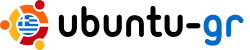Re: ΠΡΟΒΛΗΜΑ ΜΕ ΤΗΝ ΑΝΑΛΥΣΗ ΟΘΟΝΗΣ
στείλε και το αποτέλεσμα της εντολης xrandr λίγο 2008/7/14 SOKRATES ARGYRIOU [EMAIL PROTECTED]: Παιδιά ανοιξα τον υπολογιστή και ξαφνικά η ανάλυση ειναι κολημένη στο 1024Χ768 ενώ πρέπει να ειναι 1280Χ800. Σας στέλνω το xorg.conf μήπως βγάλετε άκρη. Εκανα καποιες αλλαγές αλλά δεν τα κατάφερα. Στην ανάλυση οθόνης εχω τις επιλογες 640Χ480, 800Χ600 και 1024Χ768. Δεν εχω την ανάλυση 1280Χ800. # xorg.conf (xorg X Window System server configuration file) # # This file was generated by dexconf, the Debian X Configuration tool, using # values from the debconf database. # # Edit this file with caution, and see the xorg.conf manual page. # (Type man xorg.conf at the shell prompt.) # # This file is automatically updated on xserver-xorg package upgrades *only* # if it has not been modified since the last upgrade of the xserver-xorg # package. # # If you have edited this file but would like it to be automatically updated # again, run the following command: # sudo dpkg-reconfigure -phigh xserver-xorg Section Files EndSection Section InputDevice IdentifierGeneric Keyboard Driverkbd OptionCoreKeyboard OptionXkbRulesxorg OptionXkbModelpc105 OptionXkbLayoutus,gr OptionXkbVariant,extended OptionXkbOptionsgrp:alt_shift_toggle,grp_led:scroll EndSection Section InputDevice IdentifierConfigured Mouse Drivermouse OptionCorePointer OptionDevice/dev/input/mice OptionProtocolImPS/2 OptionZAxisMapping4 5 EndSection Section InputDevice IdentifierSynaptics Touchpad Driversynaptics OptionSendCoreEventstrue OptionDevice/dev/psaux OptionProtocolauto-dev OptionHorizEdgeScroll0 EndSection Section InputDevice Driverwacom Identifierstylus OptionDevice/dev/input/wacom OptionTypestylus OptionForceDeviceISDV4# Tablet PC ONLY EndSection Section InputDevice Driverwacom Identifiereraser OptionDevice/dev/input/wacom OptionTypeeraser OptionForceDeviceISDV4# Tablet PC ONLY EndSection Section InputDevice Driverwacom Identifiercursor OptionDevice/dev/input/wacom OptionTypecursor OptionForceDeviceISDV4# Tablet PC ONLY EndSection Section Device IdentifierIntel Corporation Mobile 945GM/GMS, 943/940GML Express Integrated Graphics Controller Driveri810 BusIDPCI:0:2:0 EndSection Section Monitor IdentifierGeneric Screen OptionDPMS HorizSync30-67 VertRefresh30-60 EndSection Section Screen IdentifierDefault Screen DeviceIntel Corporation Mobile 945GM/GMS, 943/940GML Express Integrated Graphics Controller MonitorGeneric Screen DefaultDepth24 SubSection Display Modes[EMAIL PROTECTED] EndSubSection EndSection Section ServerLayout IdentifierDefault Layout ScreenDefault Screen InputDeviceGeneric Keyboard InputDeviceConfigured Mouse # Uncomment if you have a wacom tablet #InputDevice stylusSendCoreEvents #InputDevice cursorSendCoreEvents #InputDevice eraserSendCoreEvents InputDeviceSynaptics Touchpad EndSection Ευχαριστώ. -- *P Think before you print.* Argyriou Sokrates Technikal Satelite engenering Thesaloniki Greece -- Ubuntu-gr mailing list Ubuntu-gr@lists.ubuntu.com If you do not want to receive any more messages from the ubuntu-gr mailing list, please follow this link and choose unsubscribe: https://lists.ubuntu.com/mailman/listinfo/ubuntu-gr -- Ubuntu-gr mailing list Ubuntu-gr@lists.ubuntu.com If you do not want to receive any more messages from the ubuntu-gr mailing list, please follow this link and choose unsubscribe: https://lists.ubuntu.com/mailman/listinfo/ubuntu-gr
Re: Ubuntu Greek Translator Starters
--- Στις Παρ., 11/07/08, ο/η Kavoulis Nikos [EMAIL PROTECTED] έγραψε: Από: Kavoulis Nikos [EMAIL PROTECTED] Θέμα: Ubuntu Greek Translator Starters Προς: ubuntu-gr@lists.ubuntu.com Ημερομηνία: Παρασκευή, 11 Ιούλιος 2008, 10:22 Καλημέρα. Πως μπορούμε να βοηθήσουμε στην μετάφραση; Είμαι ήδη μέλος της ομάδας αλλά δεν ξέρω τι να μεταφράσω...χιχιχιχιχι Διάβασε πρώτα αυτό: http://wiki.ubuntu-gr.org/Wiki/Translation/TipsAndTricks και μετάφρασε αυτό: https://translations.launchpad.net/ubuntu/hardy/+source/ubuntu-docs/+pots/internet Πρέπει να έχεις τον ορθογραφικό έλεγχο συνέχεια. Και να μεταταφράζεις το Applications ... Terminal Καλή αρχή. ___ Χρησιμοποιείτε Yahoo!; Βαρεθήκατε τα ενοχλητικά μηνύματα (spam); Το Yahoo! Mail διαθέτει την καλύτερη δυνατή προστασία κατά των ενοχλητικών μηνυμάτων http://login.yahoo.com/config/mail?.intl=gr -- Ubuntu-gr mailing list Ubuntu-gr@lists.ubuntu.com If you do not want to receive any more messages from the ubuntu-gr mailing list, please follow this link and choose unsubscribe: https://lists.ubuntu.com/mailman/listinfo/ubuntu-gr
LOGITECH 961464 QUICKCAM, LOGITECH QUICKCA M DELUXE FOR NOTEBOOKS IN UBUNTU ΗΑRDY 8.04
Καλημέρα Θέλω να αγοράσω το συγκεκριμένο μοντέλο web-camera *LOGITECH 961464 QUICKCAM * η *LOGITECH QUICKCAM DELUXE FOR NOTEBOOKS* Θα ήθελα να γνωρίζω αν ειναι συμβατές με το ubuntu 8.04. Πάντως τα cd που εχουν δεν εχουν οδηγούς για linux. Την *LOGITECH 961464 QUICKCAM* πήρε ενας ξάδελφος και μπόρεσα να δώ τι περιλαμβάνει. Και τα προγράμματα που εχει ειναι για παράθυρα. -- *P Think before you print.* Argyriou Sokrates Technikal Satelite engenering Thesaloniki Greece -- Ubuntu-gr mailing list Ubuntu-gr@lists.ubuntu.com If you do not want to receive any more messages from the ubuntu-gr mailing list, please follow this link and choose unsubscribe: https://lists.ubuntu.com/mailman/listinfo/ubuntu-gr
Re: ΠΡΟΒΛΗΜΑ ΜΕ ΤΗΝ ΑΝΑΛΥΣΗ ΟΘΟΝΗΣ
Στις 15 Ιούλιος 2008 10:10 πμ,ο χρήστης Konstantinos Poulios [EMAIL PROTECTED] έγραψε: στείλε και το αποτέλεσμα της εντολης xrandr [EMAIL PROTECTED]:~$ xrandr Screen 0: minimum 640 x 480, current 1024 x 768, maximum 1024 x 768 default connected 1024x768+0+0 (normal left inverted right) 0mm x 0mm 1024x768 60.0* 800x60060.0 640x48060.0 [EMAIL PROTECTED]:~$ λίγο 2008/7/14 SOKRATES ARGYRIOU [EMAIL PROTECTED]: Παιδιά ανοιξα τον υπολογιστή και ξαφνικά η ανάλυση ειναι κολημένη στο 1024Χ768 ενώ πρέπει να ειναι 1280Χ800. Σας στέλνω το xorg.conf μήπως βγάλετε άκρη. Εκανα καποιες αλλαγές αλλά δεν τα κατάφερα. Στην ανάλυση οθόνης εχω τις επιλογες 640Χ480, 800Χ600 και 1024Χ768. Δεν εχω την ανάλυση 1280Χ800. # xorg.conf (xorg X Window System server configuration file) # # This file was generated by dexconf, the Debian X Configuration tool, using # values from the debconf database. # # Edit this file with caution, and see the xorg.conf manual page. # (Type man xorg.conf at the shell prompt.) # # This file is automatically updated on xserver-xorg package upgrades *only* # if it has not been modified since the last upgrade of the xserver-xorg # package. # # If you have edited this file but would like it to be automatically updated # again, run the following command: # sudo dpkg-reconfigure -phigh xserver-xorg Section Files EndSection Section InputDevice IdentifierGeneric Keyboard Driverkbd OptionCoreKeyboard OptionXkbRulesxorg OptionXkbModelpc105 OptionXkbLayoutus,gr OptionXkbVariant,extended OptionXkbOptionsgrp:alt_shift_toggle,grp_led:scroll EndSection Section InputDevice IdentifierConfigured Mouse Drivermouse OptionCorePointer OptionDevice/dev/input/mice OptionProtocolImPS/2 OptionZAxisMapping4 5 EndSection Section InputDevice IdentifierSynaptics Touchpad Driversynaptics OptionSendCoreEventstrue OptionDevice/dev/psaux OptionProtocolauto-dev OptionHorizEdgeScroll0 EndSection Section InputDevice Driverwacom Identifierstylus OptionDevice/dev/input/wacom OptionTypestylus OptionForceDeviceISDV4# Tablet PC ONLY EndSection Section InputDevice Driverwacom Identifiereraser OptionDevice/dev/input/wacom OptionTypeeraser OptionForceDeviceISDV4# Tablet PC ONLY EndSection Section InputDevice Driverwacom Identifiercursor OptionDevice/dev/input/wacom OptionTypecursor OptionForceDeviceISDV4# Tablet PC ONLY EndSection Section Device IdentifierIntel Corporation Mobile 945GM/GMS, 943/940GML Express Integrated Graphics Controller Driveri810 BusIDPCI:0:2:0 EndSection Section Monitor IdentifierGeneric Screen OptionDPMS HorizSync30-67 VertRefresh30-60 EndSection Section Screen IdentifierDefault Screen DeviceIntel Corporation Mobile 945GM/GMS, 943/940GML Express Integrated Graphics Controller MonitorGeneric Screen DefaultDepth24 SubSection Display Modes[EMAIL PROTECTED] EndSubSection EndSection Section ServerLayout IdentifierDefault Layout ScreenDefault Screen InputDeviceGeneric Keyboard InputDeviceConfigured Mouse # Uncomment if you have a wacom tablet #InputDevice stylusSendCoreEvents #InputDevice cursorSendCoreEvents #InputDevice eraserSendCoreEvents InputDeviceSynaptics Touchpad EndSection Ευχαριστώ. -- *P Think before you print.* Argyriou Sokrates Technikal Satelite engenering Thesaloniki Greece -- Ubuntu-gr mailing list Ubuntu-gr@lists.ubuntu.com If you do not want to receive any more messages from the ubuntu-gr mailing list, please follow this link and choose unsubscribe: https://lists.ubuntu.com/mailman/listinfo/ubuntu-gr -- P Think before you print. Argyriou Sokrates Technikal Satelite engenering Thesaloniki Greece -- Ubuntu-gr mailing list Ubuntu-gr@lists.ubuntu.com If you do not want to receive any more messages from the ubuntu-gr mailing list, please follow this link and choose unsubscribe: https://lists.ubuntu.com/mailman/listinfo/ubuntu-gr
Re: Ubuntu-gr Digest, Vol 36, Issue 53
I entoli pou setarei tin analisi pleon sto ubuntu 8.04 einai i xrandr - s kai eite to mode pou theloume eite karfota i analisi. Oti kai na mpei sxetika me analiseis sto /etcX11/xorg.conf apla agnoeitai. Kalo einai loipon na setarete ligo prin ksekinisei o window manager pou xrisimopoieite. Demetris On Jul 15, 2008, at 6:42 PM, [EMAIL PROTECTED] wrote: Send Ubuntu-gr mailing list submissions to ubuntu-gr@lists.ubuntu.com To subscribe or unsubscribe via the World Wide Web, visit https://lists.ubuntu.com/mailman/listinfo/ubuntu-gr or, via email, send a message with subject or body 'help' to [EMAIL PROTECTED] You can reach the person managing the list at [EMAIL PROTECTED] When replying, please edit your Subject line so it is more specific than Re: Contents of Ubuntu-gr digest... Ean den mporeite na diavasete ellinika, parakalo allakse tin epilogi: When receiving digests, which format is default? apo Plain se Mime stis prosopikes sas rythmiseis sto site tis listas https://lists.ubuntu.com/mailman/listinfo/ubuntu-gr .Today's Topics: 1. Re: LOGITECH 961464 QUICKCAM, LOGITECH QUICKCAM DELUXE FOR NOTEBOOKS IN UBUNTU ??RDY 8.04 (spiros) 2. Re: ?? ??? ??? ?? (SOKRATES ARGYRIOU) 3. future Google (Tasos Latsas) 4. Re: future Google (Dimitris) From: spiros [EMAIL PROTECTED] Date: July 15, 2008 1:40:20 PM GMT+03:00 To: ubuntu-gr@lists.ubuntu.com Subject: Re: LOGITECH 961464 QUICKCAM, LOGITECH QUICKCAM DELUXE FOR NOTEBOOKS IN UBUNTU ΗΑRDY 8.04 O/H SOKRATES ARGYRIOU έγραψε: Καλημέρα Θέλω να αγοράσω το συγκεκριμένο μοντέλο web-camera LOGITECH 961464 QUICKCAM η LOGITECH QUICKCAM DELUXE FOR NOTEBOOKS Θα ήθελα να γνωρίζω αν ειναι συμβατές με το ubuntu 8.04. Πάντως τα cd που εχουν δεν εχουν οδηγούς για linux. Την LOGITECH 961464 QUICKCAM πήρε ενας ξάδελφος και μπόρεσα να δώ τι περιλαμβάνει. Και τα προγράμματα που εχει ειναι για παράθυρα. -- P Think before you print. Argyriou Sokrates Technikal Satelite engenering Thesaloniki Greece Γενικά οι Logitech δεν έχουν προβλήματα ασυμβατότητας με linux ιδίως τα παλαιότερα μοντέλα τους. Το καλύτερο που έχεις να κάνεις είναι να βάλεις την κάμερα του ξαδερφού σου στο laptop σου και να δοκιμάσεις μέσω κάποιου προγράμματος όπως το cheese αν παίζει. From: SOKRATES ARGYRIOU [EMAIL PROTECTED] Date: July 15, 2008 5:08:59 PM GMT+03:00 To: Konstantinos Poulios [EMAIL PROTECTED] Cc: ubuntu-gr ubuntu-gr@lists.ubuntu.com Subject: Re: ΠΡΟΒΛΗΜΑ ΜΕ ΤΗΝ ΑΝΑΛΥΣΗ ΟΘΟΝΗΣ Στις 15 Ιούλιος 2008 10:10 πμ,ο χρήστης Konstantinos Poulios poulios.konsta [EMAIL PROTECTED] έγραψε: στείλε και το αποτέλεσμα της εντολης xrandr [EMAIL PROTECTED]:~$ xrandr Screen 0: minimum 640 x 480, current 1024 x 768, maximum 1024 x 768 default connected 1024x768+0+0 (normal left inverted right) 0mm x 0mm 1024x768 60.0* 800x60060.0 640x48060.0 [EMAIL PROTECTED]:~$ λίγο 2008/7/14 SOKRATES ARGYRIOU [EMAIL PROTECTED]: Παιδιά ανοιξα τον υπολογιστή και ξαφνικά η ανάλυση ειναι κολημένη στο 1024Χ768 ενώ πρέπει να ειναι 1280Χ800. Σας στέλνω το xorg.conf μήπως βγάλετε άκρη. Εκανα καποιες αλλαγές αλλά δεν τα κατάφερα. Στην ανάλυση οθόνης εχω τις επιλογες 640Χ480, 800Χ600 και 1024Χ768. Δεν εχω την ανάλυση 1280Χ800. # xorg.conf (xorg X Window System server configuration file) # # This file was generated by dexconf, the Debian X Configuration tool, using # values from the debconf database. # # Edit this file with caution, and see the xorg.conf manual page. # (Type man xorg.conf at the shell prompt.) # # This file is automatically updated on xserver-xorg package upgrades *only* # if it has not been modified since the last upgrade of the xserver- xorg # package. # # If you have edited this file but would like it to be automatically updated # again, run the following command: # sudo dpkg-reconfigure -phigh xserver-xorg Section Files EndSection Section InputDevice IdentifierGeneric Keyboard Driverkbd OptionCoreKeyboard OptionXkbRulesxorg OptionXkbModelpc105 OptionXkbLayoutus,gr OptionXkbVariant,extended OptionXkbOptions grp:alt_shift_toggle,grp_led:scroll EndSection Section InputDevice IdentifierConfigured Mouse Drivermouse OptionCorePointer OptionDevice/dev/input/mice OptionProtocolImPS/2 OptionZAxisMapping4 5 EndSection Section InputDevice IdentifierSynaptics Touchpad Driversynaptics OptionSendCoreEventstrue OptionDevice/dev/psaux OptionProtocolauto-dev OptionHorizEdgeScroll0 EndSection Section InputDevice Driverwacom Identifierstylus OptionDevice/dev/input/wacom OptionTypestylus Option
Re: Ubuntu-gr Digest, Vol 36, Issue 53
Μπορείς να το γράψεις σαν ένα μικρο how to και να προσθέσεις στην ανάλογη κατηγόρια στο φόρουμ , αν έχεις παραδείγματα . O/H [EMAIL PROTECTED] έγραψε: I entoli pou setarei tin analisi pleon sto ubuntu 8.04 einai i xrandr -s kai eite to mode pou theloume eite karfota i analisi. Oti kai na mpei sxetika me analiseis sto /etcX11/xorg.conf apla agnoeitai. Kalo einai loipon na setarete ligo prin ksekinisei o window manager pou xrisimopoieite. Demetris On Jul 15, 2008, at 6:42 PM, [EMAIL PROTECTED] mailto:[EMAIL PROTECTED] wrote: Send Ubuntu-gr mailing list submissions to ubuntu-gr@lists.ubuntu.com mailto:ubuntu-gr@lists.ubuntu.com To subscribe or unsubscribe via the World Wide Web, visit https://lists.ubuntu.com/mailman/listinfo/ubuntu-gr or, via email, send a message with subject or body 'help' to [EMAIL PROTECTED] You can reach the person managing the list at [EMAIL PROTECTED] When replying, please edit your Subject line so it is more specific than Re: Contents of Ubuntu-gr digest... Ean den mporeite na diavasete ellinika, parakalo allakse tin epilogi: When receiving digests, which format is default? apo Plain se Mime stis prosopikes sas rythmiseis sto site tis listas https://lists.ubuntu.com/mailman/listinfo/ubuntu-gr .Today's Topics: 1. Re: LOGITECH 961464 QUICKCAM, LOGITECH QUICKCAM DELUXE FOR NOTEBOOKS IN UBUNTU ??RDY 8.04 (spiros) 2. Re: ?? ??? ??? ?? (SOKRATES ARGYRIOU) 3. future Google (Tasos Latsas) 4. Re: future Google (Dimitris) *From: *spiros [EMAIL PROTECTED] *Date: *July 15, 2008 1:40:20 PM GMT+03:00 *To: [EMAIL PROTECTED] *Subject: **Re: LOGITECH 961464 QUICKCAM, LOGITECH QUICKCAM DELUXE FOR NOTEBOOKS IN UBUNTU ΗΑRDY 8.04* O/H SOKRATES ARGYRIOU έγραψε: Καλημέρα Θέλω να αγοράσω το συγκεκριμένο μοντέλο web-camera *LOGITECH 961464 QUICKCAM* η *LOGITECH QUICKCAM DELUXE FOR NOTEBOOKS* Θα ήθελα να γνωρίζω αν ειναι συμβατές με το ubuntu 8.04. Πάντως τα cd που εχουν δεν εχουν οδηγούς για linux. Την *LOGITECH 961464 QUICKCAM* πήρε ενας ξάδελφος και μπόρεσα να δώ τι περιλαμβάνει. Και τα προγράμματα που εχει ειναι για παράθυρα. -- /*P Think before you print.*/ Argyriou Sokrates Technikal Satelite engenering Thesaloniki Greece Γενικά οι Logitech δεν έχουν προβλήματα ασυμβατότητας με linux ιδίως τα παλαιότερα μοντέλα τους. Το καλύτερο που έχεις να κάνεις είναι να βάλεις την κάμερα του ξαδερφού σου στο laptop σου και να δοκιμάσεις μέσω κάποιου προγράμματος όπως το cheese αν παίζει. *From: *SOKRATES ARGYRIOU [EMAIL PROTECTED] *Date: *July 15, 2008 5:08:59 PM GMT+03:00 *To: *Konstantinos Poulios [EMAIL PROTECTED] *Cc: *ubuntu-gr ubuntu-gr@lists.ubuntu.com *Subject: **Re: ΠΡΟΒΛΗΜΑ ΜΕ ΤΗΝ ΑΝΑΛΥΣΗ ΟΘΟΝΗΣ* Στις 15 Ιούλιος 2008 10:10 πμ,ο χρήστης Konstantinos Poulios [EMAIL PROTECTED] mailto:[EMAIL PROTECTED] έγραψε: στείλε και το αποτέλεσμα της εντολης xrandr [EMAIL PROTECTED]:~$ xrandr Screen 0: minimum 640 x 480, current 1024 x 768, maximum 1024 x 768 default connected 1024x768+0+0 (normal left inverted right) 0mm x 0mm 1024x768 60.0* 800x60060.0 640x48060.0 [EMAIL PROTECTED]:~$ λίγο 2008/7/14 SOKRATES ARGYRIOU [EMAIL PROTECTED] mailto:[EMAIL PROTECTED]: Παιδιά ανοιξα τον υπολογιστή και ξαφνικά η ανάλυση ειναι κολημένη στο 1024Χ768 ενώ πρέπει να ειναι 1280Χ800. Σας στέλνω το xorg.conf μήπως βγάλετε άκρη. Εκανα καποιες αλλαγές αλλά δεν τα κατάφερα. Στην ανάλυση οθόνης εχω τις επιλογες 640Χ480, 800Χ600 και 1024Χ768. Δεν εχω την ανάλυση 1280Χ800. # xorg.conf (xorg X Window System server configuration file) # # This file was generated by dexconf, the Debian X Configuration tool, using # values from the debconf database. # # Edit this file with caution, and see the xorg.conf manual page. # (Type man xorg.conf at the shell prompt.) # # This file is automatically updated on xserver-xorg package upgrades *only* # if it has not been modified since the last upgrade of the xserver-xorg # package. # # If you have edited this file but would like it to be automatically updated # again, run the following command: # sudo dpkg-reconfigure -phigh xserver-xorg Section Files EndSection Section InputDevice IdentifierGeneric Keyboard Driverkbd OptionCoreKeyboard OptionXkbRulesxorg OptionXkbModelpc105 OptionXkbLayoutus,gr OptionXkbVariant,extended OptionXkbOptions grp:alt_shift_toggle,grp_led:scroll EndSection Section InputDevice IdentifierConfigured Mouse