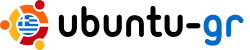shotwell πρόβλημα
Εδώ και 2-3 βδομάδες, κάθε φορά που ο υπολογιστής έκανε αναβαθμίσεις πακέτων, έπαιρνα ένα μήνυμα ότι το πακέτο shotwell 0.15.0 ubuntu κλπ. δεν μπορούσε να αναβαθμιστεί στο διαθέσιμο 0.15.1 saucy. Αποφάσισα να απεγκαταστήσω το shotwell και να το εγκαταστήσω εκ νέου. Στο software center διαπίστωσα ότι υπάρχουν 3 shotwell και τα τρίτα εγκατεστημένα. Το πρώτο στην πραγματικότητα λέγεται Digital photo manager, το δεύτερο Shotwell photo manager και το τρίτο shotwell photo viewer. Τα απεγκατέστησα όλα, και κατόπιν εγκατέστησα πρώτα το πρώτο (Dig Ph Man) ενώ τα δύο άλλα δεν εγκαθίστανται και μου δίνουν το εξής λάθος: installArchives() failed: (Reading database ... (Reading database ... 5% κλπ. κλπ. ως (Reading database ... 234951 files and directories currently installed.) Unpacking shotwell-common (from .../shotwell-common_0.15.0-0ubuntu1_all.deb) ... dpkg: error processing /var/cache/apt/archives/shotwell-common_0.15.0-0ubuntu1_all.deb (--unpack): trying to overwrite '/usr/share/GConf/gsettings/shotwell.convert', which is also in package shotwell 0.15.1-1~saucy1 dpkg-deb: error: subprocess paste was killed by signal (Broken pipe) Processing triggers for gconf2 ... Errors were encountered while processing: /var/cache/apt/archives/shotwell-common_0.15.0-0ubuntu1_all.deb Error in function: Δεν γράφει κάτι άλλο μετά από αυτό. Το ίδιο και αν πάω να εγκαταστήσω το τρίτο πακέτο, το shot ph viewer. Ως αποτέλεσμα: Το shotwell είναι κανονικά εγκατεστημένο (το 0.15.1) και λειτουργεί σωστά. Όταν πηγαίνω στο dash βλέπω τρία πανομοιότυπα εικονίδια που όλα γράφουν Shotwell Photo Manager και μόνο το ένα ανοίγει το Shotwell, τα άλλα δύο δεν κάνουν τίποτα με το κλικ. Τι έχει συμβεί; Ν. -- Ubuntu-gr mailing list Ubuntu-gr@lists.ubuntu.com If you do not want to receive any more messages from the ubuntu-gr mailing list, please follow this link and choose unsubscribe: https://lists.ubuntu.com/mailman/listinfo/ubuntu-gr
Re: shotwell πρόβλημα
sudo apt-get remove --purge shotwell-common και ξαναδοκίμασε μετά την εγκατάσταση. 2013/12/20 Νίκος Αλμπανόπουλος nalmpanopou...@gmail.com Εδώ και 2-3 βδομάδες, κάθε φορά που ο υπολογιστής έκανε αναβαθμίσεις πακέτων, έπαιρνα ένα μήνυμα ότι το πακέτο shotwell 0.15.0 ubuntu κλπ. δεν μπορούσε να αναβαθμιστεί στο διαθέσιμο 0.15.1 saucy. Αποφάσισα να απεγκαταστήσω το shotwell και να το εγκαταστήσω εκ νέου. Στο software center διαπίστωσα ότι υπάρχουν 3 shotwell και τα τρίτα εγκατεστημένα. Το πρώτο στην πραγματικότητα λέγεται Digital photo manager, το δεύτερο Shotwell photo manager και το τρίτο shotwell photo viewer. Τα απεγκατέστησα όλα, και κατόπιν εγκατέστησα πρώτα το πρώτο (Dig Ph Man) ενώ τα δύο άλλα δεν εγκαθίστανται και μου δίνουν το εξής λάθος: installArchives() failed: (Reading database ... (Reading database ... 5% κλπ. κλπ. ως (Reading database ... 234951 files and directories currently installed.) Unpacking shotwell-common (from .../shotwell-common_0.15.0-0ubuntu1_all.deb) ... dpkg: error processing /var/cache/apt/archives/shotwell-common_0.15.0-0ubuntu1_all.deb (--unpack): trying to overwrite '/usr/share/GConf/gsettings/shotwell.convert', which is also in package shotwell 0.15.1-1~saucy1 dpkg-deb: error: subprocess paste was killed by signal (Broken pipe) Processing triggers for gconf2 ... Errors were encountered while processing: /var/cache/apt/archives/shotwell-common_0.15.0-0ubuntu1_all.deb Error in function: Δεν γράφει κάτι άλλο μετά από αυτό. Το ίδιο και αν πάω να εγκαταστήσω το τρίτο πακέτο, το shot ph viewer. Ως αποτέλεσμα: Το shotwell είναι κανονικά εγκατεστημένο (το 0.15.1) και λειτουργεί σωστά. Όταν πηγαίνω στο dash βλέπω τρία πανομοιότυπα εικονίδια που όλα γράφουν Shotwell Photo Manager και μόνο το ένα ανοίγει το Shotwell, τα άλλα δύο δεν κάνουν τίποτα με το κλικ. Τι έχει συμβεί; Ν. -- Ubuntu-gr mailing list Ubuntu-gr@lists.ubuntu.com If you do not want to receive any more messages from the ubuntu-gr mailing list, please follow this link and choose unsubscribe: https://lists.ubuntu.com/mailman/listinfo/ubuntu-gr -- next part -- An HTML attachment was scrubbed... URL: https://lists.ubuntu.com/archives/ubuntu-gr/attachments/20131220/70e8aea3/attachment.html -- Ubuntu-gr mailing list Ubuntu-gr@lists.ubuntu.com If you do not want to receive any more messages from the ubuntu-gr mailing list, please follow this link and choose unsubscribe: https://lists.ubuntu.com/mailman/listinfo/ubuntu-gr
Re: shotwell πρόβλημα
Package 'shotwell-common' is not installed, so not removed On 20/12/2013 11:51 πμ, Pantelis Koukousoulas wrote: sudo apt-get remove --purge shotwell-common -- Ubuntu-gr mailing list Ubuntu-gr@lists.ubuntu.com If you do not want to receive any more messages from the ubuntu-gr mailing list, please follow this link and choose unsubscribe: https://lists.ubuntu.com/mailman/listinfo/ubuntu-gr
Re: shotwell πρόβλημα
μάλλον αντί για shotwell-common είναι σκέτο shotwell :) Αυτό που λέει το log που έκανες post είναι ότι σκάει όταν προσπαθεί να κάνει unpack το shotwell-common γιατί υπάρχει conflict στο αρχείο /usr/share/GConf/gsettings/shotwell.convert με το ήδη εγκατεστημένο πακέτο shotwell :) Οπότε λογικά πρέπει να απεγκαταστήσεις και το shotwell. με --purge πριν ξαναρχίσεις την εγκατάσταση :) Χαιρετισμούς, Παντελής On Fri, Dec 20, 2013 at 5:52 PM, Νίκος Αλμπανόπουλος nalmpanopou...@gmail.com wrote: Package 'shotwell-common' is not installed, so not removed On 20/12/2013 11:51 πμ, Pantelis Koukousoulas wrote: sudo apt-get remove --purge shotwell-common -- next part -- An HTML attachment was scrubbed... URL: https://lists.ubuntu.com/archives/ubuntu-gr/attachments/20131220/1cbb4be2/attachment.html -- Ubuntu-gr mailing list Ubuntu-gr@lists.ubuntu.com If you do not want to receive any more messages from the ubuntu-gr mailing list, please follow this link and choose unsubscribe: https://lists.ubuntu.com/mailman/listinfo/ubuntu-gr