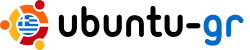Re: Συγχώνευση εικόνων
Μανο εγω το κάνω λίγο διαφορετικά, με εναν απλο μα συνάμα διαφορετικό τρόπο,
να δες..
:P
Φτιαχνω ενα αρχειο imageConcat.java και βάζω
package gr.zenika.play.images;
import java.awt.image.BufferedImage;
import java.io.File;
import java.io.IOException;
import javax.imageio.ImageIO;
public class imageConcat(){
public static void main(String[] args) throws IOException, Exception {
File file1 = new File("/home/user/BlackDragonWallpaper.jpg");
File file2 = new File("/home/user/black_attack_001_1024x768.jpg");
File file3 = new
File("/home/user/windows-vista-wallpaper-120.jpg");
File file4 = new
File("/home/user/wallpapers_windows_vista-xp-longnhor_-_redcode_0051.jpg");
BufferedImage img1 = ImageIO.read(file1);
BufferedImage img2 = ImageIO.read(file2);
BufferedImage img3 = ImageIO.read(file3);
BufferedImage img4 = ImageIO.read(file4);
int widthImg1 = img1.getWidth();
int heightImg1 = img1.getHeight();
int widthImg2 = img2.getWidth();
int heightImg2 = img2.getHeight();
BufferedImage img = new BufferedImage (
widthImg1 + widthImg2, // Final image will have width and
height as
heightImg1 + heightImg2, // addition of widths and heights of
the images we already have
BufferedImage.TYPE_INT_RGB);
boolean image1Drawn = img.createGraphics().drawImage(img1, 0, 0,
null); // 0, 0 are the x and y positions
if(!image1Drawn) System.out.println("Problems drawing first
image"); //where we are placing image1 in final image
boolean image2Drawn = img.createGraphics().drawImage(img2,
widthImg1, 0, null); // here width is mentioned as width of
if(!image2Drawn) System.out.println("Problems drawing second
image"); // image1 so both images will come in same level
boolean image3Drawn = img.createGraphics().drawImage(img3, 0,
heightImg1, null);
if(!image3Drawn) System.out.println("Problems drawing third
image");
boolean image4Drawn = img.createGraphics().drawImage(img4,
widthImg1, heightImg1, null);
if(!image4Drawn) System.out.println("Problems drawing fourth
image");
// horizontally
File final_image = new File("/home/user/Final.jpg");
boolean final_Image_drawing = ImageIO.write(img, "jpeg",
final_image);
if(!final_Image_drawing) System.out.println("Problems drawing
final image");
System.out.println("Successfull");
}
}
Και μετα δίνω
javac imageConcat.java
java imageConcat
αυτα!
:p :p
Καλημερα και καλη εβδομαδα με χιουμορ σε ολους
Υ.Γ. το παραπάνω δουλευει!
*Alexius Dionysius Diakogiannis*
Software Architect/Consultant
t: 801 700 7374 / +30 211 790 3292
f: +30 211 790 3880
m: +30 6944 915 876
e: alexius.diakogian...@zenika.gr
w: http://www.zenika.gr
2010/5/17 Emmanouil Batsis (Manos)
> On 05/16/2010 09:01 PM, Jimmy Angelakos wrote:
> > O πιο απλός τρόπος είναι να τρέξεις από τερματικό:
> >
> > convert eikona1.jpeg eikona2.jpeg +append apotelesma.jpeg
> >
> >
> > Αυτό προϋποθέτει ότι έχεις εγκατεστημένο το Imagemagick (νομίζω είναι
> > προεγκατεστημένο).
>
> Πόσες ώρες μου έχει σώσει αυτό το Imagemagick...
>
>
> --
> Manos Batsis, Chief Technologist
> ___
> _/ /_ (_)_ __
> / __ `/ __ \/ / ___/ ___// __ `/ ___/
> / /_/ / /_/ / (__ |__ )/ /_/ / /
> \__,_/_.___/_//(_)__, /_/
> //
> http://www.Abiss.gr
> 19, Kalvou Street,
> 14231, Nea Ionia,
> Athens, Greece
>
> Tel: +30 211-1027-900
> Fax: +30 211-1027-999
>
> http://gr.linkedin.com/in/manosbatsis
>
> -- next part --
> A non-text attachment was scrubbed...
> Name: manos.vcf
> Type: text/x-vcard
> Size: 393 bytes
> Desc: not available
> Url :
> https://lists.ubuntu.com/archives/ubuntu-gr/attachments/20100517/9889eb73/attachment.vcf
> --
> Ubuntu-gr mailing list
> Ubuntu-gr@lists.ubuntu.com
>
> If you do not want to receive any more messages from the ubuntu-gr mailing
> list, please follow this link and choose unsubscribe:
> https://lists.ubuntu.com/mailman/listinfo/ubuntu-gr
>
-- next part --
An HTML attachment was scrubbed...
URL:
https://lists.ubuntu.com/archives/ubuntu-gr/attachments/20100517/b395445a/attachment.htm
--
Ubuntu-gr mailing list
Ubuntu-gr@lists.ubuntu.com
If you do not want to receive any more messages from the ubuntu-gr mailing
list, please follow this link and choose unsubscribe:
https://lists.ubuntu.com/mailman/listinfo/ubuntu-gr
Re: Συγχώνευση εικόνων
Καλημέρα φίλε. Εγώ θα το έκανα με τον εύκολο τρόπο το σχεδιαστικό του openoffice. Γίνεται εύκολα και απλά. Δημιουργείς μία σελίδα στο μέγεθος των 2 εικόνων μαζί. Εισάγεις τις εικόνες και το σώζεις σαν αρχείο jpeg. Ακόμα μπορείς να αφήσεις και περιθώριο γύρω γύρω για να είναι ποιο όμορφο. Στις 17 Μαΐου 2010 1:48 π.μ., ο χρήστης Emmanouil Batsis (Manos) < ma...@abiss.gr> έγραψε: > On 05/16/2010 09:01 PM, Jimmy Angelakos wrote: > > O πιο απλός τρόπος είναι να τρέξεις από τερματικό: > > > > convert eikona1.jpeg eikona2.jpeg +append apotelesma.jpeg > > > > > > Αυτό προϋποθέτει ότι έχεις εγκατεστημένο το Imagemagick (νομίζω είναι > > προεγκατεστημένο). > > Πόσες ώρες μου έχει σώσει αυτό το Imagemagick... > > > -- > Manos Batsis, Chief Technologist > ___ > _/ /_ (_)_ __ > / __ `/ __ \/ / ___/ ___// __ `/ ___/ > / /_/ / /_/ / (__ |__ )/ /_/ / / > \__,_/_.___/_//(_)__, /_/ > // > http://www.Abiss.gr > 19, Kalvou Street, > 14231, Nea Ionia, > Athens, Greece > > Tel: +30 211-1027-900 > Fax: +30 211-1027-999 > > http://gr.linkedin.com/in/manosbatsis > > -- next part -- > A non-text attachment was scrubbed... > Name: manos.vcf > Type: text/x-vcard > Size: 393 bytes > Desc: not available > Url : > https://lists.ubuntu.com/archives/ubuntu-gr/attachments/20100517/9889eb73/attachment.vcf > -- > Ubuntu-gr mailing list > Ubuntu-gr@lists.ubuntu.com > > If you do not want to receive any more messages from the ubuntu-gr mailing > list, please follow this link and choose unsubscribe: > https://lists.ubuntu.com/mailman/listinfo/ubuntu-gr > -- P Think before you print. Argyriou Sokrates Technikal Satelite engenering Thesaloniki Greece -- next part -- An HTML attachment was scrubbed... URL: https://lists.ubuntu.com/archives/ubuntu-gr/attachments/20100517/a7b03aef/attachment.htm -- Ubuntu-gr mailing list Ubuntu-gr@lists.ubuntu.com If you do not want to receive any more messages from the ubuntu-gr mailing list, please follow this link and choose unsubscribe: https://lists.ubuntu.com/mailman/listinfo/ubuntu-gr
Re: Συγχώνευση εικόνων
On 05/16/2010 09:01 PM, Jimmy Angelakos wrote:
> O πιο απλός τρόπος είναι να τρέξεις από τερματικό:
>
> convert eikona1.jpeg eikona2.jpeg +append apotelesma.jpeg
>
>
> Αυτό προϋποθέτει ότι έχεις εγκατεστημένο το Imagemagick (νομίζω είναι
> προεγκατεστημένο).
Πόσες ώρες μου έχει σώσει αυτό το Imagemagick...
--
Manos Batsis, Chief Technologist
___
_/ /_ (_)_ __
/ __ `/ __ \/ / ___/ ___// __ `/ ___/
/ /_/ / /_/ / (__ |__ )/ /_/ / /
\__,_/_.___/_//(_)__, /_/
//
http://www.Abiss.gr
19, Kalvou Street,
14231, Nea Ionia,
Athens, Greece
Tel: +30 211-1027-900
Fax: +30 211-1027-999
http://gr.linkedin.com/in/manosbatsis
-- next part --
A non-text attachment was scrubbed...
Name: manos.vcf
Type: text/x-vcard
Size: 393 bytes
Desc: not available
Url :
https://lists.ubuntu.com/archives/ubuntu-gr/attachments/20100517/9889eb73/attachment.vcf
--
Ubuntu-gr mailing list
Ubuntu-gr@lists.ubuntu.com
If you do not want to receive any more messages from the ubuntu-gr mailing
list, please follow this link and choose unsubscribe:
https://lists.ubuntu.com/mailman/listinfo/ubuntu-gr
Re: Συγχώνευση εικόνων
On Sun, 2010-05-16 at 17:50 +, Kostas Oikonomou wrote: > Αγαπητοί φίλοι/ες, > > Θα 'θελα να υποβάλω μια ερώτηση, που ελπίζω να μην θεωρείται εκτός θέματος > για το φόρουμ. Θέλω να ενώσω δυο εικόνες τύπου jpeg ιδίου μεγέθους σε ένα > αρχείο jpeg. Κατ' ακρίβεια θέλω να τις βάλω δίπλα-δίπλα και να τις σώσω σαν > ένα αρχείο. > > Έχω «σκαλίσει» αρκετά το «GIMP image editor» χωρίς να βρω λύση στο πρόβλημα > μου. Έχει κάποιος/α καμιά ιδέα; > > Φιλικά > > Κώστας Οικονόμου O πιο απλός τρόπος είναι να τρέξεις από τερματικό: convert eikona1.jpeg eikona2.jpeg +append apotelesma.jpeg Αυτό προϋποθέτει ότι έχεις εγκατεστημένο το Imagemagick (νομίζω είναι προεγκατεστημένο). Αλλιώς, ανοίγεις τη μία εικόνα στο gimp, διπλασιάζεις το πλάτος της (Image -> Canvas Size -> κλικ στην αλυσίδα -> 2 x Width -> Resize), μετά File -> Open as Layers τη 2η εικόνα, τις ευθυγραμμίζεις και σώζεις. Πάντως το 1ο είναι αρκετά πιο απλό ;) Φιλικά Μήτσος -- Ubuntu-gr mailing list Ubuntu-gr@lists.ubuntu.com If you do not want to receive any more messages from the ubuntu-gr mailing list, please follow this link and choose unsubscribe: https://lists.ubuntu.com/mailman/listinfo/ubuntu-gr
Re: Συγχώνευση εικόνων
2010/5/16 Kostas Oikonomou : > Αγαπητοί φίλοι/ες, > > Θα 'θελα να υποβάλω μια ερώτηση, που ελπίζω να μην θεωρείται εκτός θέματος > για το φόρουμ. Θέλω να ενώσω δυο εικόνες τύπου jpeg ιδίου μεγέθους σε ένα > αρχείο jpeg. Κατ' ακρίβεια θέλω να τις βάλω δίπλα-δίπλα και να τις σώσω σαν > ένα αρχείο. > > Έχω «σκαλίσει» αρκετά το «GIMP image editor» χωρίς να βρω λύση στο πρόβλημα > μου. Έχει κάποιος/α καμιά ιδέα; > > Φιλικά > > Κώστας Οικονόμου Γίνεται εύκολα με το gimp αυτό που θες. Η ιδέα είναι ως εξής: 1. Δημιουργείς μια νέα κενή εικόνα με διαστάσεις τέτοιες ώστε να χωράνε και οι 2 εικόνες που έχεις η μια δίπλα στην άλλη. Εφόσον είναι ίδιων διαστάσεων και οι 2, φτιάχνεις την κενή να έχει πλάτος = 2 φορές το κοινό τους πλάτος και ύψος όσο το κοινό τους ύψος. 2. Ανοίγεις κάθε μια από τις δυο εικόνες που έχεις, επιλέγεις το περιεχόμενό της με το εργαλείο επιλογής και ctrl+a (ή σερνεις το παραλληλόγραμμο επιλογής ώστε να πιάσει όλη την εικόνα) , και την κάνεις paste στην κενή εικόνα, σέρνοντάς στην και αποθέτοντάς την στην περιοχή (δεξιά/αριστερά) που θες. 3. Σώζεις την εικόνα όπου έκανες paste τις άλλες 2 ως jpg εικόνα. -- Konstantinos Togias Dipl.-Math., M.Sc. Hellenic Open University and Research Academic Computer Technology Institute Ubuntu-gr LoCo team member -- Ubuntu-gr mailing list Ubuntu-gr@lists.ubuntu.com If you do not want to receive any more messages from the ubuntu-gr mailing list, please follow this link and choose unsubscribe: https://lists.ubuntu.com/mailman/listinfo/ubuntu-gr