GitHub user shahsank3t opened a pull request:
https://github.com/apache/zeppelin/pull/3019
[ZEPPELIN-3540] Show Spark inline UI in Non-Secure mode
### What is this PR for?
After running a paragraph via Spark interpreter, we will be showing a
"Spark UI" link. On clicking it, we show the Spark UI with the respective
running job running.
### What type of PR is it?
[Improvement]
### What is the Jira issue?
[[ZEPPELIN-3540](https://issues.apache.org/jira/browse/ZEPPELIN-3540)]
### How should this be tested?
Using Spark interpreter, run a paragraph. On successful execution, we will
see a Spark UI link(as shown in screenshot below) Click on the link and the pop
up modal opens up showing the Spark job in the Zeppelin context.
### Screenshots (if appropriate)
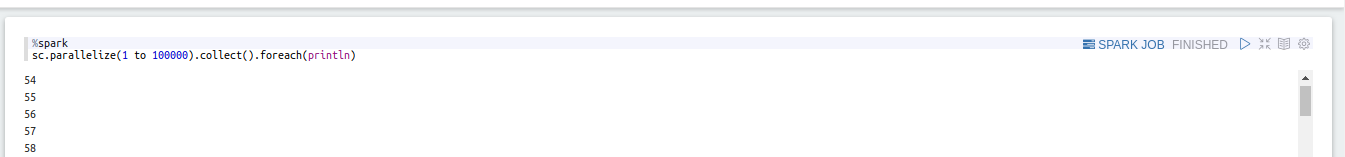
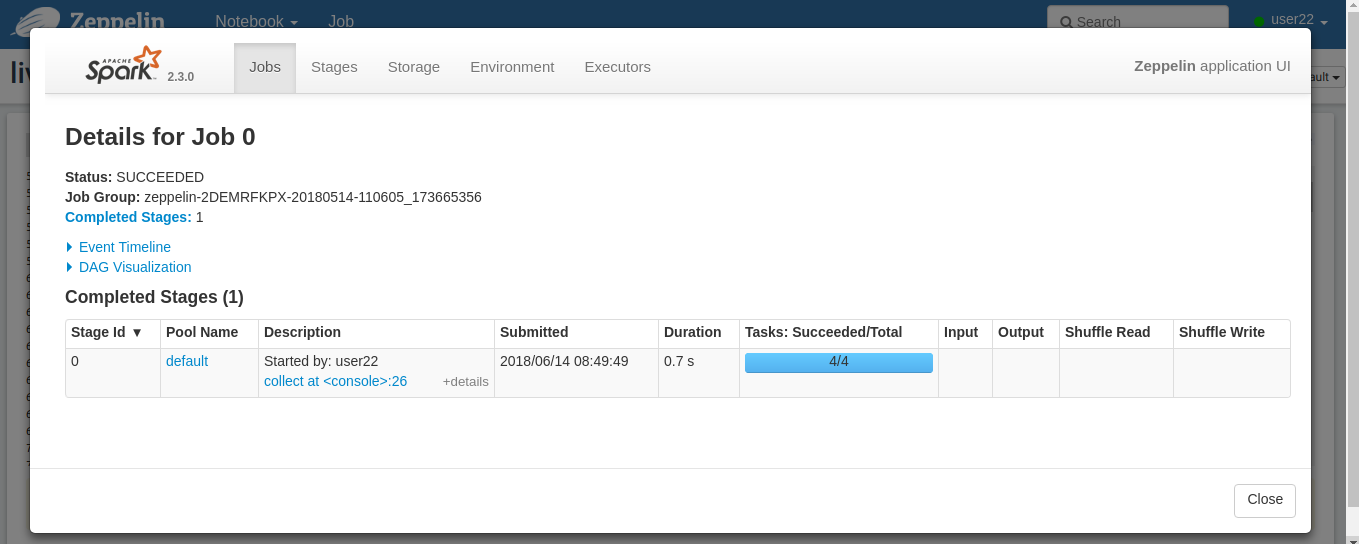
You can merge this pull request into a Git repository by running:
$ git pull https://github.com/shahsank3t/zeppelin ZEPPELIN-3540
Alternatively you can review and apply these changes as the patch at:
https://github.com/apache/zeppelin/pull/3019.patch
To close this pull request, make a commit to your master/trunk branch
with (at least) the following in the commit message:
This closes #3019
----
commit ce95666881dfd32a20cc6297e441d738f5661aea
Author: Sanket Shah <er.sanketshah@...>
Date: 2018-06-14T04:50:09Z
Show Spark inline UI in Non-Secure mode
----
---
