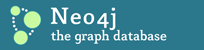Here's the code directly in the mail, since filters makes it difficult
to send attachments sometimes:
package com.windh.eqn.util;
import org.neo4j.api.core.*;
public class RailNetApp
{
public enum MyRelationshipTypes implements RelationshipType
{
CONNECTION,
}
public static void main( String[] args )
{
NeoService neo = new EmbeddedNeo( "var/examples/railnet" );
Transaction tx = neo.beginTx();
try
{
// Stations
Node stationAbc = createStation( neo, "Abc" );
Node stationBcd = createStation( neo, "Bcd" );
Node stationCde = createStation( neo, "Cde" );
Node stationDef = createStation( neo, "Def" );
Node stationEfg = createStation( neo, "Efg" );
// Connections
Relationship abcBcdT1 = connectStations( stationAbc,
stationBcd,
"T1" );
abcBcdT1.setProperty( "departure", "11:00" );
abcBcdT1.setProperty( "arrival", "11:45" );
Relationship bcdCdeT1 = connectStations( stationBcd,
stationCde,
"T1" );
bcdCdeT1.setProperty( "departure", "11:50" );
bcdCdeT1.setProperty( "arrival", "12:30" );
Relationship cdeDefT1 = connectStations( stationCde,
stationDef,
"T1" );
cdeDefT1.setProperty( "departure", "12:35" );
cdeDefT1.setProperty( "arrival", "13:00" );
Relationship cdeDefT2 = connectStations( stationCde,
stationDef,
"T2" );
cdeDefT2.setProperty( "departure", "14:35" );
cdeDefT2.setProperty( "arrival", "15:00" );
Relationship abcEfgT2 = connectStations( stationAbc,
stationEfg,
"T2" );
abcEfgT2.setProperty( "departure", "13:15" );
abcEfgT2.setProperty( "arrival", "13:45" );
Relationship efgCdeT2 = connectStations( stationEfg,
stationCde,
"T2" );
efgCdeT2.setProperty( "departure", "13:50" );
efgCdeT2.setProperty( "arrival", "14:30" );
for ( Relationship connection : stationAbc
.getRelationships(
MyRelationshipTypes.CONNECTION ) )
{
System.out.println( "Train "
+ connection.getProperty( "path-name" )
+ ": departure "
+ connection.getProperty( "departure" )
);
}
// If you'd the transaction to commit then enable this
line
// tx.success();
}
finally
{
tx.finish();
neo.shutdown();
}
}
private static Node createStation( NeoService neo, String stationName )
{
Node station = neo.createNode();
station.setProperty( "station-name", stationName );
return station;
}
private static Relationship connectStations( Node start, Node end,
String pathName )
{
Relationship connection = start.createRelationshipTo( end,
MyRelationshipTypes.CONNECTION );
connection.setProperty( "path-name", pathName );
return connection;
}
}
2009/6/30 Mattias Persson <matt...@neotechnology.com>:
> Yep, those errors are easily fixed. Your private methods needs to be
> static as well. I fixed those errors (see attachment).
>
> 2009/6/30 Bert Fitié <b...@analytag.com>:
>> Hi, Mattias
>>
>> I started off with the following partial code but got three types of
>> errors:
>>
>>
>>
>> import org.neo4j.api.core.*;
>>
>> public class RailNetApp
>> {
>>
>> public enum MyRelationshipTypes implements RelationshipType
>> {
>> CONNECTION,
>> }
>>
>> public static void main(String[] args)
>> {
>> NeoService neo = new EmbeddedNeo("var/examples/railnet");
>>
>> Transaction tx = neo.beginTx();
>> try
>> {
>> // Stations
>> Node stationAbc = createStation("Abc");
>> Node stationBcd = createStation("Bcd");
>> Node stationCde = createStation("Cde");
>> Node stationDef = createStation("Def");
>> Node stationEfg = createStation("Efg");
>>
>> // Connections
>> Relationship abcBcdT1 = connectStations(stationAbc, stationBcd,
>> "T1");
>> abcBcdT1.setProperty("departure", "11:00");
>> abcBcdT1.setProperty("arrival", "11:45");
>>
>> Relationship bcdCdeT1 = connectStations(stationBcd, stationCde,
>> "T1");
>> bcdCdeT1.setProperty("departure", "11:50");
>> bcdCdeT1.setProperty("arrival", "12:30");
>>
>> Relationship cdeDefT1 = connectStations(stationCde, stationDef,
>> "T1");
>> cdeDefT1.setProperty("departure", "12:35");
>> cdeDefT1.setProperty("arrival", "13:00");
>>
>> Relationship cdeDefT2 = connectStations(stationCde, stationDef,
>> "T2");
>> cdeDefT2.setProperty("departure", "14:35");
>> cdeDefT2.setProperty("arrival", "15:00");
>>
>> Relationship abcEfgT2 = connectStations(stationAbc, stationEfg,
>> "T2");
>> abcEfgT2.setProperty("departure", "13:15");
>> abcEfgT2.setProperty("arrival", "13:45");
>>
>> Relationship efgCdeT2 = connectStations(stationEfg, stationCde,
>> "T2");
>> efgCdeT2.setProperty("departure", "13:50");
>> efgCdeT2.setProperty("arrival", "14:30");
>>
>> for (Relationship connection :
>> stationAbc.getRelationships(MyRelationshipTypes.CONNECTION))
>> {
>> System.out.println("Train " + connection.getProperty("path-
>> name") +
>> ": departure " + connection.getProperty("departure"));
>> }
>> }
>> finally
>> {
>> tx.finish();
>> neo.shutdown();
>> }
>> }
>>
>> private Node createStation(String stationName)
>> {
>> Node station = neo.createNode();
>> station.setProperty("station-name", stationName);
>> return station;
>> }
>>
>> private Relationship connectStations(Node start, Node end, String
>> pathName)
>> {
>> Relationship connection = start.createRelationshipTo(end,
>> MyRelationshipTypes.CONNECTION);
>> connection.setProperty( "path-name", pathName );
>> return connection;
>> }
>> }
>>
>>
>>
>> I got the following three types of errors
>>
>> (1) src/examples/RailNetApp.java:19: non-static method
>> createStation(java.lang.String) cannot be referenced from a static
>> context
>> Node stationAbc = createStation("Abc");
>>
>> (2) src/examples/RailNetApp.java:26: non-static method
>> connectStations
>> (org.neo4j.api.core.Node,org.neo4j.api.core.Node,java.lang.String)
>> cannot be referenced from a static context
>> Relationship abcBcdT1 = connectStations(stationAbc, stationBcd,
>> "T1");
>>
>> (3) src/examples/RailNetApp.java:65: cannot find symbol
>> symbol : variable neo
>> location: class RailNetApp
>> Node station = neo.createNode();
>>
>>
>>
>> Could you get me on the way again? (As I said earlier, my Java is
>> rusty. And to make things worse, I'm more an enduser than a
>> professional developer. If this doesn't discourage you, it certainly
>> doesn't discourage me!)
>>
>> -- Bert
>>
>>
>> On 29 jun 2009, at 10:22, Mattias Persson wrote:
>>
>>> Hi,
>>>
>>> interesting application! I'll supply some example code of how it could
>>> look like.
>>>
>>> Assume the neo4j is set up as follows:
>>>
>>> public enum MyRelationshipTypes implements RelationshipType
>>> {
>>> CONNECTION,
>>> }
>>>
>>> NeoService neo = new EmbeddedNeo( "neo" );
>>>
>>> Some code:
>>>
>>> (1) Stations
>>> private Node createStation( String name )
>>> {
>>> Node station = neo.createNode();
>>> station.setProperty( "name", name );
>>> return station;
>>> }
>>>
>>> Node stationA = createStation( "A" );
>>> Node stationB = createStation( "B" );
>>> Node stationC = createStation( "C" );
>>> Node stationD = createStation( "D" );
>>> Node stationE = createStation( "E" );
>>>
>>>
>>> (2)-(4) Connections
>>> private Relationship connectStations( Node start, Node end, String
>>> pathName )
>>> {
>>> Relationship connection = start.createRelationshipTo( end,
>>> MyRelationshipTypes.CONNECTION );
>>> connection.setProperty( "path", pathName );
>>> return connection;
>>> }
>>>
>>> // The departure/arrival properties should be set on the
>>> relationship itself
>>> // (how to handle multiple dep/arr of a connection?). They are
>>> here for
>>> // demonstration only.
>>> Relationship connectionAB = connectStations( stationA, stationB,
>>> "T1" );
>>> connectionAB.setProperty( "departure", "11:00" );
>>> connectionAB.setProperty( "arrival", "11:45" );
>>>
>>> Relationship connectionBC = connectStations( stationB, stationC,
>>> "T1" );
>>> connectionBC.setProperty( "departure", "11:50" );
>>> connectionBC.setProperty( "arrival", "12:30" );
>>>
>>> Relationship connectionCD1 = connectStations( stationC, stationD,
>>> "T1" );
>>> connectionCD1.setProperty( "departure", "12:35" );
>>> connectionCD1.setProperty( "arrival", "13:00" );
>>>
>>> Relationship connectionCD2 = connectStations( stationC, stationD,
>>> "T2" );
>>> connectionCD2.setProperty( "departure", "14:35" );
>>> connectionCD2.setProperty( "arrival", "15:00" );
>>>
>>> Relationship connectionAE = connectStations( stationA, stationE,
>>> "T2" );
>>> connectionAE.setProperty( "departure", "13:15" );
>>> connectionAE.setProperty( "arrival", "13:45" );
>>>
>>> Relationship connectionEC = connectStations( stationE, stationC,
>>> "T2" );
>>> connectionEC.setProperty( "departure", "13:50" );
>>> connectionEC.setProperty( "arrival", "14:30" );
>>>
>>>
>>> (5)
>>> for ( Relationship connection : stationA.getRelationships(
>>> MyRelationshipTypes.CONNECTION ) )
>>> {
>>> System.out.println( "Train " + connection.getProperty( "path" ) +
>>> ": departure " + connection.getProperty( "departure" ) );
>>> }
>>>
>>> (6)
>>> You'll have to do this with a traverser and custom evaluators (See
>>> f.ex.
>>> http://wiki.neo4j.org/content/Design_Guide#Searching_using_traversing)
>>>
>>> public class PathEvaluator implements StopEvaluator
>>> {
>>> private final String pathName;
>>>
>>> public PathEvaluator( String pathName )
>>> {
>>> this.pathName = pathName;
>>> }
>>>
>>> public boolean isStopNode( TraversalPosition position )
>>> {
>>> // Do we have an outgoing connection for the given path?
>>> for ( Relationship connection :
>>> position.currentNode().getRelationships(
>>> MyRelationshipTypes.CONNECTION, Direction.OUTGOING ) )
>>> {
>>> if ( connection.getProperty( "path" ).equals( pathName ) )
>>> {
>>> // We do, then this is NOT a stop node, i.e. go on
>>> return false;
>>> }
>>> }
>>> return true;
>>> }
>>> }
>>>
>>> for ( Node station : stationA.traverse( Traverser.Order.DEPTH_FIRST,
>>> new PathEvaluator( "T1" ), ReturnableEvaluator.ALL,
>>> MyRelationshipTypes.CONNECTION, Direction.OUTGOING ) )
>>> {
>>> // Print information. You don't get the relationships from the
>>> traverser, but
>>> // you can either write a custom ReturnableEvaluator or find
>>> the wanted
>>> // relationship from the station node and get the one with the
>>> property "path"="T1".
>>> }
>>>
>>>
>>> In addition to this you'd probably want to index your station nodes
>>> (see http://components.neo4j.org/index-util/) and it's generally a
>>> good idea to connect all your station nodes to a "station reference
>>> node" so that you can iterate through all of them if you'd like to
>>> (http://wiki.neo4j.org/content/
>>> Design_Guide#Organizing_your_Nodespace).
>>> Then you'll have to wrap your operations in a transaction
>>> (http://wiki.neo4j.org/content/Design_Guide#Transaction_handling) and
>>> call neo.shutdown() before the JVM halts.
>>>
>>> This was just a very basic example of how your application could look
>>> like. The one thing that doesn't really work in a bigger example is
>>> the departure/arrival times which sits on the connections, it can be
>>> solved in many other ways. Don't hesitate to ask for help if you get
>>> stuck trying to come up with a good solution to that problem.
>>>
>>>
>>> Have fun with this application!
>>>
>>> / Mattias
>>>
>>
>> _______________________________________________
>> Neo mailing list
>> User@lists.neo4j.org
>> https://lists.neo4j.org/mailman/listinfo/user
>>
>
>
>
> --
> Mattias Persson, [matt...@neotechnology.com]
> Neo Technology, www.neotechnology.com
>
--
Mattias Persson, [matt...@neotechnology.com]
Neo Technology, www.neotechnology.com
_______________________________________________
Neo mailing list
User@lists.neo4j.org
https://lists.neo4j.org/mailman/listinfo/user