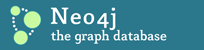That might be from the apoc examples. They create an example node space just to have something in there to play around with (recently added some KNOWS relationships as well).
Maybe your problem is related to that you have the "depth" setting set to 1 or something (I think that's the default). If you increase it (+ and - buttons in the toolbarat the top) you'll see more of the graph. About the view: I think the relationship type view is on by default, but maybe you could open it in some "Views" menu? 2009/11/23 Eddy Respondek <eddy.respon...@gmail.com>: > I recently installed the Neoclipse plugin for Eclipse (version Galileo on > Mac OS X). At first it didn't work at all until after a full restart of the > computer. I now have the Neo4j perspective with Graph and Properties view > working. However I don't have Relationship Types view and I don't have the > options as shown in this image > http://wiki.neo4j.org/content/Image:Neoclipse.properties.types.png as > described in the Neoclipse Guide ( > http://wiki.neo4j.org/content/Neoclipse_Guide). > > Does anybody why this might be? > > Also, I haven't read all the docs yet and don't understand exactly whats > going on but what is this first users graph that appears? There are 102 > nodes with property username and value user...@neo4j.org > > Thanks > Eddy > > _______________________________________________ > Neo mailing list > User@lists.neo4j.org > https://lists.neo4j.org/mailman/listinfo/user > > -- Mattias Persson, [matt...@neotechnology.com] Neo Technology, www.neotechnology.com _______________________________________________ Neo mailing list User@lists.neo4j.org https://lists.neo4j.org/mailman/listinfo/user