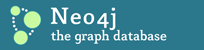Nigel, cool stuff.
What is the easiest way to install py2neo currently? Could you add a simple tabular output as well (like in the webadmin-cypher-console) ? Michael Am 31.10.2011 um 09:24 schrieb Nigel Small: > Hi all > > A quick note on the new command line additions to py2neo (which currently > aren't completely finialised but shouldn't change too much from here on > out). > > --- > > usage: cypher.py [-h] [-u DATABASE_URI] [-d] [-j] [-g] query > > Execute Cypher queries against a Neo4j database server and output the > results. > > positional arguments: > query the Cypher query to execute > > optional arguments: > -h, --help show this help message and exit > -u DATABASE_URI the URI of the source Neo4j database server > -d output all values in delimited format (default) > -j output all values as a single JSON array > -g output nodes and relationships in GEOFF format > > --- > > usage: geoff.py [-h] [-u U] [-f F] > > Import graph data from a GEOFF file into a Neo4j database. > > optional arguments: > -h, --help show this help message and exit > -u U the URI of the destination Neo4j database server > -f F the GEOFF file to load > > --- > > The latter script can also read from stdin which allows pipes to be built > to funnel data out of a db and back in again: > > ./cypher.py -g "START n=node(23) match (n)-[r]-(x)--(y) return n, x.name, > n, r, x, x.name, x.\`birth.date\`, y, y.name, r.\`marriage.date\`?" | > ./geoff.py > > Of course this example puts data back into the the same DB it reads it from > so isn't much use! Putting together more docs this week so will update soon. > > Nige > _______________________________________________ > Neo4j mailing list > User@lists.neo4j.org > https://lists.neo4j.org/mailman/listinfo/user _______________________________________________ Neo4j mailing list User@lists.neo4j.org https://lists.neo4j.org/mailman/listinfo/user