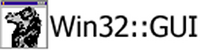Yes David, I have seen similar things. I wrote an application on Windows NT
and it looks and behaves much different on Windows 95. My Textfields for
example were big enough for Maxlength(8) characters to be visible, but under
Windows 95, I only could see the last 6 characters keyed. What I had to do
was increase the width of the textfields to accomodate Windows 95.
As far as Fonts go, I originally was using Tahoma, but found out that it was
not available on all PCs, so I went to Courier New which is a pretty
standard fixed font.
Also, be careful about using color. Some colors show up on some PC's and
others do not depending on how the PC is configured to display colors.
Stick to basic fonts and colors unless you have control over the end user PC
configuration. That's my advice.
The attached example program uses the Courier New Font.
Eric
-----Original Message-----
From: [EMAIL PROTECTED]
[mailto:[EMAIL PROTECTED]]On Behalf Of David Hiltz
Sent: Tuesday, December 21, 1999 8:52 AM
To: [EMAIL PROTECTED]
Subject: [perl-win32-gui] Small & Large Fonts
Is there anyway to specify a Font or Font size for an overall application?
I've written a small application that looks good on my PC using a small
font, but when I bring it over to somebody else's PC that uses a large
font the labels run into the textfields and other odd things happen. Now
that the font is bigger the hard-coded positions for objects causes stuff
to run together.
Anybody else run into this?
Thanks
David Hiltz
 ChangeColor.pl
ChangeColor.pl
 ChangeColor.pl
ChangeColor.pl