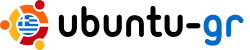Re: [Bug 498839] Re: No keyboard indicator applet shown after install with Greek kb
Αυτό το δεύτερο νομίζω ότι είναι duplicate των δύο bug που αναφέρονται εδώ: http://forum.ubuntu-gr.org/viewtopic.php?f=9&t=8370 Καλό όμως είναι να γράφτει η κοινότητα σε κάποιο από αυτά. Τζένη On Sun, Dec 20, 2009 at 8:59 PM, Thanos Lefteris wrote: > ** Description changed: > > Binary package hint: gnome-panel > > Steps to reproduce: > > 1) During installation from the Ubuntu 9.10 desktop live cd, select Greek > as a language for installation > 2) Select the Greek keyboard layout in appropriate installation step > 2) Finish installation and reboot into the newly installed system > > What I expected to happen: > > - See a keyboard indicator applet so that I can see what layout is > active and also change language with the mouse. > > What actually happened: > > - No keyboard indicator applet shown in the panel. The user has to > - figure out how to do it her self. There are two keyboard layouts > - configured in the system automatically (Greek and English), but no > - intuitive way to switch between them. > + figure out how to do it herself. No Greek layout has also been added, > + but I have reported it as a separate bug > + https://bugs.edge.launchpad.net/ubuntu/+bug/498856 > > -- > No keyboard indicator applet shown after install with Greek kb > https://bugs.launchpad.net/bugs/498839 > You received this bug notification because you are a member of Ubuntu > Greek LoCo Team, which is a direct subscriber. > > -- > Ubuntu-gr mailing list > Ubuntu-gr@lists.ubuntu.com > > If you do not want to receive any more messages from the ubuntu-gr mailing > list, please follow this link and choose unsubscribe: > https://lists.ubuntu.com/mailman/listinfo/ubuntu-gr > -- Ubuntu-gr mailing list Ubuntu-gr@lists.ubuntu.com If you do not want to receive any more messages from the ubuntu-gr mailing list, please follow this link and choose unsubscribe: https://lists.ubuntu.com/mailman/listinfo/ubuntu-gr
[Bug 498856] Re: No Greek kb layout added after selecting it during installation
I'm putting gdm in the "Affects" list, as I think that it's a regression caused by the new gdm that was introduced with Karmic. Also, when I choose "Greek" in the gdm screen, I properly get a Greek layout, but that's not the desired behavior, it should by default respect the system settings. Some more info: $ grep XKBLAYOUT /etc/default/console-setup XKBLAYOUT="us,gr" $ gconftool-2 --get /desktop/gnome/peripherals/keyboard/kbd/layouts [us] Also, I've seen that key messed up with something like [us,gr,us\,gr \,] but I'm not sure if that problem was because of gdm or because of gnome-keyboard-properties. ** Package changed: ubuntu => gdm (Ubuntu) ** Changed in: gdm (Ubuntu) Status: New => Confirmed -- No Greek kb layout added after selecting it during installation https://bugs.launchpad.net/bugs/498856 You received this bug notification because you are a member of Ubuntu Greek LoCo Team, which is a direct subscriber. -- Ubuntu-gr mailing list Ubuntu-gr@lists.ubuntu.com If you do not want to receive any more messages from the ubuntu-gr mailing list, please follow this link and choose unsubscribe: https://lists.ubuntu.com/mailman/listinfo/ubuntu-gr
[Bug 498839] Re: No keyboard indicator applet shown after install with Greek kb
** Description changed: Binary package hint: gnome-panel Steps to reproduce: 1) During installation from the Ubuntu 9.10 desktop live cd, select Greek as a language for installation 2) Select the Greek keyboard layout in appropriate installation step 2) Finish installation and reboot into the newly installed system What I expected to happen: - See a keyboard indicator applet so that I can see what layout is active and also change language with the mouse. What actually happened: - No keyboard indicator applet shown in the panel. The user has to - figure out how to do it her self. There are two keyboard layouts - configured in the system automatically (Greek and English), but no - intuitive way to switch between them. + figure out how to do it herself. No Greek layout has also been added, + but I have reported it as a separate bug + https://bugs.edge.launchpad.net/ubuntu/+bug/498856 -- No keyboard indicator applet shown after install with Greek kb https://bugs.launchpad.net/bugs/498839 You received this bug notification because you are a member of Ubuntu Greek LoCo Team, which is a direct subscriber. -- Ubuntu-gr mailing list Ubuntu-gr@lists.ubuntu.com If you do not want to receive any more messages from the ubuntu-gr mailing list, please follow this link and choose unsubscribe: https://lists.ubuntu.com/mailman/listinfo/ubuntu-gr
[Bug 498839] [NEW] No keyboard indicator applet shown after install with Greek kb
Public bug reported: Binary package hint: gnome-panel Steps to reproduce: 1) During installation from the Ubuntu 9.10 desktop live cd, select Greek as a language for installation 2) Select the Greek keyboard layout in appropriate installation step 2) Finish installation and reboot into the newly installed system What I expected to happen: - See a keyboard indicator applet so that I can see what layout is active and also change language with the mouse. What actually happened: - No keyboard indicator applet shown in the panel. The user has to figure out how to do it her self. There are two keyboard layouts configured in the system automatically (Greek and English), but no intuitive way to switch between them. ** Affects: gnome-panel (Ubuntu) Importance: Undecided Status: New ** Tags: greek ** Description changed: Binary package hint: gnome-panel Steps to reproduce: - 1) During installation from the desktop live cd, select Greek as a language for installation + 1) During installation from the Ubuntu 9.10 desktop live cd, select Greek as a language for installation 2) Select the Greek keyboard layout in appropriate installation step 2) Finish installation and reboot into the newly installed system What I expected to happen: - - See a keyboard indicator applet so that I can see what layout is + - See a keyboard indicator applet so that I can see what layout is active and also change language with the mouse. What actually happened: - - No keyboard indicator applet shown in the panel. The user has to + - No keyboard indicator applet shown in the panel. The user has to figure out how to do it her self. There are two keyboard layouts configured in the system automatically (Greek and English), but no intuitive way to switch between them. -- No keyboard indicator applet shown after install with Greek kb https://bugs.launchpad.net/bugs/498839 You received this bug notification because you are a member of Ubuntu Greek LoCo Team, which is a direct subscriber. -- Ubuntu-gr mailing list Ubuntu-gr@lists.ubuntu.com If you do not want to receive any more messages from the ubuntu-gr mailing list, please follow this link and choose unsubscribe: https://lists.ubuntu.com/mailman/listinfo/ubuntu-gr