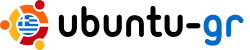This seems to be a bug <https://bugs.launchpad.net/ubuntu/+source/xserver-xorg-input-synaptics/+bug/1096046> in 12.04.2. As stated in comments, a simple fix would be unloading the mouse driver and load it again like this:
sudo modprobe -r psmouse sudo modprobe psmouse proto=imps This only keeps the touchpad working on this session. To make it permanent one can create a file like /etc/modprobe.d/psmouse.conf (you can choose the name you want, but you must keep the extension) with the following content: options psmouse proto=imps 2014-11-02 20:30 GMT+02:00 Kostas Oikonomou <kikono...@yahoo.gr>: > Έδωσα την εντολή για να δω αν το Ubuntu «βλέπει» το touchpad. Φοβάμαι πως > δεν το βλέπει. Πιο κάτω δίνω το αποτέλεσμα από το τερματικό: > > > kostas@kostas-C15B:~$ xinput list > ⎡ Virtual core pointer id=2 [master pointer (3)] > ⎜ ↳ Virtual core XTEST pointer id=4 [slave pointer > (2)] > ⎜ ↳ 2.4G RX id=11 [slave > pointer (2)] > ⎣ Virtual core keyboard id=3 [master keyboard (2)] > ↳ Virtual core XTEST keyboard id=5 [slave keyboard > (3)] > ↳ Power Button id=6 [slave keyboard > (3)] > ↳ Video Bus id=7 [slave keyboard > (3)] > ↳ Video Bus id=8 [slave keyboard > (3)] > ↳ Sleep Button id=9 [slave keyboard > (3)] > ↳ USB2.0 HD UVC WebCam id=10 [slave > keyboard (3)] > ↳ AT Translated Set 2 keyboard id=12 [slave > keyboard (3)] > kostas@kostas-C15B:~$ > > > Δεν βλέπω πουθενά να γράφει τη λέξη touchpad. Γι' αυτό το λόγο δεν έδωσα > άλλη εντολή για configuration ή κάτι άλλο. Να σημειώσω ότι τώρα χρησιμοποιώ > εξωτερικό ασύρματο ποντίκι (νομίζω όμως ότι δεν φαίνεται στο αποτέλεσμα της > εντολής xinput list. > > Περιμένω περαιτέρω οδηγίες, και σε ευχαριστώ πάρα πολύ για το μέχρι τώρα > ενδιαφέρον σου. > > Φιλικά > > Κώστας Οικονόμου > > > Στις 8:22 μ.μ. Κυριακή, 2 Νοεμβρίου 2014, ο/η Panagiotis Theodoropoulos > <tpanagio...@gmail.com> έγραψε: > > > enable tap-to-click via command line > The tool for this kind of options is xinput > <http://manpages.ubuntu.com/manpages/precise/en/man1/xinput.1.html>. The > property name depends on your touchpad model, it may be something like > > xinput set-prop "SynPS/2 Synaptics TouchPad" "Synaptics Tap Action" 0 > > Run xinput list to see the names of available devices and xinput > list-props "the device name" to list properties of a device. > > > 2014-11-02 20:08 GMT+02:00 Kostas Oikonomou <kikono...@yahoo.gr>: > > Που θα βρω αυτό το κουτάκι <<Tap to click>>; Στα settings (all settings), > <<mouse and touchpad>> δεν εμφανίζεται επιλογή για touchpad, και ούτε > υπάρχει κουτάκι <<Tap to click>>. > > Ποια εντολή πρέπει να δώσω για να διαπιστώσουμε αν το Ubuntu «βλέπει» το > touchpad; > > > Στις 7:58 μ.μ. Κυριακή, 2 Νοεμβρίου 2014, ο/η Panagiotis Theodoropoulos > <tpanagio...@gmail.com> έγραψε: > > > Δες επίσης να είναι ενεργοποιημένο το κουτάκι <<Tap to click>> > > 2014-11-02 19:36 GMT+02:00 Kostas Oikonomou <kikono...@yahoo.gr>: > > Αγαπητοί φίλοι, > Μόλις αγόρασα το προαναφερόμενο Laptop, το οποίο πήρα χωρίς λειτουργικό. > Όταν το πήρα εγκατέστησα το Ubuntu 13.04 LTS 64bit. Στο Laptop αυτό μετά > την εγκατάσταση του Ubuntu (που ουσιαστικά τότε άρχισε να λειτουργεί), δεν > δουλεύει το πεδίο επαφής (αυτό που λειτουργεί αντί του κλασσικού ποντικιού, > το touchpad). > Δεδομένου ότι δεν έχω άλλο λειτουργικό στο Laptop αυτό, δεν μπορώ να > ελέγξω αν φταίει η πιθανή απουσία driver από τα Ubuntu, ή αν υπάρχει > δυσλειτουργία του μηχανήματος. > Θα μπορούσε κάποιος να με βοηθήσει να το ξεκαθαρίσω αυτό, για να ξέρω αν > θα απευθυνθώ στο Πλαίσιο για επισκευή. Ευχαριστώ εκ των προτέρων για τη > βοήθεια σας. > Φιλικά > Κώστας Οικονόμου > > -------------- next part -------------- > An HTML attachment was scrubbed... > URL: < > https://lists.ubuntu.com/archives/ubuntu-gr/attachments/20141102/61c96c48/attachment.html > > > -- > Ubuntu-gr mailing list > Ubuntu-gr@lists.ubuntu.com > > If you do not want to receive any more messages from the ubuntu-gr mailing > list, please follow this link and choose unsubscribe: > https://lists.ubuntu.com/mailman/listinfo/ubuntu-gr > > > > > -- > Παναγιώτης Θεοδωρόπουλος > Panagiotis Theodoropoulos > <tpanagio...@gmail.com> > > > > > > -- > Παναγιώτης Θεοδωρόπουλος > Panagiotis Theodoropoulos > <tpanagio...@gmail.com> > > > -- Παναγιώτης Θεοδωρόπουλος Panagiotis Theodoropoulos <tpanagio...@gmail.com> -------------- next part -------------- An HTML attachment was scrubbed... URL: <https://lists.ubuntu.com/archives/ubuntu-gr/attachments/20141102/d7dbfd49/attachment.html> -- Ubuntu-gr mailing list Ubuntu-gr@lists.ubuntu.com If you do not want to receive any more messages from the ubuntu-gr mailing list, please follow this link and choose unsubscribe: https://lists.ubuntu.com/mailman/listinfo/ubuntu-gr