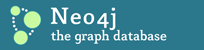Nevermind.
The issue was that, on machine B [Mac], the command
g = new Neo4jGraph("~/fulldb/mydbnameCopy2") didn't substitute the ~ for my
home directory.
Instead of accessing the existing database, it quietly created a new
database, which naturally had only the default indices and no data.
I hope the illustration helps somebody else who might make this mistake...
I would also recommend printing some message ("Creating new database at
...") when doing so.
Grace and peace,
WBT
On Thu, Aug 4, 2011 at 5:31 PM, WBT <firstpeterfour...@gmail.com> wrote:
> Hello all,
>
> I have a moderate size Neo4j graph database (>100G) with several manual and
> automatic indices. It was built on a Linux server that I'll call Machine
> A.
> I can copy [cp] the database directory to another folder on the same
> machine, and it seems to work fine. I can open the database in Gremlin,
> type g.getIndices(), and it shows me the full list.
> When I copy [scp] the database to another machine, a Mac server I'll call
> B, and run the same version of Gremlin, opening the copied database, all but
> the two default indices are gone:
> gremlin> g.getIndices()
> ==>AUTOMATIC[edges:class
> com.tinkerpop.blueprints.pgm.impls.neo4j.Neo4jEdge][autoIndexKeys:null]
> ==>AUTOMATIC[vertices:class
> com.tinkerpop.blueprints.pgm.impls.neo4j.Neo4jVertex][autoIndexKeys:null]
>
> I have tried this a few times and made sure that there is nothing accessing
> the database at either the source or destination of the copy.
>
> Are the indices referenced by an absolute pathname, or host name, or
> something like that? I'd love to figure out why this is happening and how I
> can get the indices on the second copy, without having to re-construct the
> database on that machine.
> Any insight you have into this question would be appreciated.
>
> Thanks,
> WBT
>
_______________________________________________
Neo4j mailing list
User@lists.neo4j.org
https://lists.neo4j.org/mailman/listinfo/user