lieyongchang edited a comment on issue #15678: URL: https://github.com/apache/echarts/issues/15678#issuecomment-914408106
but how do i capture when the card changes its width and height? how do I then use those values and set it as the chart own width and height ? right now it looks like this when i resize the card 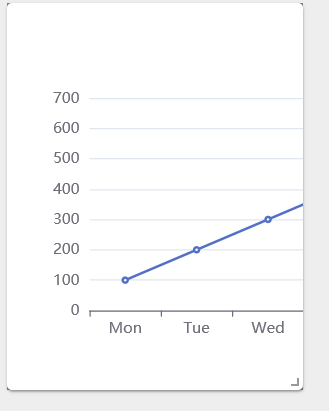 the chart is not responsive at all. what i am not sure is, how to pass the chartInstance i have created in my Newvsresturnvisitors class and pass it to my index class to call the resize method in the onLayoutChange which is trigger when the grid item is resize ``` const onLayoutChange = (layout) => { console.log(layout); // chartInstance.resize(); }; ``` I call this method inside react grid layout ``` <ResponsiveGridLayout layouts={layout} onLayoutChange={() => onLayoutChange(layout)} > ``` -- This is an automated message from the Apache Git Service. To respond to the message, please log on to GitHub and use the URL above to go to the specific comment. To unsubscribe, e-mail: commits-unsubscr...@echarts.apache.org For queries about this service, please contact Infrastructure at: us...@infra.apache.org --------------------------------------------------------------------- To unsubscribe, e-mail: commits-unsubscr...@echarts.apache.org For additional commands, e-mail: commits-h...@echarts.apache.org
