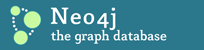Hi! Sorry for chiming in this late!
The Cypher source code now works with Eclipse Indigo, see the instructions at: https://github.com/neo4j/community/blob/master/cypher/README.txt With that problem solved, neo4j-server and neo4j-shell will be fine as well. /anders 2011-08-02 14:07, John cyuczieekc skrev: > Something's odd now, last time I exited eclipse no projects had errors, now > after starting it I've noticed that > neo4j-cypher > neo4j-server > neo4j-shell > > have errors, > in the latter there are only 2 errors: > Query cannot be resolved to a type > SyntaxException cannot be resolved to a type > these are supposed to be in the first project: > import org.neo4j.cypher.SyntaxException; > import org.neo4j.cypher.commands.Query; > > I don't understand :) but something does get updated when I start eclipse, > like maven index something > The import org.neo4j.cypher.commands cannot be resolved > Where is this import and why is it gone? something got updated meanwhile ? > > wicked O_o > > On Tue, Aug 2, 2011 at 7:49 AM, John cyuczieekc<cyuczie...@gmail.com>wrote: > >> ok I finally fixed them all, no errors anymore >> the most important error was: >> "Project configuration is not up-to-date with pom.xml. Run project >> configuration update" >> >> seems it's all good now, no need to reply >> Thanks, >> John >> >> >> On Tue, Aug 2, 2011 at 6:22 AM, John cyuczieekc<cyuczie...@gmail.com>wrote: >> >>> I should mention that I've already imported neo4j-community from github as >>> a maven project, and I've a lot of neo4j-* projects in my workspace but most >>> of them are red/errors and I am getting this error in pom.xml: >>> GroupId is duplicate of parent groupId >>> >>> I ran a maven test, seems to be successful >>> but ie. neo4j-cypher has errors like: >>> The import org.neo4j.cypher.SyntaxException cannot be resolved >>> >>> and something like this in pom.xml: >>> wrap: org.apache.commons.exec.ExecuteException: Process exited with an >>> error: 1(Exit value: 1) >>> (org.scala-tools:maven-scala-plugin:2.15.2:testCompile:test-compile:test-compile) >>> >>> >>> On Tue, Aug 2, 2011 at 6:12 AM, John cyuczieekc<cyuczie...@gmail.com>wrote: >>> >>>> Hi, >>>> in this wiki here: >>>> http://wiki.neo4j.org/content/Getting_Started_With_Java >>>> there is a separate snapshot repository: >>>> http://m2.neo4j.org/snapshots/ >>>> >>>> since I kind of want to use the latest neo4j, how do I use this >>>> repository, when using m2e and eclipse ? >>>> I am new to maven, maybe this is trivial to config... is this done >>>> somewhere globally or in my own project's pom.xml ? >>>> >>>> in my own pom.xml I've specified this: >>>> <dependency> >>>> <groupId>org.neo4j</groupId> >>>> <artifactId>neo4j</artifactId> >>>> <version>1.5-SNAPSHOT</version> >>>> </dependency> >>>> >>>> but maven cannot find it (on maven central): >>>> [ERROR] Failed to execute goal on project neo4john: Could not resolve >>>> dependencies for project neo4john:neo4john:jar:0.0.1-SNAPSHOT: Could not >>>> find artifact org >>>> .neo4j:neo4j:jar:1.5-SNAPSHOT -> [Help 1] >>>> >>>> I need to tell maven to use your own repository: >>>> http://m2.neo4j.org/snapshots/ >>>> >>>> Thanks in advance, >>>> John >>>> >>> >>> >> > _______________________________________________ > Neo4j mailing list > User@lists.neo4j.org > https://lists.neo4j.org/mailman/listinfo/user _______________________________________________ Neo4j mailing list User@lists.neo4j.org https://lists.neo4j.org/mailman/listinfo/user