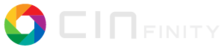On Sun, 9 Jun 2024, Andrea paz wrote:
> > Remember, any manipulations with alpha masks, including chromakeying, in
> > CinGG require a bottom track with some opaque background, otherwise the
> > transparent holes are displayed as if the same track without transparency be
> > located under it. Although this behavior is sometimes confusing, I am not
> > sure if it is a bug, and not done so by design.
>
> Thank you also for your insight on transparency. I think it is an
> important issue that recurs often in new user requests. I think the
> other NLEs behave more intuitively however I am afraid that you cannot
> make changes in CinGG without upsetting the program. Maybe add in the
> manual the warning to use an opaque lower track when working with the
> alpha channel. I noticed that if in the bottom track you disable the
> \u201cDon't send to Output\u201d button, then the background color is
> correctly
> black, but that is not a useful fact.
Andrea, as long as (partly) transparent image sits in a file on disk (or in
some program's memory array), there is no problem how to process it. The
problem arises when:
a) one has to display the image on screen
b) it is necessary to convert the image into some format which does not
support transparency
Different programs behave differently. For example, if some, let's say, PNG
with alpha channel, is loaded in Gimp, transparent parts are shown as a
greyish checkboard. Cinelerra-HV-9 does the same. Such an approach is very
useful while painting, but in a presentation looks quirky. Another image
viewer, xv, shows transparent parts as black. If you insert such an image in
MS Word, it looses transparency, and transparent parts are shown as white.
When you create an image in Gimp, you can configure which color, including
complete transparency ('chessboard'), will be used for background. Some
other programs do not configure this and always behave in some way. When you
save an image into, let's say, JPG, Gimp shows a warning that the image has
to be 'flatten', and converts alpha channel into background color (white).
Let's imagine, we have created some project in CinGG which uses transparency
and did not put a solid track on very bottom. We have left some areas
transparent (by mistake or by design) and started Render. I am not a great
specialist and do not know if common video formats (mpeg, h264, ...) support
transparency. Perhaps not. Then it is a question, what is to be rendered
instead of transparency. Chessboard? Black? Or white? I am not sure.
Now I can imagine that the current Cin-GG's approach might be done by
design: the user has full control on this property by putting that
background on the bottom track which he needs (even may be different in
various parts of timeline). If the user did not do it, it is his mistake.
But the program has to do something, and it makes then virtually so as if
the last track be put on the bottom once again without transparency (this
has a visual appearance as if any masks on that track stopped to work).
Another approach might be to create (in program's memory, invisible to the
user) some backgrount track and let user to configure its color. This would
be perhaps more intuitive for the user but less flexible (for example, if
different backgrounds are needed at different times on the timeline).
_______________________________________________________________________________
Georgy Salnikov
NMR Group
Novosibirsk Institute of Organic Chemistry
Lavrentjeva, 9, 630090 Novosibirsk, Russia
Phone +7-383-3307864
Email s...@nmr.nioch.nsc.ru
_______________________________________________________________________________
--
Cin mailing list
Cin@lists.cinelerra-gg.org
https://lists.cinelerra-gg.org/mailman/listinfo/cin