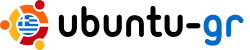Μάλλον κάτι δεν καταλαβαίνω στο πώς λειτουργεί η ιστοσελίδα playdeb, που
μας δίνει νεότερες εκδοχές παιχνιδιών κλπ. Στόχος μου να εγκαταστήσω το
2.3.1 του freeciv, αντί του 2.2.7 που βρίσκεται στο Κέντρο Λογισμικού.
Οδηγίες: Install the playdeb package.
>> Αυτό το έκανα, με αποτέλεσμα στις Πηγές Λογισμικού να βλέπω
τσεκαρισμένο το http://archive.getdeb.net/ubuntu oneiric-getdeb apps
Or configure the repository manually:
Go to System-Administration-Software Sources, Third-Party Software tab, Add:
deb http://archive.getdeb.net/ubuntu oneiric-getdeb games
Add the repository GPG key, open a terminal window and type:
wget -q -O- http://archive.getdeb.net/getdeb-archive.key | sudo apt-key
add -
Click the "Install this now" button below the screenshot of the desired
game.
>> ok, όταν κάνω κλικ στο install this now με παραπέμπει στο Κέντρο
Λογισμικού όπου αυτό που μου προτείνει να εγκαταστήσω είναι το 2.2.7.
Συνεπώς είμαι εκεί που ήμουν.
If you are using Kubuntu please check bug 476853.
If the application cannot be found, run this command and try again:|sudo
apt-get update|
Μου διαφεύγει κάτι;
-------------- next part --------------
An HTML attachment was scrubbed...
URL:
<https://lists.ubuntu.com/archives/ubuntu-gr/attachments/20111223/9a0d5ccb/attachment.html>
--
Ubuntu-gr mailing list
Ubuntu-gr@lists.ubuntu.com
If you do not want to receive any more messages from the ubuntu-gr mailing
list, please follow this link and choose unsubscribe:
https://lists.ubuntu.com/mailman/listinfo/ubuntu-gr